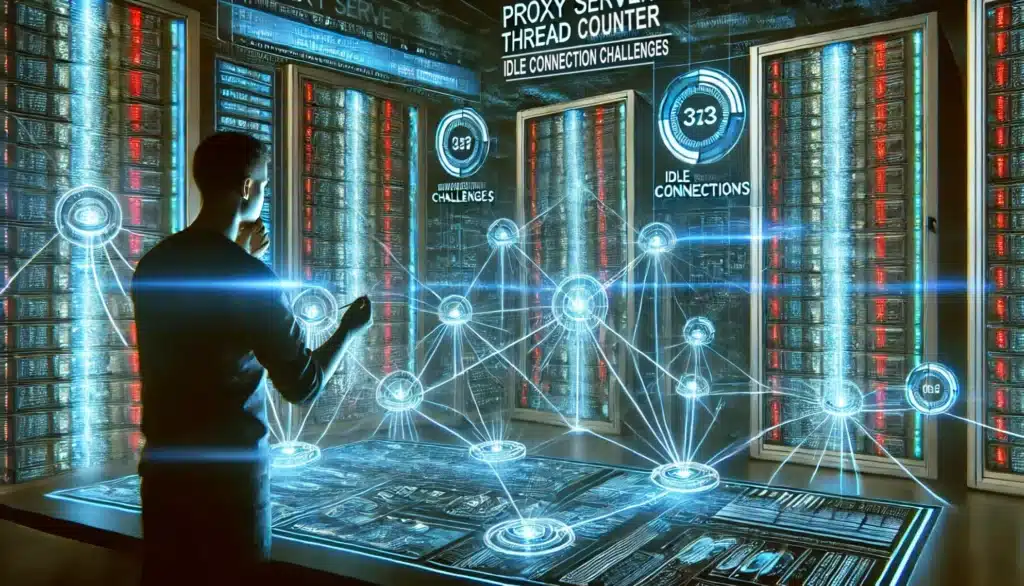When you run a proxy service at scale, one of the biggest headaches is managing how many active connections a user has at any given moment. That’s where a proxy server thread counter comes in. It keeps track of the number of simultaneous connections per user, ensuring they don’t exceed their limits. Sounds simple, right? Just count up when a new thread starts and count down when it ends. Well, in the real world, it’s never that easy.
At KocerRoxy, we started getting complaints from clients saying our thread counter wasn’t working correctly. Some users swore they weren’t maxing out their allowed connections, yet the system locked them out, saying they had hit their limit. Others noticed that their active thread count never went down, even after they stopped using the service. Basically, the counter was wrong—but only sometimes and only for certain users. That made it even trickier to diagnose.
At first, we thought it was a minor glitch, but the more reports we got, the more we realized this was a real issue. Some users were getting unfairly blocked, while others unknowingly hogged resources because their idle connections weren’t closing properly. Worse, our system wasn’t detecting those idle connections, which meant some users were stuck waiting hours before their “ghost threads” finally cleared out.
To fix this, we had to completely rethink how we tracked active connections, moving from a basic counter to a smarter system that actively monitored connection activity. When dealing with millions of connections daily, a system that functions in a small test environment may not hold up at scale. Let’s break down exactly how we tackled this, what we learned along the way, and why a proxy server thread counter needs more than just simple math to work reliably.
| Interested in buying proxies with a good thread counter? |
| Check out our proxies! |
Evolution of Our Proxy Server Thread Counter
Table of Contents
ToggleAt first, we thought tracking active connections would be easy. Just count up when a connection starts and count down when it ends. But as we quickly learned, what looks simple on paper can get messy fast—especially when users have thousands of simultaneous connections, some of which never properly close. Here’s how we went from a basic thread counter to a system that actually works at scale.
Version 1: The Simple Counter
Our first attempt at a proxy server thread counter was as basic as it gets:
- Every time a user opened a new connection, we added 1 to their thread count.
- When the request ended, we subtracted 1.
Straightforward, right? Except for one problem: not all connections closed properly. Some users left connections idle for hours, and since our counter only went down when a request officially ended, those idle threads just… stayed there. The system thought users were maxed out, even though they weren’t actively using their connections.
Some clients got locked out, others had to wait hours for their “stuck” threads to clear out, and we had no way of forcing idle connections to close. It was clear we needed something smarter.
Version 2: Active Connection List with Time Protection
To fix the issue, we moved to a connection tracking system instead of just a simple counter.
- Every active connection was added to a list assigned to each user.
- When the connection closed, it was removed from the list.
- To prevent stuck connections, we added a 2-hour timeout. If a connection lasted longer than 2 hours, we force-closed it.
This was a big improvement. Now, we were actually tracking each connection instead of blindly counting up and down. But there was still a problem: two hours was too long. Some users left idle connections running, and instead of freeing up their threads immediately, the system kept them blocked for hours before force-closing them.
Clients were still frustrated: “Why does my thread counter say I’m maxed out when I’m not using anything?” We needed a way to detect real activity on each connection instead of relying on time limits.
Version 3: Active Monitoring & the Dead Man Switch
This is where things started working the way they should have from the beginning. Instead of relying on timeouts, we started actively monitoring whether connections were actually being used.
- We couldn’t inspect SSL traffic directly—for obvious security reasons—but we could check if there was any activity on a connection.
- If there was no activity for 1–2 minutes, we assumed the connection was dead and closed it.
- This is known as a dead man switch. If no signal is received, the system assumes the worst and shuts it down.
“Every time data is sent through a connection—whether from the site to the client or vice versa—we reset a counter. If that counter isn’t reset within a certain period, we close the connection. This technique is called a ‘dead man switch’ in the industry.”
Source: Alex Eftimie, Lead Software Engineer, CEO at Helios Live
The impact was massive:
- Idle connections stopped clogging up the system.
- Thread counting became way more accurate.
- Performance skyrocketed. By using Datadog profiling, we optimized RAM usage by 80%, cut CPU load by 50–60%, and improved connection handling speed.
At this point, client complaints disappeared. The thread counter was finally doing what it was supposed to: accurately tracking active connections without keeping ghost threads alive.
Looking Ahead: Version 4
With Version 3 working smoothly, we turned our attention to the next big challenge: scale. Some of our largest clients run tens of thousands of threads per account, and this created a new problem:
- Every time a connection was added or removed from a user’s connection list, the list had to be updated.
- With huge lists, this update process could slow things down.
Version 4 is all about scalability. We’re working on a way to handle massive thread counts without blocking operations every time a connection is added or removed.
Also read: Cracking the Code to Create a Proxy Network
Lessons Learned Along the Way
Building a proxy server thread counter that actually works meant understanding the messy, unpredictable real-world network traffic. Every version of our system came with hard lessons, and what seemed like a perfect solution in theory often fell apart at scale. Here’s what we learned at each stage.
Phase 1: Not All Client Implementations Are Perfect
The first big realization? Not all clients follow the rules.
In an ideal world, every client would properly open and close their connections. But in reality, some apps don’t handle network traffic cleanly, others have bugs, and some just brute-force connections without any consideration for limits. We built our first counter assuming everything would behave as expected. But the real world isn’t that polite.
The second lesson from this phase? Network communication is way more unpredictable than you think. Connections don’t always cleanly open and close. Some drop halfway, some hang indefinitely, and some behave differently based on external factors like latency, firewalls, or VPN setups. If you don’t account for these variations, your system will break.
Phase 2: When 1-in-a-Million Problems Happen Every Day
By the time we moved to an active connection list with time protection, we thought we had things under control. But here’s what we didn’t consider: when you’re handling millions of connections, even the rarest edge cases happen all the time.
Something that only has a 1 in 1,000,000 chance of happening isn’t a big deal when you have a small user base. But when you’re processing hundreds of millions of connections per day, that “rare” event could be happening hundreds of times per day.
Certain connections were randomly sticking around far longer than they should have. On paper, they should have been closing automatically—but at scale, unpredictable network behaviors caused them to linger, clogging up thread counters and frustrating users.
The key takeaway? Edge cases will happen, and they need to be accounted for.
Phase 3: The Power of Live Profiling
If we had to name the single most important breakthrough, it was this: live profiling changed everything.
Before, we were troubleshooting blindly. We’d see symptoms—thread counters getting stuck, high CPU usage—but we didn’t know exactly where things were going wrong. Then we started using Datadog profiling, which gave us real-time insights into how our system was behaving under load.
The results were shocking:
- Our logs were slowing everything down. Disk I/O was a major bottleneck. By moving logs to RAM, we reduced memory usage by 80% and cut CPU load by 50-60%.
- Certain connection states were way more resource-intensive than expected, which helped us fine-tune the dead man switch.
- We identified hotspots where our system wasn’t scaling efficiently, allowing us to fix them before they became bigger issues.
Lesson learned? You can’t rely on assumptions. You have to measure performance in real-world conditions and optimize based on actual data, not just theory.
Phase 4: No Silver Bullet
By the time we started working on Version 4, we had another important realization: there is no single “perfect” fix.
Early on, we kept searching for a silver bullet—one ultimate solution that would solve all problems at once. But every time we rolled out a big change, it introduced new challenges we hadn’t anticipated.
Instead of trying to design a flawless system from the start, we learned to iterate and improve in stages:
- Fix the most urgent problem first.
- Monitor and gather real-world data.
- Adjust based on what actually happens in production.
- Repeat the process until the system is stable.
This mindset shift helped us avoid unnecessary delays and made sure we were always improving in measurable, practical ways, rather than waiting for a “perfect” solution that might never come.
Also read: Using Rotating Proxy IPs Multiple Times
Deep Dive: Tackling Idle Connection Challenges
At first, we couldn’t figure out why some users were hitting their thread limits when they weren’t actually using that many connections. Their requests weren’t being processed, but the system insisted they were at full capacity.
The culprit? Lost tunneling connections.
In many cases, when a proxy connection goes through a tunnel (e.g., an HTTP or SOCKS proxy), it doesn’t always send a clean “I’m closing now” signal when it stops working. Instead, it just stays open, doing absolutely nothing. Our system had no way of knowing if the connection was still active or just sitting there, idle.
Because of this, the thread counter never went down—which meant some users locked themselves out after opening too many “phantom” connections. They’d have to wait hours for the timeout to clear them. Not exactly an ideal user experience.
Diagnosis and Detection
The first step in fixing any problem is figuring out where it’s actually happening. To do that, we turned to Datadog profiling.
With Datadog, we could see in real time what was happening with active connections. Here’s what we found:
- Many connections were getting stuck inside tunneling processes and never properly closing.
- The system was treating these lost connections as active instead of removing them.
- Some users had massive numbers of “ghost threads”, inflating their thread count far beyond what they were actually using.
Armed with this data, we realized we needed a better way to track whether a connection was truly in use or just lingering in limbo.
Handling High Connection Volumes
Once we had a reliable way to detect idle connections, we faced another challenge: some users were sending way more connection requests than they were allowed.
Certain “trigger-happy” clients were opening 20,000+ connections per second, far beyond their package limits. This wasn’t just a problem for them—it was affecting overall system performance.
So, we introduced a temporary port block to slow them down:
- If a user exceeded their thread limit, their ports would be blocked for 1 second.
- Legitimate users never noticed the difference (because normal traffic isn’t that aggressive).
- Abusive users had their connection bursts throttled from 20,000/s down to 200-500/s—bringing them in line with their allowed limits.
The result? A 100x improvement in some cases, without affecting well-behaved users.
Also read: Exploring the Advanced Capabilities of SOCKS5 Proxies
Tools & Techniques
Before we started using Datadog profiling, debugging was like trying to find a leak in a pipe with your eyes closed. We could see the symptoms—high thread counts, user complaints—but we couldn’t pinpoint where the system was getting stuck.
With Datadog, we could:
- Track every active connection in real-time.
- Monitor system bottlenecks, like when certain operations slowed down the thread counter.
- See memory and CPU usage spikes, helping us optimize resource consumption.
We focused on two key performance indicators:
- Active Connection Counts—Making sure our new dead man switch was actually closing idle connections and freeing up threads correctly.
- Bandwidth Usage—Verifying that total traffic remained stable, even though reported connection counts were dropping.
If everything worked as expected, we’d see way fewer connections being tracked—because idle ones were being removed—but bandwidth should stay the same since real, active traffic wasn’t affected.
Also read: How to Test Bandwidth Usage with Nginx
Did It Actually Work?
Short answer: yes. And the numbers speak for themselves.
- Reported active connection counts dropped by 90%—meaning our system was no longer being clogged by stuck, idle threads.
- Bandwidth stayed steady—proving that we weren’t mistakenly closing active connections, only the dead ones.
- Client complaints disappeared—before, users were frustrated that they were getting locked out due to incorrect thread limits. Once we rolled out the new system, those issues completely stopped.
And the best part? These fixes didn’t just make things more accurate—they made everything run faster too.
Also read: Unlock the Web: Rotating Residential Proxies Unlimited Bandwidth
Developer Insights
Fixing the proxy server thread counter was a huge step forward, but we’re not done yet. Scaling a system is an ongoing process. Every solution brings new challenges, and the only way to stay ahead is to keep improving.
If we could give one piece of advice to anyone working on high-performance networking systems, it would be this:
1. Always Measure Performance—Don’t Make Assumptions
Early on, we assumed our thread counter was working correctly. The logic seemed sound. But when clients started reporting issues, we realized that what works in theory doesn’t always work in practice, especially when dealing with large-scale, unpredictable network traffic.
Datadog profiling showed us exactly where the bottlenecks were. Instead of guessing, we were able to measure real-world performance and make data-driven optimizations.
2. Embrace Incremental Improvements
At the start, we were looking for a perfect solution—something that would fix everything in one shot. But after multiple iterations, we realized that big problems are best solved piece by piece.
- First, we stopped idle connections from clogging up the system.
- Then, we optimized performance by reducing RAM and CPU usage.
- Now, we’re working on making the system scale even further.
Each step made things measurably better, and that’s what really matters. Instead of waiting for a perfect, all-in-one fix, ship improvements as you go and let real-world data guide your next steps.
Also read: Top 5 Best AI Tools for Coding in 2025
Conclusion
Building a proxy server thread counter that works at scale took trial, error, and constant iteration. Every phase taught us something new, and by the time we got to Version 3, we had solved major performance bottlenecks and significantly improved accuracy.
But the biggest lesson? Measure, don’t assume. When you’re dealing with complex network traffic, guessing will always lead to mistakes. The only way to truly optimize a system is to profile it in real-world conditions and make incremental improvements based on hard data.
And that’s exactly what we’re doing as we build Version 4.
How useful was this post?
Click on a star to rate it!
Average rating 0 / 5. Vote count: 0
No votes so far! Be the first to rate this post.
Tell Us More!
Let us improve this post!
Tell us how we can improve this post?