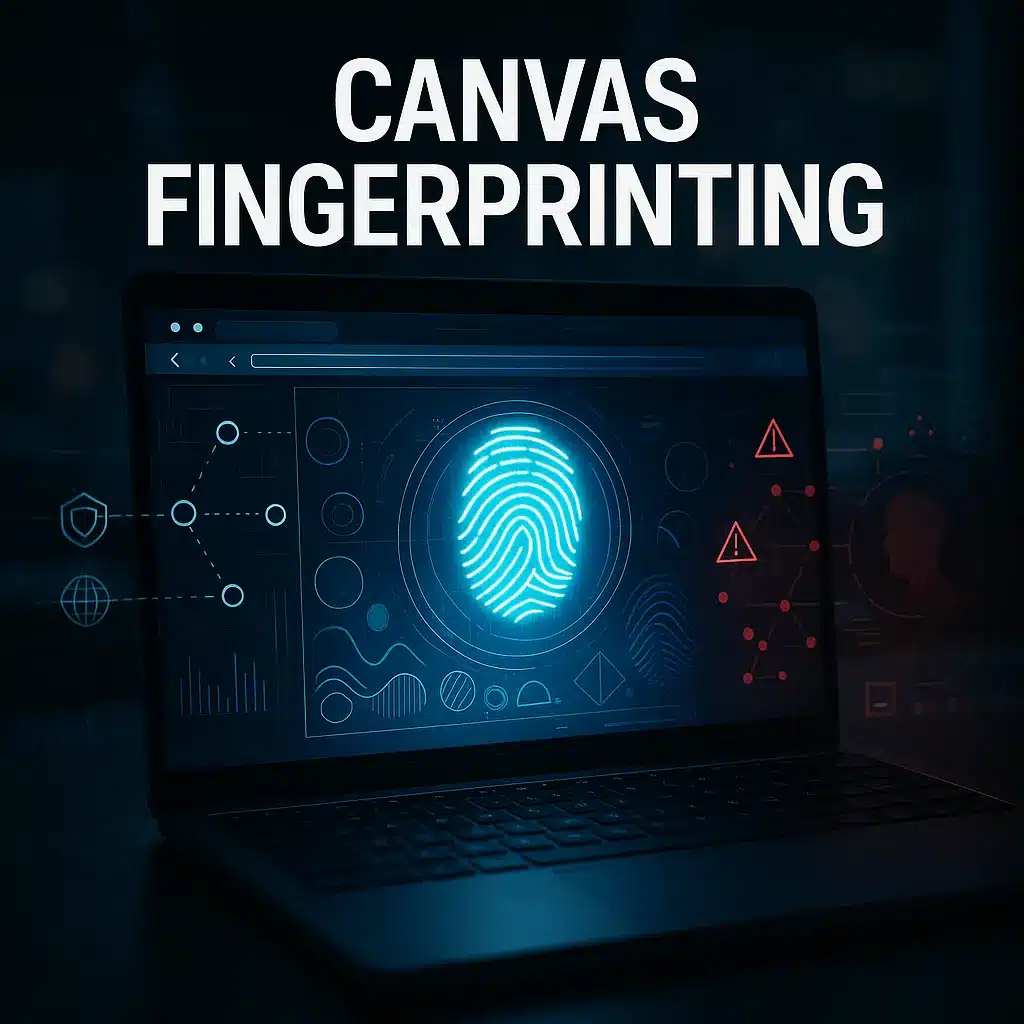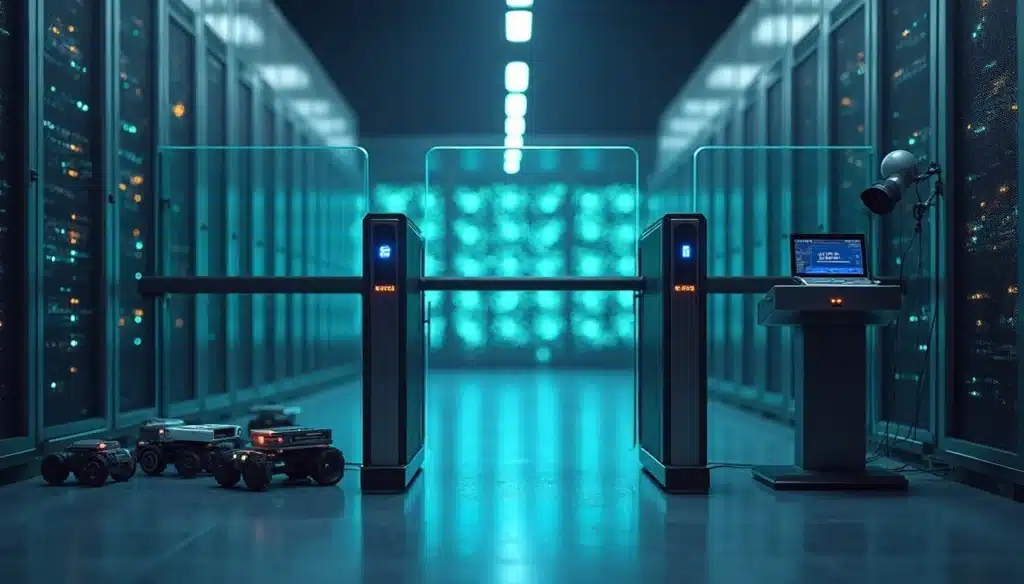Ever found yourself manually copying data from websites, thinking there has to be a better way? You’re absolutely right. Web scraping has become the backbone for businesses and organizations that need to gather and analyze data for smart decision-making. When you automate data scraping, you get fresh and current information around the clock.
Real-time data scraping works like having a personal news reporter stationed at every website you care about. The moment something changes, like a price drop, inventory update, or a competitor launching a new product, your system captures that information instantly. Think of it as repeatedly checking a website at lightning speed, grabbing updated data with almost no delay. Sure, there’s an ocean of web scraping tools out there, but picking the right one? That’s where your specific needs and technical comfort level come into play.
A website owner might not offer APIs that match what you need, but maybe they’re perfectly fine with you fetching data through other methods. That’s where web scraping becomes your best friend. But you can’t just hammer their servers with requests. Smart scrapers implement crawl delays, those little waiting periods between requests that keep everyone happy. And if you’re thinking big? The number of concurrent requests your tool can juggle becomes make-or-break for both speed and scale.
The global rate limit for the Cloudflare API is 1,200 requests per five-minute period per user. Going over this threshold results in all API calls being blocked for the next five minutes (HTTP 429 error), emphasizing the need to pace your scrapers or tools accordingly.
Ready to master the art of automated data collection? This guide walks you through everything, from choosing the perfect scraping approach to building monitoring systems that keep your data pipeline running smooth as silk.
| Interested in buying proxies for data scraping? |
| Check out KocerRoxy proxies! |
The Right Scraping Approach for Your Needs
Table of Contents
TogglePicking the perfect data scraping approach means matching your tools to your reality. Your specific requirements, technical skills, and budget all play a role in what’ll actually work for your situation. Get this choice right, and you’ll have a smooth automated system. Get it wrong? You’ll be troubleshooting more than scraping.
Off-the-shelf tools vs. scraping APIs vs. custom scripts
Each scraping method has its sweet spot, and understanding where they shine and where they don’t makes all the difference.
Custom web scraping scripts fit exactly what you need. These work brilliantly when you want complete control over how data gets extracted, especially for projects that need frequent data collection from specific sources. The big win here is full ownership of the code and complete transparency in how everything works. They’re particularly solid for low-volume data or those lookup-type jobs where you need real-time information and can’t afford delays.
Web scraping APIs excel when you need to hit the ground running with real-time data extraction. Think price monitoring across hotel and flight booking sites. APIs handle this kind of task beautifully. Plus, APIs integrate smoothly with your existing data platform, giving you serious customization power.
Off-the-shelf scraping tools like ParseHub, Octoparse, or WebHarvy are perfect when you want to dip your toes in the water. They typically offer point-and-click interfaces that eliminate any need for coding knowledge. But complex websites, sophisticated anti-bot protections, or large-scale scraping tasks often leave these tools struggling.
How much technical expertise do you need?
Your programming comfort level should heavily influence which path you take.
Programming newcomers will love off-the-shelf tools for their incredibly low barrier to entry. These solutions feature visual interfaces where you simply click on elements you want to extract. Perfect for small-scale projects or when you’re just testing whether scraping will work for your use case.
Intermediate users often find web scraping APIs hit that sweet spot. While APIs do require some programming knowledge, they’re usually much easier than building custom solutions from scratch. You’ll need to understand API responses and parameters, but you skip all the complexity of maintaining scrapers yourself.
Advanced developers get the most from custom scripts because of their unlimited flexibility. Python libraries like Beautiful Soup, Scrapy, and Selenium give you powerful tools to tackle virtually any scraping challenge. The trade-off? You’ll need solid familiarity with HTML structure, parsing techniques, and a good proxy provider like KocerRoxy too.
Power Automate data scraping vs. Python scripting
These two approaches serve different needs, and both have their place.
Power Automate wins in simplicity and visual workflow design. As a low-code platform, it lets even non-developers build automation flows without extensive programming knowledge. The drag-and-drop features make creating scraping solutions quick and painless within the Microsoft ecosystem. This becomes especially valuable for organizations already deep into Microsoft products.
Python scripting offers unmatched flexibility and raw power. With robust libraries like Beautiful Soup for parsing, Scrapy for crawling, and Selenium for browser automation, Python can handle virtually any scraping scenario you throw at it. It excels at sophisticated data manipulation, complex analysis, and integration with services far beyond Microsoft’s reach.
With its powerful and flexible features, Beautiful Soup simplifies the process of web scraping, enabling programmers to focus on extracting the desired data rather than dealing with complex parsing algorithms.
Source: Pythonmania.org
The decision often boils down to your specific use case and existing setup. Python might be worth the technical learning curve for projects requiring depth and precision in data handling. Meanwhile, Power Automate delivers quick implementation and accessibility for straightforward Excel operations within the Microsoft environment.
Also read: Multiprocessing for Faster Scraping
Planning Your Workflow to Automate Data Scraping
Now that you’ve picked your scraping approach, here comes the make-or-break moment: designing a workflow that actually works. This means creating a system that runs like clockwork and delivers the data you need when you need it.
How often do you need to scrape?
The frequency question trips up more people than you’d expect. The answer isn’t as often as possible. It’s as often as necessary. Your scraping schedule should match how frequently your target website updates its content. Websites with static information might only need weekly or monthly check-ins, but dynamic sites? That’s a different story entirely.
| Data Type | Recommended Frequency | Reasoning / Context |
| Static website information | Weekly or monthly | Content changes rarely; more frequent scraping would waste resources. |
| Dynamic website content | Matches the update rate (could be hourly or real-time) | Changes frequently; schedule scraping to align with content refresh patterns. |
| Pricing data | Hourly or real-time | Competitive markets shift prices multiple times per day; speed is critical to stay competitive. |
| Inventory levels | Daily or weekly (adjust to market) | Usually predictable patterns; increase frequency in fast-moving markets or high-demand periods. |
| Customer reviews & ratings | Weekly or monthly; more frequent during launches | Feedback flow is steady but spikes during product launches or major events. |
Pricing data demands the most attention. Competitive markets move fast because sometimes prices shift multiple times per day. You might need real-time monitoring or hourly updates to stay competitive.
Inventory levels usually follow a more predictable pattern. Daily or weekly monitoring works for most industries, but you’ll need to adjust based on your specific market dynamics.
Customer reviews and ratings are typically the most forgiving. Weekly or monthly collection works fine, except during those intense product launch periods when everyone’s watching the feedback roll in.
Start conservative. One request every 1-2 seconds is a safe bet. You can always speed things up once you see how the website responds. Always check the site’s terms of service and robots.txt file first. It’s better to be safe than sorry.
How to automate data scraping using Excel macros
Excel might seem old-school, but it’s surprisingly powerful for automation. VBA (Visual Basic for Applications) turns Excel into a data collection machine that’s perfect for Windows users who want scrapers that pull data automatically from websites.
The beauty of Excel macros lies in their simplicity:
- Set up data collection to run at specific times
- Keep records that update themselves
- Maintain reports that refresh without manual intervention
Want to control how often your dynamic web queries update? Navigate to Data, then Properties, and pick your refresh frequency. Simple, right?
But macros do require some coding know-how. If you’re not comfortable with VBA, RPA (Robotic Process Automation) tools offer a more user-friendly path. These platforms provide centralized, secure ways to automate Excel without diving deep into coding.
Automate data scraping into Access or databases
When your data needs get serious, databases become your best friend. Once you extract information, you can streamline everything by feeding data directly into documents, reports, or business applications without touching anything manually.
Cron jobs work beautifully on Unix-like systems. Want to run something every six hours? Just use 0 */6 * * * and you’re set.
Cloud-based scheduling through GitHub Actions, AWS Lambda, or Google Cloud Functions gives you reliability and scale without the headaches.
Windows Task Scheduler provides a built-in solution for Windows users who want to run Python scripts automatically.
Tools like Automate take this even further. They handle sophisticated data extraction from emails, PDFs, Excel files, CSVs, and databases, then integrate everything directly with your business systems. No custom scripts, no tedious manual work, and the data flows where it needs to go.
Pick a scheduling system that matches your technical comfort level and business needs. Start simple, then scale up as your confidence grows.
Also read: High-Scale Bot Automation: Succeed in Competitive Markets
Handling Complex Websites and Dynamic Content
Remember when websites were just simple HTML pages? Those days are long gone. Modern websites have evolved into sophisticated applications that present unique challenges for anyone serious about data extraction. You may find scraping techniques that work perfectly on basic sites suddenly hitting a wall when faced with today’s JavaScript-heavy interfaces.
Static vs. JavaScript-heavy websites
Think of static websites as printed newspapers. What you see is what you get, delivered complete from the server. But JavaScript-heavy sites? They’re more like magic coloring books that fill themselves in after you open them. These sites load a bare-bones structure first, then use client-side scripts to paint in the actual content you want to scrape.
When you examine a website’s source code and can’t find the data you’re looking at on screen, you’re dealing with dynamic content loaded through JavaScript. Try disabling JavaScript in your browser. If chunks of content vanish, you’ve confirmed it’s a dynamic site. These modern sites often rely on frameworks like React, Angular, or Vue.js that do their heavy lifting in your browser rather than on the server.
Dynamic websites love patterns like Single-Page Applications (SPAs), those sneaky load more buttons, and behind-the-scenes AJAX calls that fetch data without refreshing the page. Traditional scrapers that only parse static HTML are essentially trying to read a book in the dark, missing most of the good stuff.
Using headless browsers like Selenium or Puppeteer
When JavaScript controls the content you need, headless browsers become your secret weapon. These tools are like having a complete browser running invisibly in the background, executing all the JavaScript and rendering pages exactly as users see them.
The two heavyweights in this space are Selenium and Puppeteer, each with their own strengths.
Selenium works across different browsers and programming languages, making it perfect if you need flexibility in your setup. But you’ll need to implement proper waiting mechanisms, telling Selenium to pause until specific elements load before trying to extract data.
Puppeteer, Google’s creation, takes a more focused approach by controlling Chrome or Chromium through the Chrome DevTools Protocol directly. Puppeteer completed scraping tasks in 849.46 ms compared to Selenium’s 1008.08 ms. It’s faster because it’s built for one browser and one language, eliminating overhead.
Both tools handle those infinite scrolling pages that seem to go on forever. A simple JavaScript execution in Selenium can automate the scrolling process.
Web scraping Java source code vs. Python
Choosing between Java and Python for your scraping projects often comes down to what you value most: performance or simplicity. Python typically wins this battle, thanks to its rich ecosystem of scraping-specific libraries and cleaner syntax.
Python’s toolbox is impressive: BeautifulSoup for parsing, Scrapy for crawling, and requests for HTTP interactions make your code cleaner and more maintainable. When you’re dealing with dynamic content that changes frequently, this simplicity becomes invaluable.
Java offers its own solutions like Jsoup for HTML parsing and HtmlUnit for browser automation. Sure, Java might crunch numbers faster in CPU-intensive scenarios, but web scraping bottlenecks usually come from network latency, not processing power.
Your existing tech stack might make this decision for you. If you’re already deep in the Java ecosystem, staying consistent makes sense. But if you’re starting fresh or want to minimize development headaches, Python’s concise syntax and robust scraping community will likely serve you better.
Also read: Solving Web Scraping Pagination Challenges
Scaling and Securing Your Scraping System
Here’s where things get interesting and a bit more complex. Scaling your scraping operation is like going from a neighborhood lemonade stand to managing a chain of stores. What worked perfectly for grabbing data from a handful of sites suddenly falls apart when you’re dealing with dozens or hundreds of targets simultaneously.
Concurrency and request limits
Think of concurrent requests like having multiple checkout lines at a grocery store instead of just one. Concurrent scraping can slash your overall execution time dramatically compared to processing requests one by one. But too many lines, and you overwhelm the store.
Smart scrapers follow these rules:
- Keep concurrent requests reasonable (5-10 is usually the sweet spot)
- Add random delays between requests to mimic human browsing
- Spread the workload across multiple servers for heavy-duty operations
Without proper limits, you might accidentally DDoS smaller websites. Well-intentioned scrapers bring down sites simply because they don’t respect the server’s capacity. Always implement rate limiting. It’s not just polite; it’s essential.
Proxy rotation and CAPTCHA handling
Websites are smart. They spot patterns faster than you’d expect, especially repeated requests from the same IP address. That’s where a solid proxy rotation system becomes your best friend. You need to map out your traffic profile first: which sites you’re targeting, what technical challenges you’ll face, volume requirements, and timing windows.
Your proxy strategy should include:
- Rotating IP addresses after specific intervals or request counts
- Using residential proxies for sites with sophisticated anti-bot measures
- Managing sessions to maintain the same IP for related requests
CAPTCHAs are annoying but manageable. You can use automated solvers or implement browser fingerprinting that mimics real user behavior. Services like 2captcha with puppeteer-extra-plugin-recaptcha handle such challenges automatically.
Open proxies are a terrible choice for reliability and integrity. A large academic measurement of 107k open proxies and 13M requests over 50 days found that more than 92% of listed open proxies were unresponsive and documented MITM, cryptojacking, and malware injection, data points that explain why free proxies wreck real-time pipelines.
Geo-targeting for localized data
Ever noticed how Netflix shows different content depending on your country? Websites do this all the time. Geo-targeting lets you access location-specific data by routing requests through proxies in specific regions.
E-commerce sites are perfect examples. They show different prices and availability based on the visitor’s location. Country-specific proxies help you collect accurate localized data for market analysis. Most proxy services make this simple with country code parameters. Advanced providers even offer city-level targeting for ultra-precise data collection.
Storing and securing scraped data
Once you’ve collected all this valuable data, where do you put it? Cloud storage beats local storage hands down:
- Scales with your growing data volumes
- Accessible from anywhere with internet
- Built-in backup and reliability systems
- Pay-as-you-use pricing models
For serious operations, choose databases built for high-volume data. MongoDB, Cassandra, or HBase work well. Set up proper access controls so only authorized users can touch your scraped data, and create clear naming conventions for easy retrieval.
Don’t forget validation! Build automated scripts to check data quality and completeness, with feedback loops to catch and fix errors before they become problems.
Tracking Website structure changes
Websites change. A lot. One day your scraper is humming along perfectly, and the next day it’s grabbing nothing because someone decided to reorganize their entire HTML structure. Common culprits include layout overhauls, new anti-bot defenses, or updated robots.txt policies.
Your best defense? Set up automated health checks that act like smoke detectors for your scrapers. Schedule these tests to run daily or weekly, making sure they’re still pulling the right quantity and quality of data. Catching problems early beats scrambling to fix broken pipelines at 2 AM.
AI-powered tools like Firecrawl now identify and extract data based on what it means rather than where it sits in the code. This makes scrapers way more resilient when websites decide to shake things up.
Also read: Inspect Element Hacks: Techniques for Analyzing Websites
Conclusion
Data scraping automation is one of those skills that starts simple but becomes incredibly powerful once you get the hang of it. We’ve covered everything from choosing between off-the-shelf tools and custom Python scripts to handling those tricky JavaScript-heavy websites that seem to change every time you blink.
The workflow you build today determines whether you’re celebrating smooth data collection six months from now or constantly putting out fires. Whether you’re monitoring prices every hour or just checking for content updates weekly, getting that frequency right makes all the difference between fresh insights and server overload.
Those modern websites with their dynamic content and anti-scraping measures are tough. But tools like Selenium and Puppeteer have your back when static scrapers just won’t cut it. And as your projects grow bigger, proxy rotation and smart request limits become your best friends for staying under the radar while maintaining data quality.
Automated scraping means building a reliable system that keeps feeding you accurate, timely information without you having to babysit it constantly. When you get it right, your scraping system becomes like having a research department that never sleeps, never takes vacation, and always delivers exactly what you need for making informed decisions.
Start small, respect the websites you’re scraping, and don’t be afraid to experiment. Your data collection capabilities will grow right alongside your business needs, and before you know it, you’ll wonder how you ever managed without automated scraping in your toolkit. As you scale your scraping efforts, stay informed about the impact of data regulations on scraping, as they can significantly affect your strategies and access to essential information. Continuous learning and adaptation will ensure that your scraping practices remain efficient, allowing you to unlock valuable insights effectively.
FAQs on How to Automate Data Scraping
Q1. What are the main approaches to automated data scraping?
There are three primary approaches: off-the-shelf tools for beginners, web scraping APIs for intermediate users, and custom scripts for advanced developers. The choice depends on your technical expertise and specific project requirements.
Q2. How often should I schedule my automated scraping tasks?
The frequency depends on how often the target website updates its content. For pricing data, real-time or hourly scraping might be necessary. Inventory levels typically need daily or weekly monitoring, while customer reviews can often be collected weekly or monthly.
Q3. How can I handle JavaScript-heavy websites when scraping?
For JavaScript-heavy websites, use headless browsers like Selenium or Puppeteer. These tools can fully render websites, including executing JavaScript, allowing you to scrape dynamic content that traditional methods can’t access.
Q4. What strategies can I use to avoid getting blocked while scraping?
Implement proxy rotation to change IP addresses regularly, use residential proxies for websites with advanced anti-scraping measures, and set appropriate rate limits with random delays between requests. Also, rotate user-agent headers and consider implementing session persistence.
How useful was this post?
Click on a star to rate it!
Average rating 0 / 5. Vote count: 0
No votes so far! Be the first to rate this post.
Tell Us More!
Let us improve this post!
Tell us how we can improve this post?