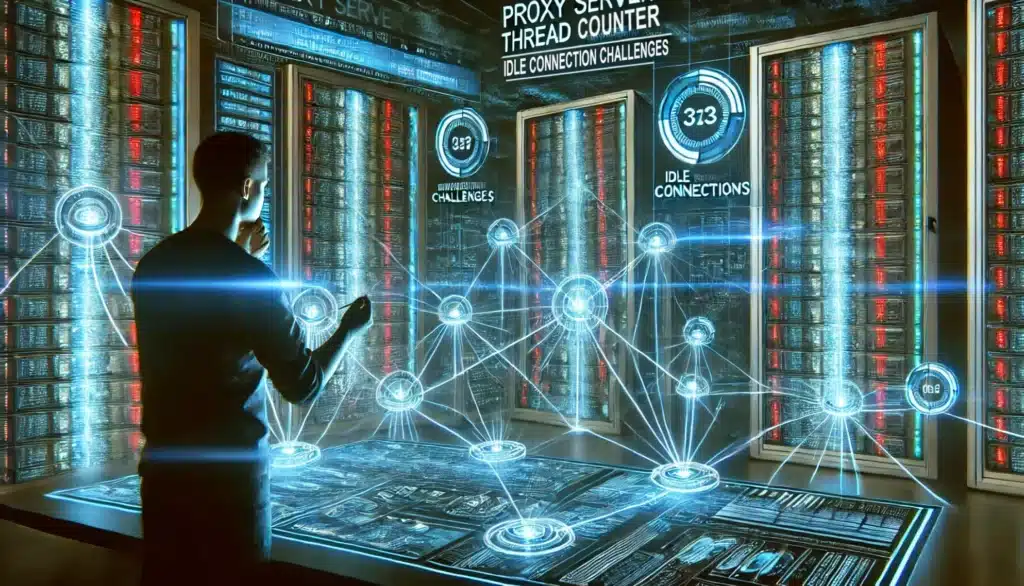Twitter proxies are a perfect solution for businesses looking for Twitter exposure or social media pros with multiple accounts. However, finding the right proxies for Twitter can be a real headache, especially if you don’t know what to look out for. Many proxy users struggle to figure out what works best for Twitter. This usually results in users spending hundreds on proxies without reaping any convincing benefit. But don’t worry, because I am here to help you choose the best proxies for Twitter.
In this article, I will talk about the best proxy types and factors to consider when buying proxies for Twitter. This will not only make your choice of proxy for Twitter stress-free but also ensure a smoother and more effective proxy experience.
What is the Best Proxy Type for Twitter?
Table of Contents
ToggleThere are three primary types of proxy servers: residential, datacenter, and mobile proxies. While these proxies share a common principle of rerouting internet traffic, each type of proxy achieves this differently. To help choose the best for your use case, let’s take a look at each of them, and their pros and cons.
Datacenter Proxies
Datacenter proxies are the most popular type of proxy for sale. This is partially due to their availability and cheap price tag. They are hosted in data centers and offer a stable, high uptime and high-speed connection. They are well-suited for tasks that demand fast response times, making them ideal for scraping huge chunks of data on Twitter.
However, one potential drawback is that Twitter datacenter proxies can be more easily detected by security systems. This is because datacenter proxies cannot simulate authentic traffic. They are registered to datacenters rather than humans, hence they are the first suspects when it comes to bot activity.
Datacenter Proxy Use Cases on Twitter
- Data Collection: Datacenter proxies provide high-speed connections usually with unlimited bandwidth. This makes them ideal for swift and efficient data collection. Furthermore, their cost-effectiveness makes them a scalable choice for expanding your scraping operations without straining your budget.
- Competitor Analysis: Datacenter proxies also serve as a reliable solution for conducting competitor analysis on Twitter. With their stable and high-speed network connections, they empower you to analyze your competitors in your chosen target market effectively.
Residential Proxies
Residential proxies are arguably the best type of proxy you can get. They strike a perfect balance between quality and affordability. Residential proxies use IP addresses from real user internet devices across the globe. This makes them less suspicious and able to outsmart Twitter’s monitoring systems. They are excellent for proxy use cases that require you to maintain a human persona like account management.
However, residential proxies come with a trade-off in terms of speed. Unlike datacenter proxies, residential proxies rely on devices like laptops rather than high-performing computer systems. Also, residential proxies are usually priced higher due to the complex process involved in sourcing IPs. This can make them quite expensive for low-budget projects.
Residential Proxy Use Cases on Twitter
- Twitter Account Management: Residential proxies are recommended for managing Twitter accounts, primarily due to their authentic nature. They are real IPs and as such come with a very high level of trust. Therefore, using them will allow you to stay under wraps and protect your accounts from bans.
- Bot Automation: Integrating residential IPs with your Twitter bot will enable it to emulate real human users convincingly. Since they are real IPs, traffic from your bot will appear on Twitter as requests from real human users rather than a bot. This will ensure that your bot’s activities maintain a low profile and evade Twitter’s anti-bot systems.
- Data Scraping: Residential proxies may not have the speed of datacenter proxies but they are still good for scraping data on Twitter. They are usually priced per GB so you don’t have to worry about limited concurrent sessions. Their trustworthiness makes them even better for a smoother scraping experience without less risk of triggering Twitter’s anti-scraping measures.
Mobile Proxies
Mobile proxies route user traffic through IP addresses assigned to mobile devices by cellular network providers. Just like residential proxies, they route traffic through real user devices. However, this is done explicitly through mobile devices like smartphones and tablets. They offer high levels of anonymity and authenticity, making them an ideal choice for almost any Twitter use case.
However, mobile proxies come with a higher cost compared to datacenter proxies and residential proxies. They are also less reliable when it comes to uptime and limited in availability. Nevertheless, the benefits of mobile proxies usually outweigh these drawbacks.
Mobile Proxy Use Cases on Twitter
- Twitter Account Management: Mobile proxies are highly suitable for managing Twitter accounts due to their authentic appearance. A majority of traffic now comes from mobile devices so if you want to appear legit, mobile proxies are your best bet. Using a mobile proxy can help you maintain a genuine presence needed for account handling and evade detection.
- Bot Automation: Mobile proxies are also ideal for Twitter bot automation. Since they are actually IPs from mobile devices, they are more trustworthy and won’t go through much scrutiny. They allow your Twitter bot to mimic real human users, allowing it to interact with Twitter while remaining inconspicuous.
- Data Scraping: Mobile proxies are known for their reliability when it comes to scraping data on Twitter. Whether you need to collect user profiles, track trends, or gather metrics, using a mobile proxy can assist you in navigating the platform without raising suspicion.
Frequently Asked Questions
How can Twitter be accessed?
Twitter can be accessed through various platforms and devices, including:
- Web Browser: The most common way to access Twitter is through a web browser on a computer or mobile device. Simply navigate to the Twitter website (twitter.com), and you can sign in or create an account to access your Twitter feed, post tweets, interact with other users, and more.
- Mobile Apps: Twitter offers official mobile apps for iOS and Android devices. You can download the Twitter app from the Apple App Store or Google Play Store, sign in or create an account, and access all of Twitter’s features on your smartphone or tablet.
- Desktop Apps: There are also third-party desktop applications available for accessing Twitter on computers. These apps offer additional features and customization options beyond the web version. Some popular desktop Twitter clients include TweetDeck, Hootsuite, and Twitterrific.
- API: Twitter provides an API (Application Programming Interface) that developers can use to build custom applications and integrations with Twitter’s platform. This allows for more specialized and tailored experiences for accessing Twitter content.
- SMS: In some regions, Twitter offers the ability to access Twitter through SMS (Short Message Service). Users can send and receive tweets, notifications, and other Twitter updates via text messages on their mobile phones.
How do I manage a Twitter account?
Managing a Twitter account involves several key tasks to ensure your account is active, engaging, and effective in achieving your goals. Here’s a step-by-step guide to managing a Twitter account:
- Profile Setup:
- Create a Twitter account: If you don’t already have one, sign up for a Twitter account using your email address or phone number.
- Choose a username (handle) that reflects your brand, identity, or purpose.
- Complete your profile by adding a profile picture, header image, bio, and website link.
- Content Strategy:
- Determine your content strategy: Decide what types of content you want to share on Twitter, such as tweets, retweets, links, images, videos, polls, etc.
- Establish your brand voice: Define the tone, style, and personality you want to convey through your tweets.
- Plan your content calendar: Schedule tweets in advance to maintain a consistent posting schedule and keep your audience engaged.
- Engagement:
- Monitor mentions and messages: Stay on top of conversations by monitoring mentions of your username and direct messages (DMs) from other users.
- Respond to mentions and messages promptly: Engage with your audience by replying to mentions, answering questions, and addressing concerns in a timely manner.
- Participate in conversations: Join relevant Twitter chats, follow industry hashtags, and engage with other users by liking, retweeting, and commenting on their tweets.
- Follower Growth:
- Follow relevant accounts: Identify and follow accounts that are relevant to your interests, industry, or target audience.
- Promote your Twitter account: Share your Twitter handle on other social media platforms, your website, email signature, business cards, etc., to attract followers.
- Use hashtags strategically: Incorporate relevant hashtags into your tweets to increase visibility and attract new followers.
- Analytics and Optimization:
- Use Twitter Analytics: Analyze your account’s performance using Twitter Analytics to track metrics such as tweet impressions, engagement rate, follower growth, etc.
- Optimize your content strategy: Use insights from analytics to refine your content strategy, identify what types of content resonate with your audience, and adjust your approach accordingly.
How do I email Twitter support?
Twitter does not provide a direct email address for general user support inquiries. However, you can contact Twitter Support through their official website or the Twitter app. Here’s how you can do it:
- Twitter Help Center:
- Visit the Twitter Help Center website.
- Browse through the help articles to see if your question or issue is addressed there. Twitter’s help articles cover a wide range of topics related to using the platform, managing your account, troubleshooting problems, and more.
- If you can’t find the answer to your question, you can submit a support request by clicking on the “Contact Us” button located at the bottom of most help articles or by visiting the “Contact Twitter Support” page directly.
- Twitter App:
- If you’re using the Twitter mobile app, you can access support options from the app’s settings:
- Open the Twitter app on your mobile device.
- Tap on your profile icon to access your profile.
- Tap on “Settings and privacy.”
- Scroll down and select “Help and feedback.”
- From there, you can browse through help topics or search for specific issues. If you can’t find the information you need, you’ll have the option to submit a support request.
- If you’re using the Twitter mobile app, you can access support options from the app’s settings:
Conclusion
Twitter proxies allow users to anonymously handle multiple accounts and scrape data for market research among other benefits. However, these benefits can only truly be achieved if you choose the best type of proxy for your use case.
Datacenter proxies offer reliable uptimes and speed for cheap but are less authentic and can easily be detected. Mobile proxies on the other hand offer high levels of anonymity and authenticity but can be a bit too expensive if you are on a limited budget. Nevertheless, if you are seeking to strike a balance between the two, then your best bet is a residential proxy.
When it comes to Twitter proxies, choosing the best Twitter proxy provider is as important as choosing the best proxies for Twitter. Your proxies will have little to no effect if you purchase them from a provider with subpar infrastructure. Therefore, you should always buy proxies from the best in the business.
How useful was this post?
Click on a star to rate it!
Average rating 0 / 5. Vote count: 0
No votes so far! Be the first to rate this post.
Tell Us More!
Let us improve this post!
Tell us how we can improve this post?