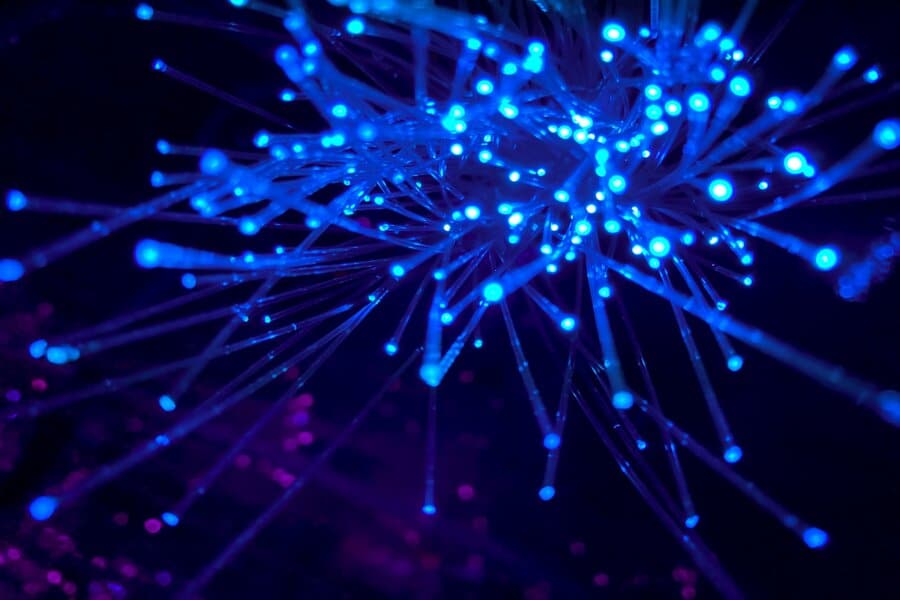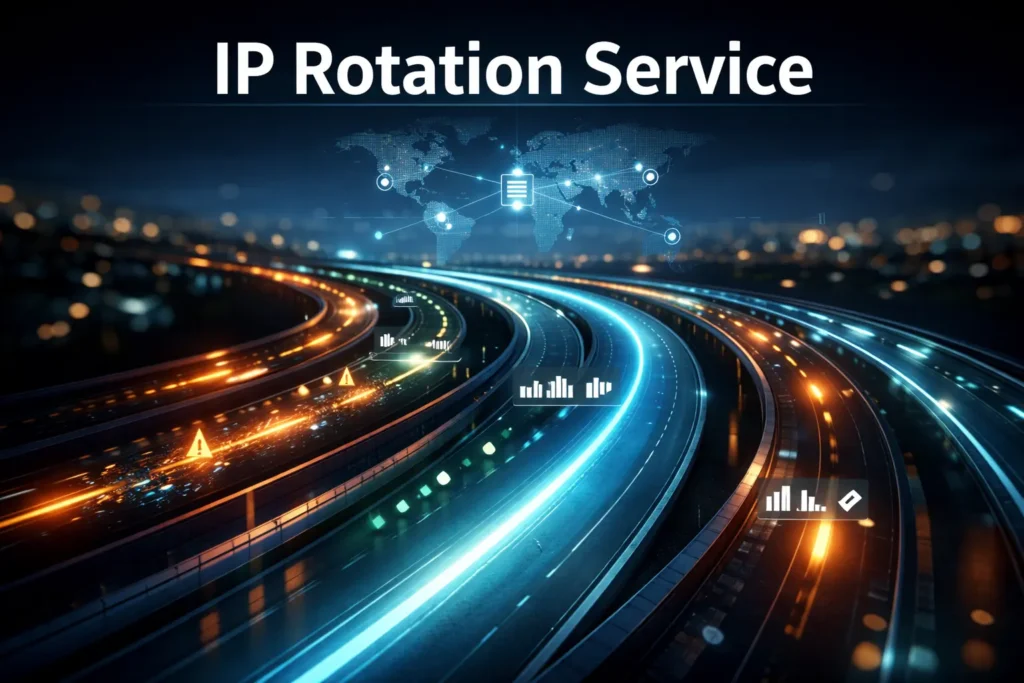Some applications may be illegal in some countries but not in others. A good example is torrents. You know what we are talking about if you have ever read the phrase “This content is not available in your country.” Automatic answers frequently frustrate users. Fortunately, there is a realistic alternative to assist you in legally, safely, and anonymously navigating through the internet traffic: SOCKS5 proxies!
Proxy Servers
Table of Contents
ToggleA proxy server is a machine that links the client and server by acting as a bridge between your local network and the internet. It thwarts connections between sender and recipient by moving incoming data from the entrance port to the network and thus it helps you hide your IP address. By masking a user’s real IP address, proxies provide protection. Your IP address may indicate that you are in Las Vegas when you are actually in Sri Lanka. In addition to hiding your IP address, proxy servers can also help mitigate risks associated with browser fingerprinting. This methodology compiles various data points from your browser and device to create a unique identifier that can be used for tracking. Additionally, using a proxy server can further enhance your online anonymity, even though techniques such as canvas fingerprinting are often employed to gather detailed information about your device and browser. This form of tracking can reveal information such as screen resolution, installed fonts, and even graphics hardware.
A SOCKS5 proxy is an alternative to a VPN SOCKS5 proxy that secures traffic from a single source, such as an app. Information packages from the configured origin are routed through a distant server when you utilize a SOCKS5 proxy. Before these information packages reach their terminus, this server alters their IP addresses to improve online anonymity. Because IP addresses correspond to physical locations, the SOCKS5 proxy lets you seem like you are accessing the internet from a different location.
TCP, UDP, and SOCKS
TCP (Transmission Control Protocol) is a transport protocol that sends data from the input point to the intended destination in the proper sequence. UDP (User Datagram Protocol), like TCP connection, dispatches data to a specified receiver in an ad hoc manner. In rare situations, the data may never reach its intended destination. Known for its fast data delivery, it is a connectionless protocol.
SOCKS, which stands for Socket Secure, is an internet protocol that uses a proxy to connect users to servers. Network data passes through a firewall while hiding your true IP address. Although there are other SOCKS proxies versions, SOCKS5 is the most widely used. Users like this current version since it does not need a high level of security. SOCKS5 conceals your IP address but does not encrypt your traffic.
SOCKS5 protocol is the most recent version of SOCKS. It improves on earlier versions of the SOCKS protocol by providing greater security via numerous authentication methods. SOCKS5 proxy servers will only be accessible to authorized users for use cases such SOCKS5 UDP.
Other Proxies
You should first compare SOCKS5 with other proxies to determine how well it works. You will be able to see if it is a good fit for you this way. Let’s see the differences between SOCKS5 proxies, HTTP proxies, and VPNs.
HTTP (HyperText Transfer Protocol) is the most widely used internet protocol, with HTTPS acting as its secure variant. An HTTP proxy works with the HTTP protocol to transport data over the Internet. You can use HTTP proxies to unblock geo-restricted content, but they are not compatible with other protocols. SOCKS5 proxies, on the other hand, function well with many protocols without interpreting the data between a device and the server.
HTTP proxies have limits. They are only supposed to function with HTTP and HTTPS protocols. You can only browse the web with them. On the other hand, SOCKS5 residential proxies or SOCKS5 datacenter proxies are protocol-independent, allowing you to use them for a wide range of purposes. This flexibility makes SOCKS5 proxies particularly valuable for activities beyond standard web browsing, such as P2P file sharing or accessing restricted content. For instance, users appreciate the ability to gain unrestricted access to thepiratebay, enhancing their experience with greater anonymity and versatility. This adaptability can prove essential for tasks like testing software or scraping websites efficiently. Moreover, when combined with the benefits of antidetect browsers, SOCKS5 proxies become even more powerful tools, masking your digital footprints effectively. This combination allows for superior privacy protection and more secure online activities. Consequently, you can navigate the internet with enhanced confidence, knowing your identity remains protected.
VPN (Virtual Private Network) lets you surf the internet safely. VPN technology encrypts data before sending it over the internet. A VPN also changes your IP address and establishes a secure connection between your computer or phone and the VPN server. By doing so, you can protect your data and connection from hackers while hiding your IP.
SOCKS5 is often quicker than VPN and also changes your IP address. However, it does not encrypt your data. SOCKS5 proxies offer greater flexibility and security than previous proxy types. Thus, SOCKS5 proxies may be preferred over VPNs if users aren’t concerned about encrypting their data since SOCKS5 can operate at high speeds.
Benefits of SOCKS5 Proxies
Not all enterprises use SOCKS5. Some are content with HTTPS proxies. SOCKS5 proxy servers are the best choice for transferring traffic-heavy data like streaming music or movies.
SOCKS5 proxies are the ideal choice for those who want to use it only for specific applications and not for all of their traffic. It allows you to pick and choose which programs to protect. Another advantage of SOCKS5 is that you don’t have to recall to initiate it every time you open the program. SOCKS5 will automatically associate you with the proxy server once you have configured the proxy for your selected apps.
Another significant distinction is setup. Ports are used to set up all proxies. Ports are transmission endpoints on your computer. They have a number and are set to certain protocols. Because HTTP proxies have protocol limitations, they can only use specified ports. However, because SOCKS5 proxies are consistent with more protocols than HTTP proxies, they provide more port configuration flexibility.
SOCKS5 proxy servers, unlike other proxies, do not modify data packet headers. As a result, SOCKS5 proxies are less likely to mislabel or misread your data, and they are less likely to send your data to the incorrect destination. SOCKS5 proxies boost your performance and speed since they generate considerably fewer mistakes than other proxy kinds.
Frequently Asked Questions
What are SOCKS5 proxies?
SOCKS5 proxies, or simply SOCKS5 (Socket Secure 5), are a type of proxy server protocol that is designed for a wide range of internet-based applications. SOCKS5 is the latest version of the SOCKS protocol, and it provides a flexible and secure way to route network traffic through a proxy server.
Here are some key characteristics and features of SOCKS5 proxies:
- Versatility. SOCKS5 proxies are application-agnostic, meaning they can handle traffic from a wide variety of applications, including web browsers, email clients, and other network-based software. This makes them versatile and suitable for different use cases.
- UDP Support. Unlike some other proxy protocols, SOCKS5 can handle both TCP (Transmission Control Protocol) and UDP (User Datagram Protocol) traffic. This makes it suitable for applications that use UDP, such as online gaming and VoIP (Voice over Internet Protocol) services.
- IPv6 Support. SOCKS5 proxies are compatible with IPv6 addresses in addition to IPv4 addresses. This means they can handle traffic over both IPv4 and IPv6 networks.
- Firewall Traversal. SOCKS5 proxies are effective at traversing firewalls and network address translation (NAT) devices. This can be useful for accessing resources on a private network from an external location.
How to get free SOCKS5 proxies?
Obtaining free SOCKS5 proxies can be challenging, and it’s important to exercise caution when looking for free proxy sources. Free proxies can be unreliable, slow, and potentially insecure. Many free proxy providers may log your activity, and some may be operated by malicious entities. When building an effective proxy network, it’s often best to invest in reputable paid proxy services that offer secure, fast, and reliable connections. These paid services often come with additional features such as encryption and IP address rotation, further ensuring the security and privacy of your online activities. While it may require a monetary investment, the peace of mind and improved performance of paid proxies are often well worth the cost. Investing in high-quality proxy services is especially important for specific use cases, such as using residential proxies for sneaker bots. These proxies help bypass restrictions imposed by retailers during high-demand product releases. Ultimately, selecting the right proxy solution can greatly enhance your chances of successfully securing coveted items online.
However, if you’re still interested in finding free SOCKS5 proxies for non-sensitive or testing purposes, here are a few methods you can explore:
- Public Proxy Lists. There are websites and forums, like proxy-list.org, that maintain lists of free proxy servers, including SOCKS5 proxies. Users frequently update these lists, and you can find proxies with a variety of features. However, the quality and reliability of these proxies can be inconsistent, and some may be unreliable or slow.
- Proxy Gathering Tools. Some software tools and browser extensions can help you discover and test free proxies. These tools can scrape proxy information from the web for web scraping purposes and provide you with a list of available proxies. Be cautious when using these tools, as not all sources may be trustworthy.
- Tor Network. The Tor network is a free, privacy-focused network that provides SOCKS5 proxies. You can download and install the Tor Browser, which comes with a built-in SOCKS5 proxy. Keep in mind that Tor is designed for privacy, not speed, and may not be suitable for all use cases.
- Free Proxy Services. Some websites and services offer free SOCKS5 proxy access. These services are often ad-supported and may have usage limitations.
- Community Forums. Some online communities, such as Reddit, may have threads or subreddits where users share information about free SOCKS5 proxies they have found or tested. However, exercise caution and verify the authenticity and security of the proxies shared.
How to use Telegram SOCKS5 proxies?
Using SOCKS5 proxies with Telegram can help you enhance your privacy and access Telegram from a different location.
To set up and use a SOCKS5 proxy with Telegram, follow these steps:
- Obtain a SOCKS5 Proxy Server. You can obtain one from a proxy provider or use your own if you have access to a SOCKS5 proxy server.
- Configure the SOCKS5 Proxy in Telegram.
- Open the Telegram app on your device.
- Go to the “Settings” or “Preferences” section (the specific location may vary depending on your device).
- Look for the “Connection and Privacy” or “Data and Storage” option.
- Find the “Use Proxy” or “Proxy Settings” option and tap on it.
- Enable the “Use Proxy” option.
- Enter the IP address or hostname of your SOCKS5 proxy server in the “Server” or “Host” field.
- Input the port number associated with the proxy server in the “Port” field (the default port for SOCKS5 proxies is usually 1080).
- Choose the type of proxy as “SOCKS5.”
- If your proxy server requires authentication (username and password), enter those details in the respective fields.
- Save Settings. After entering the proxy details, save the settings.
- Test the Proxy Connection. To ensure that your proxy connection is working correctly, try accessing Telegram. You should be able to use the app through the SOCKS5 proxy server.
It’s important to note that the process for configuring a SOCKS5 proxy in Telegram may vary slightly depending on your device and the version of the Telegram app you are using. The steps provided here are general guidelines. Make sure to check the official Telegram support resources for any updates or specific instructions related to your device. Additionally, read this guide for details on SOCKS5 proxy for Telegram to clearly understand how to improve your connection stability while using the app.
Additionally, if you’re using a proxy from a proxy provider, make sure you have the correct proxy server information, including the IP address, port, and any required authentication credentials.
What are SOCKS5 proxies used for?
SOCKS5 proxies are used for a variety of purposes, thanks to their versatility and ability to handle different types of internet traffic. Here are some common use cases for SOCKS5 proxies:
- Torrenting and P2P File Sharing.To protect their identities and maintain privacy while downloading or sharing files, torrent users use SOCKS5 proxies.
- Web Scraping and Data Collection. SOCKS5 proxies facilitate web scraping and data collection tasks at scale, preventing IP bans and rate limits.
- Accessing Censored or Blocked Services. In regions with heavy online censorship, SOCKS5 proxies are used to access websites and communication platforms that are otherwise blocked.
- Gaming. Gamers use SOCKS5 proxies to reduce latency and improve their gaming experience by connecting to proxy servers closer to game servers.
- Load Balancing and Anonymizing Traffic. Businesses deploy SOCKS5 proxies for load-balancing traffic and anonymizing outgoing connections, especially when multiple users or services need to share a single IP address.
What does a SOCKS5 proxy do?
A SOCKS5 proxy, or Socket Secure 5 proxy, acts as an intermediary server that facilitates various network-related tasks by routing and forwarding internet traffic between a client (such as your computer or application) and a target server or website.
Here’s what a SOCKS5 proxy does:
- Routing Internet Traffic. A SOCKS5 proxy receives and processes network requests from a client. Instead of making a direct connection to the target server or website, the client sends its requests to the SOCKS5 proxy.
- IP Address Hiding. When the client sends a request through the proxy, the target server sees the IP address of the proxy server rather than the client’s IP address. This enhances privacy and anonymity.
- Port Forwarding. SOCKS5 proxies support both TCP (Transmission Control Protocol) and UDP (User Datagram Protocol), making them suitable for various types of internet traffic. This flexibility allows for tasks like online gaming and VoIP services, which use UDP.
- Authentication. SOCKS5 proxies can be configured with authentication methods, such as username and password or other forms of verification, to ensure that only authorized users can access the proxy server.
- Firewall and Network Traversal. SOCKS5 proxies are effective at bypassing firewalls and network address translation (NAT) devices, making them suitable for accessing resources behind such barriers.
- Encapsulation and Forwarding. The SOCKS5 protocol encapsulates and forwards network packets between the client and the target server without inspecting the packet content. This allows for a wide range of applications to use the proxy without modification.
- Access Control. SOCKS5 proxies can be used to implement access control policies, allowing or denying traffic based on specific rules or permissions.
- Versatility. SOCKS5 proxies are application-agnostic, meaning they can be used with various internet-based applications and services, including web browsers, email clients, online games, and more.
Conclusion
Using SOCKS5 proxies along with a VPN will result in slower speeds since the data is routed more than once. To decide whether to utilize a SOCKS5 proxy or a VPN, you must first identify your priorities. If you want to maximize your online privacy while maintaining the quickest surfing speeds possible, use a SOCKS5 proxy.
We wrap up this article about SOCKS5 proxies. If interested, read more on the pros and cons of a SOCKS5 proxy.
How useful was this post?
Click on a star to rate it!
Average rating 0 / 5. Vote count: 0
No votes so far! Be the first to rate this post.
Tell Us More!
Let us improve this post!
Tell us how we can improve this post?