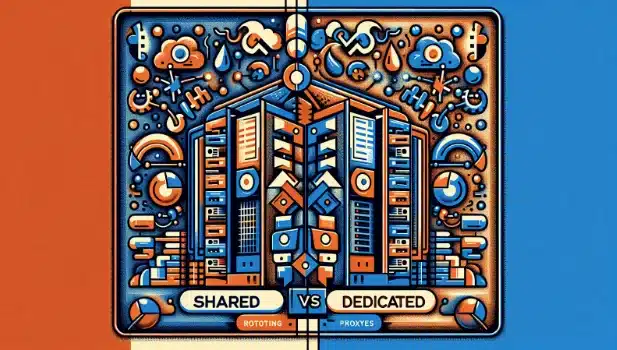Like a fingerprint left at the scene of a crime in a TV drama, your digital fingerprint can be used to track down who you are. As easily as a detective can say ‘enhance’, someone can follow your digital fingerprint to find an alarming amount of information about you. Are you concerned about the risks of digital fingerprinting yet?
Well, maybe not quite as easily. Those shows do make it seem ridiculously simple, don’t they? All the same, you should at least wear a pair of gloves. I mean, use a proxy.
While targeted ads may seem harmless enough, do you think that’s all they’re doing with your information?
Besides, those targeted ads don’t know when something was a one-time thing, and does anyone need that many toasters? One time I had a verbal conversation with someone about lizardmen in an RPG, and I saw ads for reptile pet care for weeks. Needless to say, I took security measures after that experience.
How is a Digital Fingerprint Made?
Table of Contents
ToggleYou’re probably already familiar with cookies, both digital and physical, but a digital fingerprint is much more invasive. Okay, technically, not more so than the cookies already in your stomach. In regards to digital tracks, a remote site or service gathers up the crumbs you leave behind and hordes them like an over-attached ex.
They’ll track data on your hardware, software, add-ons, browser(s) used, and even your various settings and preferences. Some even go so far as to check what fonts you have installed!
Since that data is all stored server-side, you can’t just click to clear it up, wiping away any traces of that sleeve of Oreos you just ate. Things like your browser settings may seem odd to use when picking out a unique individual. But consider all of the possible configurations out there.
The chances of someone using the same programs on the same hardware in the same time zone with the same settings… You get the idea. Once they piece the digital details of your fingerprint together, they can precisely identify you. They can even track you across multiple browsers once your profile is built up.
How They Dust For (Digital) Fingerprints?
Remember that social media quiz you took to determine what kind of garlic bread you are? Yeah, they collected personal data from that. While some of your fingerprints are from third parties gathering data in good ol’ cookie fashion, there are several other means as well.
The Application Programming Interfaces (APIs) in all of the software you run have different crumbs of data they can pick up courtesy of their granted permissions. That’s part of why that random flashlight app wanted access to your call history.
As long as whoever is building up your digital fingerprint profile has access to that API information, they’ll find everything they want eventually. Even if they need to scrape it to get it.
Countless websites you visit will require JavaScript to be fully functional. But that very same JavaScript API can dig up things like your display settings and installed fonts if it has permission to run. It can also be used to run malicious code, but with security software or extensions, most browsers will block your access to suspicious sites to protect you.
Other API calls could pull information from your firmware, operating system, and hardware devices like your graphics card. Similarly, they could collect information on not just what software you run but even the version numbers you’re using. Of course, there’s plenty of other data they snag along with what I’ve listed.
What Can You Do?
There are several steps you can take with varying degrees of protection.
One passive thing you can do is not change any settings whatsoever. Use those bread-and-butter default settings on a common browser. You’d be trying to hide in plain sight by having the same identifying traits as others near you. But the moment you’ve changed hardware or used unusual apps, that becomes ineffective.
An easy thing you can do right away if you’re using Google Chrome is to set your browser to attach ‘Do Not Track’ requests to all of your activity. You can do this by going into settings. Once you’re in there, hit ‘privacy & security’ followed by ‘cookies+’. There are multiple useful things you can do there; just make sure you hit that ‘Do Not Track’ toggle. Keep in mind that this only stops honest tracking.
One step further would be using appropriate extensions, such as Ghostery or AdBlock. You can also stick to always using incognito mode, but having no persistent data whatsoever can get irritating fast for casual browsing. It’s also of very little help compared to fingerprinting. But every bit helps, right?
As an alternative to Chrome, you could use Mozilla Firefox with NoScript.
If you’re so concerned about your anonymity that you’re willing to slow down your connection, you can consider using the Tor browser. They are a nonprofit team that has security as their utmost priority. But, as I said, that can potentially impact your connection. There are also a few countries that block it. After all, that level of anonymity can often be attributed to political dissenters or cybercriminals.
In the department of going the extra mile for security, you could disable Flash, JavaScript, and WebGL. But that means the vast majority of websites won’t operate properly for you. That’s where advanced adblocking extensions come in handy; you can block and allow individual components until you get things to work. That way, you’re still blocking as many third-party trackers as possible.
If you aren’t already, keep your OS up to date on those pesky security updates that want to reboot your computer at the most irritating time possible. Yes, I know, I hit ‘postpone’ more than my fair share as well. Don’t forget to run those antivirus checks, too. You are at least using the built-in Windows one, right!? Or, well, whatever OS is appropriate for your device.
Also, make sure your computer and/or router have solid firewall settings up and running.
With all of that being said, are you looking for a good balance between security and not going overboard by being incog at all times? Want to avoid the risks of digital fingerprinting? Embrace the greatness, which is proxies! A reliable proxy will hide your IP address from any would-be stalkers. That way, they don’t know where the little bits of fingerprint data that sneak through are coming from.
Conclusion
While the risks of digital fingerprinting are grave and are pervasive across the internet already, it’s not too late to take protective measures. You can’t clear up what they already have, but you can strive to disconnect from what they’ve gathered about you.
Once protected, you can kiss the risks of digital fingerprinting goodbye! Read about some more benefits of using a proxy server.
How useful was this post?
Click on a star to rate it!
Average rating 0 / 5. Vote count: 0
No votes so far! Be the first to rate this post.
We are sorry that this post was not useful for you!
Let us improve this post!
Tell us how we can improve this post?