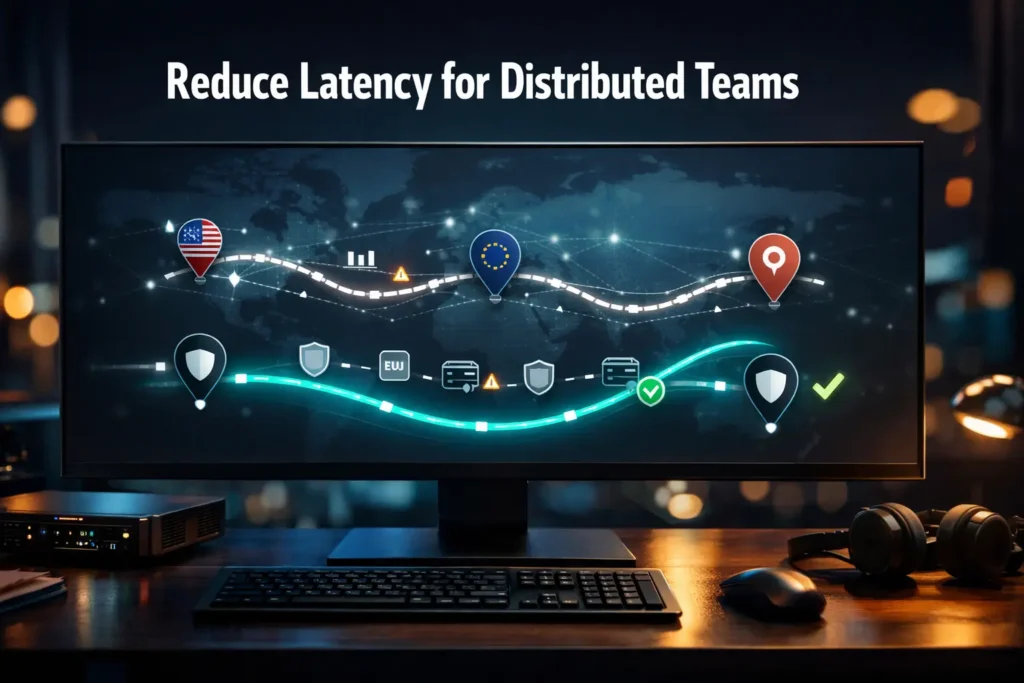AI has completely changed the way we code in 2025. Whether you’re debugging tricky issues, refactoring messy code, or planning your next big feature, AI tools have become an essential part of a programmer’s toolkit. The best AI tools for coding make the process faster by helping you write cleaner, more reliable code while boosting your overall efficiency.
Think of these tools as an extra pair of hands or maybe an extra brain. They handle repetitive tasks, spot hard-to-find bugs, and even suggest ways to optimize your code. This means you can focus more on solving complex problems and less on the tedious stuff. Plus, they’re great at filling gaps in knowledge—explaining unfamiliar concepts or frameworks on the fly. For some developers, AI has even bridged the gap between mid-level and senior-level skills.
In this article, we’ll walk through the top 5 AI tools for coding in 2025. We ranked these tools based on usability (how easy they are to integrate and use), reliability (accuracy of results), features (the range of tasks they can handle), and cost-effectiveness (what you get for the price). Let’s dive in and find the perfect AI coding companion for you.
| Interested in buying proxies for coding? |
| Check out our proxies! |
Top 5 Best AI Tools for Coding in 2025
Table of Contents
Toggle1. O1 GPT
If you’re dealing with large, multi-file projects, O1 GPT is the AI tool you’ve been waiting for. It’s built to handle complex scenarios where multiple files need to work together seamlessly—a lifesaver for debugging and managing interdependencies across your codebase.
What It Does Best
O1 GPT shines in managing multi-file input and output.
I threw in six files at it simultaneously, and it not only processed them accurately but also understood how they related to one another.
Senior Developer Bogdan Ionescu
This makes it perfect for tasks like debugging complex workflows or identifying missing configurations that span multiple components.
Standout Features
- Multi-File Mastery: It handles multiple files at once, ensuring the logic flows correctly across them.
- Smart Debugging: Great for pinpointing and explaining issues, even in unfamiliar languages or frameworks.
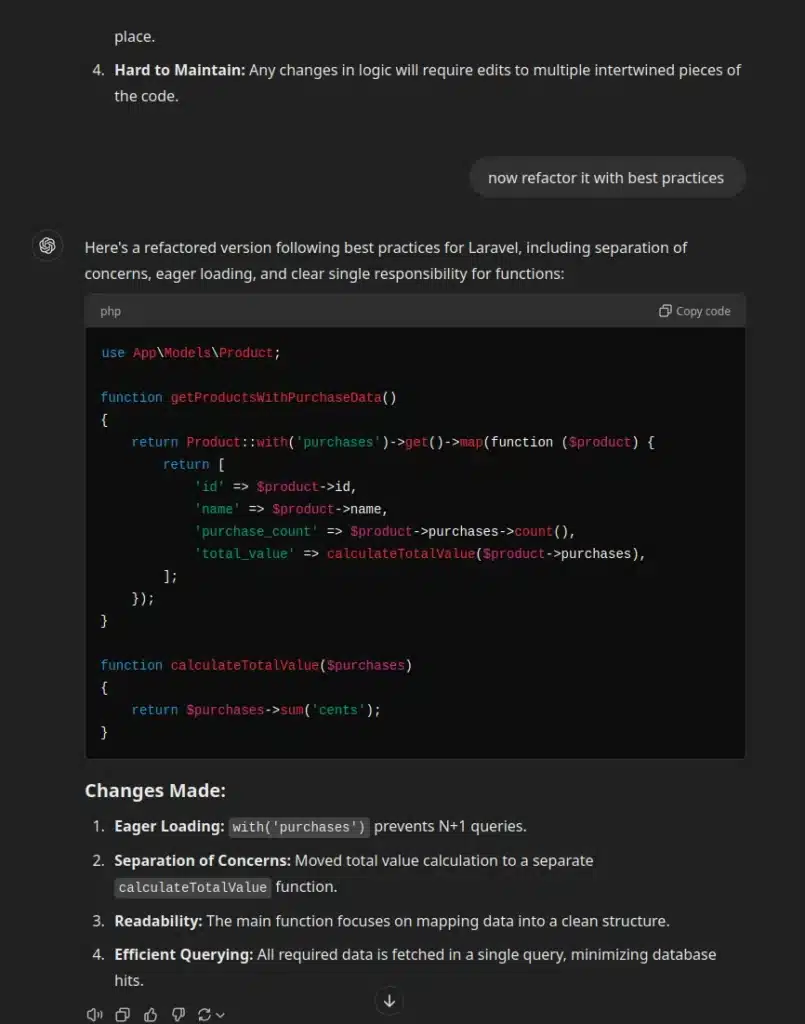
Limitations
The biggest downside? The price tag. Full access to O1 GPT’s features comes with a hefty $200/month subscription. For some, that’s steep, but for developers handling large-scale projects, it’s worth every penny.
Note that you can also get it for $20/month, but then you are limited to only 50 messages a week.
Why It’s a Top Choice
O1 GPT is a partner for tackling multi-file complexity. If your work involves large projects with intertwined files, this tool is an obvious choice. It’s the kind of support that lets you skip the endless manual checks and focus on delivering quality code.
2. Claude Sonnet 3.5
If accuracy is your priority, Claude Sonnet 3.5 should be on your radar. It’s designed to minimize hallucinations—those odd, off-base AI responses—while delivering reliable results. Whether you’re planning tasks, breaking down complex problems, or working with multiple files, this tool has you covered.
What It Does Best
Claude Sonnet 3.5 excels at keeping things accurate and grounded. It’s particularly helpful for planning coding tasks, breaking them into clear steps, and ensuring your workflow stays on track. Add its ability to handle multi-file input/output, and you’ve got a versatile tool for tackling everyday coding challenges.
Standout Features
- Reduced Hallucinations: Fewer mistakes and clearer, more relevant responses.
- Multi-File Support: Seamlessly works with multiple files at once.
- Affordable Pricing: At just $20/month, it’s budget-friendly. There’s even a free version, though it comes with limitations.
Limitations
The free version, while useful, has a restricted context window and limited daily usage. If you’re working on bigger projects, you’ll likely want to upgrade to unlock its full potential.
Why It’s on the List
Claude Sonnet 3.5 effectively balances accuracy and affordability. This tool is ideal for developers seeking dependable AI support at an affordable price. Whether you’re planning tasks or handling multiple files, this tool proves you don’t need to spend a fortune for great results.
3. GitHub Copilot
If you want an AI tool that feels like a natural extension of your coding editor, GitHub Copilot is the way to go. It’s your coding buddy who knows exactly how to autocomplete your thoughts, making repetitive tasks a breeze.
What It Does Best
GitHub Copilot shines at seamless integration into popular coding editors, offering smart autocompletion for functions, loops, and even entire blocks of code. It speeds up the coding process and keeps your focus on the bigger picture.
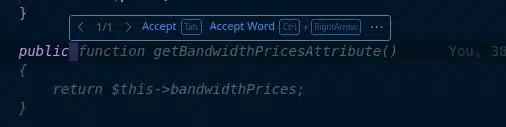
Standout Features
- Editor Integration: Works directly in your IDE, so you don’t have to switch tools or contexts.
- Affordable Pricing: At just $10/month, it’s accessible for most developers.
- Efficiency Booster: Reduces the time spent on mundane, repetitive tasks, letting you focus on solving real problems.
Limitations
While it’s fantastic for suggestions and quick coding boosts, it’s better as a supporting tool. You’ll still need other tools or manual checks for debugging or handling complex workflows.
Why It’s on the List
GitHub Copilot is a no-brainer for developers who want to write code faster and more efficiently. It’s straightforward, affordable, and integrates effortlessly into your workflow, making it a valuable addition to any developer’s toolkit.
4. Codeium
For developers who want a reliable, no-cost AI assistant that punches well above its weight, Codeium is a fantastic choice. It’s built for refactoring, optimizing code, and handling repetitive tasks efficiently.
What It Does Best
Codeium shines in code refactoring, whether it’s improving speed or enforcing clean coding standards. It’s also excellent at spotting and fixing tricky database issues, like n+1 queries, making it a go-to for maintaining performance.
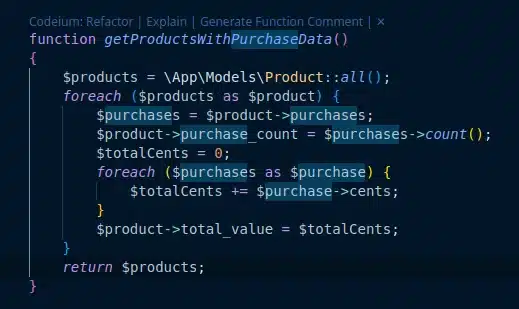
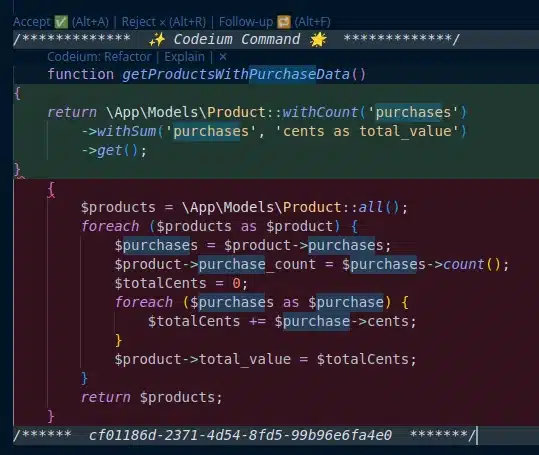
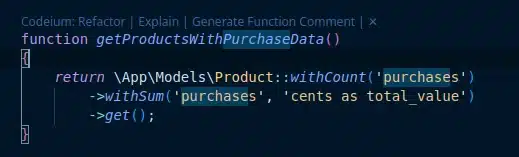
Standout Features
- Free to Use: Unlike many paid options, Codeium offers powerful capabilities at no cost.
- Editor Integration: Works directly in your IDE with robust plugins for a smoother workflow.
- Optimization Focus: Helps streamline repetitive tasks and optimizes your code with ease.

Limitations
The main downside is its lack of native Linux app support, which might inconvenience some developers. However, given its integration with various IDEs, it’s not a significant issue.
Why It’s on the List
Codeium is the perfect pick for developers looking for a powerful and free AI tool that excels at refactoring and optimization. Whether you’re improving database queries or cleaning up messy code, it delivers reliable results without costing a dime.
5. O1-mini
If you’re intrigued by O1 GPT but need a more budget-friendly option, O1-mini is a strong contender. It brings many of the core benefits of its big sibling while being more accessible and affordable.
What It Does Best
O1-mini is excellent for debugging and managing smaller projects, offering a scaled-down yet highly capable experience for developers who don’t need the full power of O1 GPT.
Standout Features
- Affordable: At $20/month, it offers a solid set of premium features at a fraction of the cost of O1 GPT.
- Reliable Debugging: Keeps the high standards of debugging support while being more available to users.
Limitations
As a downgraded version of O1 GPT, it lacks some advanced functionalities, which might limit its utility for large-scale or highly complex projects. It’s faster and more optimized, but not as precise in its answers. Also, consider that there’s also a 50 messages per day limit.
Why It’s on the List
O1-mini is the ideal solution for developers who want the premium debugging capabilities of O1 GPT but are working with a tighter budget. It’s powerful enough for most everyday coding needs without the hefty price tag.
Also read: How to Prepare Effective LLM Training Data
How to Pick the Right Tool for You
Choosing the right AI tool depends on your specific workflow, budget, and project needs. Here’s how to make the decision:
Consider Your Coding Environment
If you’re someone who values direct integration into your editor, tools like Codeium or GitHub Copilot are excellent choices. They work seamlessly within your coding environment, saving time with real-time suggestions.
On the other hand, if you need a standalone powerhouse for managing complex projects or multi-file debugging, O1 GPT or Claude Sonnet 3.5 might be better suited.
Evaluate Your Budget and Project Scale
- Budget-Friendly Options: If cost is a concern, start with Codeium (free) or Claude Sonnet 3.5 (affordable at $20/month).
- Large-Scale Projects: For handling heavy workloads or multi-file systems, you might need to invest in premium options like O1 GPT or its scaled-down sibling, O1-mini.
Match the Tool to Your Coding Needs
- For debugging, O1 GPT and O1-mini shine with their ability to handle complex errors.
- If refactoring is your priority, Codeium offers robust support while maintaining code standards.
- For task planning, Claude Sonnet 3.5 provides clarity and structure.
Also read: The Future of Ad Verification: AI’s Impact on Brand Safety
The Future of AI in Coding
AI tools are reshaping coding faster than ever, and 2025 is set to be a game-changing year. Here are the trends to keep an eye on:
Self-Prompting AI
Imagine tools that don’t just respond to your prompts but also iterate on their outputs, verifying accuracy automatically. This trend is making AI smarter and more autonomous, cutting down even more time spent debugging or refining code. As a result, developers can focus on higher-level tasks while the AI manages the intricacies of optimization. For instance, when troubleshooting common issues like video editing performance, these systems can provide tailored solutions, including steps to fix CapCut lag, streamlining the overall workflow.
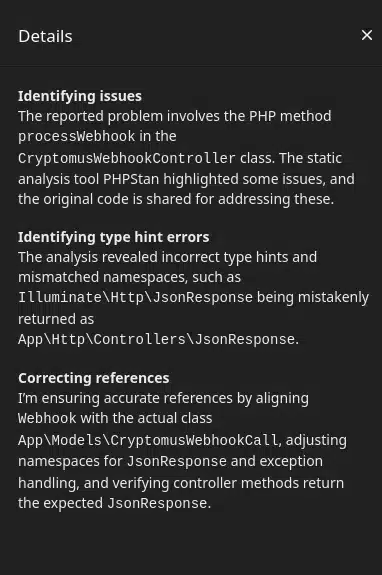
Computer Control
Tools are evolving to handle tasks directly on your machine. For instance, Claude Sonnet’s Computer Use feature lets AI execute commands like opening files or configuring environments without you lifting a finger. This kind of functionality bridges the gap between assistance and full task automation.
Developer Demand Shifts
With AI automating repetitive tasks and even advanced coding processes, we’re likely to see a shift in the skills developers need. The demand may lean toward roles that involve designing, managing, and optimizing AI systems rather than traditional coding.
As AI tools grow more capable, developers have an opportunity to adapt and evolve alongside the technology—focusing on strategy, creativity, and leveraging AI as a powerful partner in coding.
Also read: How to Make a Discord Bot for Availability Alerts
Final Thoughts
While AI tools may not be flawless, they can significantly transform your work when combined with your expertise. Whether you’re debugging, refactoring, or speeding through repetitive tasks, these tools can save you hours and elevate your coding.
That said, always use them wisely—verify their outputs and never skip code reviews. AI makes life easier, but your judgment is what keeps the code reliable.
If you’re curious but unsure where to start, try a free tool like Codeium or an affordable option like GitHub Copilot. Test them out, see the impact on your workflow, and discover how AI can take your development skills to the next level.
How useful was this post?
Click on a star to rate it!
Average rating 4.5 / 5. Vote count: 2
No votes so far! Be the first to rate this post.
Tell Us More!
Let us improve this post!
Tell us how we can improve this post?