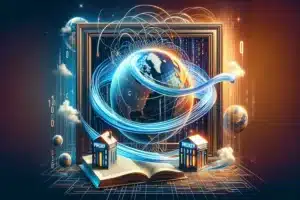Instagram proxies offer many benefits to Instagram account handlers and marketers alike. However, Instagram spends top dollar to implement features to prevent the use of proxies on its platform. These anti-proxy techniques, may temporarily restrict proxy IPs or ban them permanently. Wondering what to do when your Instagram proxies get blocked?
Getting your Instagram proxies blocked can be a frustrating experience, especially when you consider Instagram’s fast-paced environment. However, getting your IPs blocked isn’t the end of the world for you or your project. In this article, I will help you get back to your Instagram accounts in no time.
Common Reasons for Instagram Proxy Blocks
Table of Contents
ToggleOne way to keep your proxies afloat is to buy proxies from reputable providers and the best type of proxy for Instagram. Even so, your proxies can still get blocked if you are not careful enough. Let’s take a look at some actions that will more than likely get your IPs blocked.
Incorrect Proxy Configuration
Just like every other proxy, Instagram proxies help keep users anonymous by masking their real IP addresses. This allows users whose real IPs are blocked by Instagram to access the platform. However, misconfiguring or buying proxies that are not optimized for Instagram can leak your real IP address. An IP leak will provide Instagram with all the information they need to spot your proxy IP and block it or even worse an entire range of IPs.
Excessive Activity
Instagram may not have an official limit for what users can do within any period. However, you would agree that the average human user on Instagram sends just a handful of requests. Therefore, doing too much on Instagram is one sure way to get Instagram’s attention for suspicious activity.
Changing Locations Rapidly
Instagram proxies allow users to change their location to any location of their choice. Want to keep an eye on your competition in the United States while in Europe? Just switch to IPs from the US. How about the market in Africa? Just switch to African IP addresses. Yet, changing your IP location too rapidly is a definite recipe for disaster.
This is because Instagram stores location tags from your IP address in their logs. As such changing your location that fast will raise red flags unless you are known to have the ability to either teleport or travel at the speed of light, none of which are plausible.
How Do I Know My Proxies Have Been Banned?
Can’t access Instagram? It could be as a result of different factors. It could be that Instagram is experiencing downtime or a problem with your browser or device. So how can you tell if it is proxy-related?
Instagram reserves the right to restrict or kick out users for breaching its terms of use. They can restrict users with action blocks, shadow bans or IP blocks in worst cases for any infringement at all. While a shadow ban can be difficult to discover, Instagram usually warns users with an open proxy error warning after blocking their IPs.
“The IP address you are using has been flagged as an open proxy. If you believe this to be incorrect, please visit https://help.instagram.com/”

In a situation where you don’t receive this error message, you can rotate your IP address or try logging in via a different browser to determine whether it’s your IPs or account that has been blocked.
What To Do if Your Instagram Proxies Get Blocked
Now that you are certain that your proxy IP has been blocked what can you do to regain access back to Instagram? The simple answer is to switch IPs right? Well, yes and no. A simple proxy change can no doubt get you back online. However, you may risk an account ban if the underlying cause for the block is not dealt with.
Pause All Automation
If your proxy was blocked, it means your activities on Instagram were flagged as suspicious. Therefore continuing with what caused the block in the first place will inherently lead to your new IPs getting blocked.
Temporarily halt all automation at least until you are able to determine the cause of the IP block. This will enable you to solve the underlying cause; whether it is a misconfigured proxy, IP leak, etc. and prevent future blocks.
Rotate Proxies
Replace blocked proxies with new and clean ones. If your account was not affected by the IP ban, a new IP address will do just fine and should get you back online with no restrictions.
You should also switch to a trusted proxy provider with a track record or better Instagram proxies. This will prevent recurrent blocks and keep your proxies and accounts afloat.
Dedicate An IP To Each Account
Instagram’s policy allows users to create a maximum of 5 accounts. Breaching this limit will inherently lead to your accounts and or IPs getting blocked. Just like your real IP address, using your Instagram proxies for multiple accounts will get them banned in no time.
Hence, it is ideal to dedicate a single IP address to every single Instagram account you handle. This will allow you to not only create multiple accounts safely but simulate a different user with each account.
How To Protect Your Instagram Proxies From Getting Blocked Again
Even the most expensive and premium proxy can get blocked on Instagram. This is because Instagram is constantly trailing suspicious users to keep engagement on their platform organic. Let’s take a look at some basic precautions that will keep your proxies and accounts afloat.
Check Proxy Configuration
Ensure that any proxy you use on Instagram is optimized for Instagram. Also, ensure that you follow your provider’s guidelines for setting up your proxies to seal your real IP and avoid leaks. This will allow you to effectively cover your tracks and give you a better proxy experience.
Use Reliable Proxies
While you can do your part to ensure that your proxies are well configured, buying proxies from a less reputable provider will still leave you in the ditch. In fact, there is always the possibility that your purchased IPs may have already been flagged by Instagram if you make purchases from sketchy providers.
Mimic Real User Behavior
Instagram was designed for human users. Therefore, users who depend on proxies and automation tools must closely mimic normal human behavior to be able to blend in. No human user on Instagram will spend the exact time in between actions. However, a bot can. Schedule and perform activities in waves over the course of the day. Add random time intervals between actions and take time off during the night as a normal human would.
Conclusion
Instagram is continuously finding new ways to spot and restrict IPs belonging to users who breach their terms of use. While proxies can allow you to bypass IP restrictions, Instagram proxies can get banned if you misconfigure or use them excessively. While an IP ban can result in an outright banning of your account, it happens less often.
As such, you can get access back to your accounts and Instagram in no time by switching over to a reputable proxy provider. However, your new proxies can still get busted if you use them excessively.
Now that you know what to do to protect your Instagram proxies, what’s next? Want quality proxies for your Instagram? If you are, then you are in luck. KocerRoxy is offering you the chance to test our proxies optimized for Instagram for just $2.
How useful was this post?
Click on a star to rate it!
Average rating 0 / 5. Vote count: 0
No votes so far! Be the first to rate this post.
We are sorry that this post was not useful for you!
Let us improve this post!
Tell us how we can improve this post?