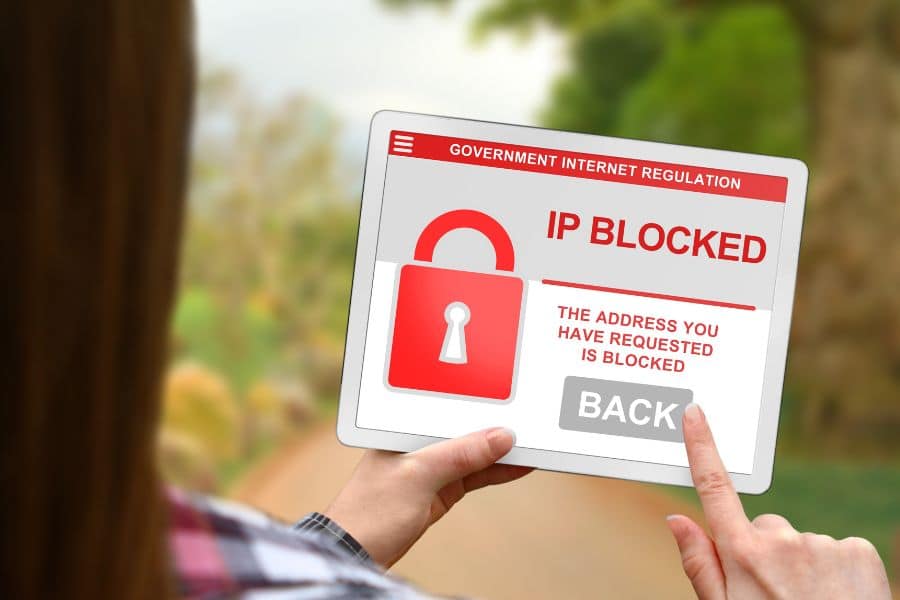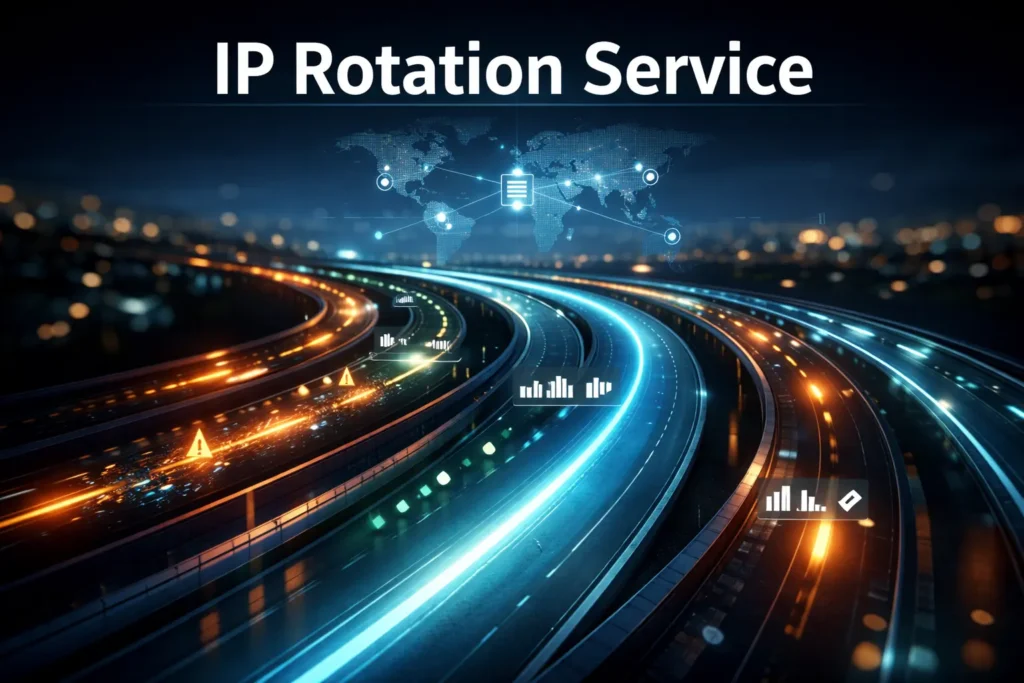Your SOCKS5 proxies have been blocked, and you don’t know what to do? Don’t fret! We have several quick solutions to bypass the block and get you back to whatever you were doing.
SOCKS5 users typically get blocked because the server identifies suspicious behavior or they’re using a blacklist to ban proxy IPs.
And this means that in most cases, the simplest solution is to tone down the suspicious behavior or use the proxy the smart way.
What do I mean by this? Let’s take a look below!
| Interested in buying SOCKS5 proxies? |
| Check out our proxies! |
Use a Different Proxy Server
Table of Contents
ToggleThe simplest solution if your SOCKS5 proxies have been blocked is to switch to another proxy server.
Most proxy providers will have multiple SOCKS5 servers in different geographical locations around the world.
While this feature is mostly useful for bypassing geo-blocks, it’s also an effective way of bypassing a proxy block.
Typically, most SOCKS5 software will let you change the server from the proxy settings menu. Open the settings and find the server or location configurations. Change the location, and your server will also change!
Once you do this, test the connection to see if it’s successful. If you’re still blocked, then try changing your location a few more times. If it still doesn’t work, then you could be dealing with blacklist banning.
Also read: The Benefits of Using a Proxy Server
Rotate the Proxy IPs
Another easy solution to bypassing a proxy block is to change your SOCKS5 IP address. There are two ways to do this, depending on the type of proxy you’re using:
- Wait for the IP to change automatically, in case you use a SOCKS5 rotating proxy
- Change the IP address manually if you use a static proxy
Changing your IP address on a static proxy is a more involved process than on a rotating proxy, but the proxy software should offer this feature.
Contact your proxy provider and ask them about this, or consult their FAQs or guides, if they have any.
Rotating proxies will change your IP at an interval that you can customize to your liking. If you still get blocked, this might hint at a deeper cause—suspicious behavior or blacklisting.
For a more in-depth comparison between SOCKS5 rotating or static proxies, check out our article on them!
Optimize Server Load Balancing for Rate Limiting
Depending on what you’re trying to accomplish with a SOCKS5 proxy, you might encounter rate limiting countermeasures. Once the algorithm notices too many requests coming from your IP, it might throttle your connection or ban you outright.
This is often the case when you engage in web scraping activities. Since web scraping relies on sending multiple requests to the target server, it will alert the algorithm instantly.
One solution to this is to slow down your web scraping and do it responsibly so as not to raise any red flags. However, you can also employ server load balancing to bypass rate limiting more effectively.
Server load balancing is a process by which you distribute requests through multiple SOCKS5 servers. Since rate-limiting measures apply per IP address, you’ll be safe from throttling or banning as long as you use enough servers.
You can do this with load balancer software to define multiple SOCKS5 proxy servers and split your web requests through them.
Let me illustrate how this works with an example:
- Problem – The rate limit throttles your connection and blocks your proxy because you send too many requests in a short period. This is often the case with web scraping activities
- Solution – Introduce server load balancing measures to distribute the requests through multiple SOCKS5 proxy servers. This will evenly distribute the web requests for the data scraping tasks, successfully preventing the rate-limiting measures from affecting you
- Results – You’ve successfully mitigated the proxy block, preventing any singular IP from triggering the rate-limiting measures. This increases the efficiency of your data scraping activities and provides uninterrupted data collection capabilities. Even if one of your IPs is blocked by rate limiting, the rest of the IP addresses will continue to function uninterrupted
Also read: Global Website Load Testing: Techniques for Optimizing Across Multiple Regions
Stop your Suspicious Activities or Limit Them
Target servers may block your SOCKS5 proxy IP address if they identify any suspicious behaviors from you. This could be any number of things:
- Sending high amounts of traffic to the server, mostly common in data scraping
- Changing your IP address too often
- Rapid changes in your geo-location (by changing your server location)
- Unusual traffic patterns or high connection frequency
When your SOCKS5 proxies have been blocked, try using sticky sessions if you use rotating proxies, or switch to a static proxy. See the differences between the two proxy types here!
Increasing your session persistence is a great solution if the target server blacklists you for unnatural behavior when switching IPs too often.
If you’re using bots to extract data or for other gray/black-hat uses, your proxy will showcase unusual traffic patterns, session durations, and traffic throughput.
Suggestions
I recommend either stopping the suspicious activities or limiting them, and trying to act naturally from time to time. This could mean:
- Imitating human behavior – Using the target platform/website yourself and acting normally. Read through their blog, scroll through, and act like you would on any other website
- Implementing Random Delays – Consistency and patterns are the enemies of anti-bot measures. Try to implement random delays during your visit to the target platform so you don’t form patterns
- Maintain Geographic Consistency – Try not to change your geographic location (via different proxy servers) too often because this looks suspicious. Use servers from the same overall area for long-term data scraping, and don’t change them unless necessary
- Vary the User Agent Header – Try to rotate through several user-agent strings during proxy sessions to simulate different browsers, operating systems, and devices. This way, you can mimic the variability of normal user traffic and stay ahead of the algorithm
If you play smart, you shouldn’t encounter any blocks on your SOCKS5 proxies!
Also read: Top 5 Best SOCKS5 Proxies
Contact the Proxy Provider
Sometimes, the best solution to unblocking your SOCKS5 proxies is to contact your proxy provider and ask for help. Describe the context that led to the block, explain what you were doing, and ask for advice.
The proxy provider may offer more in-depth solutions specific to your situation that will help you a lot more than general fixes.
Plus, the proxy configuration settings require some level of tech knowledge and expertise, and not all users may be as knowledgeable about them.
Your proxy provider can assist you in configuring your proxy service to circumvent blocks and avoid future blacklisting.
Also read: How to Avoid Getting Your SOCKS5 Proxies Blocked?
Choose Another SOCKS5 Provider
This solution should only be considered as a final option after you have exhausted all other possible fixes on the list. But it’s still something you should consider if nothing else works.
That’s because some proxy providers may already be blacklisted on certain websites and platforms due to repeated suspicious activities from their users. After multiple such instances, the platforms will blacklist the proxy servers completely.
And there’s nothing you can do about that…
You can figure out whether the proxy server is on a blacklist if you’re blocked by default on some platforms or if you’re suddenly blocked minutes after logging onto a platform.
This is usually the case with less reputable proxy providers, especially datacenter proxies. Residential proxies are less likely to be blocked compared to datacenter proxies.
You can read more about SOCKS5 residential vs. SOCKS5 data center proxies here!
Frequently Asked Questions
Q1. How do you avoid IP blocking on SOCKS5 proxies?
To avoid IP blocking when using SOCKS5 proxies, you should try IP rotation (with rotating proxies), setting real user agents, and varying the intervals between your requests.
If you’re engaging in data cramping, the scraping speed is also an important factor that the algorithm will take into consideration. Higher scraping speeds are more likely to attract rate-limiting countermeasures.
Q2. How can I tell if my SOCKS5 proxies have been blocked?
When your SOCKS5 proxy is blocked, you might notice connection errors or difficulties when trying to access the website.
To test this, try accessing that platform with the proxy off, and if it’s working fine, then it’s likely that your proxy has either been throttled or blocked.
Q3. What should I do if I suspect my SOCKS5 proxy IP is blacklisted?
If you think your SOCKS5 proxy has been blacklisted, you should switch to another proxy server or contact your proxy provider for advice.
For future reference, try improving your authenticity when using proxies to reduce the likelihood of blocks and blacklisting.
It’s also possible that your proxy provider has a bad reputation, in which case the proxies may be blacklisted by default across multiple platforms and services. That’s when you should start thinking about changing your proxy provider!
Also read: Exploring the Advanced Capabilities of SOCKS5 Proxies
Conclusion
Even when your SOCKS5 proxies have been blocked, you shouldn’t lose hope. The solutions above should get you back on track in no time. But if you need to search for another SOCKS5 proxy provider, make sure to read through our guide on the 7 mistakes to avoid when choosing SOCKS5 proxies!
How useful was this post?
Click on a star to rate it!
Average rating 0 / 5. Vote count: 0
No votes so far! Be the first to rate this post.
Tell Us More!
Let us improve this post!
Tell us how we can improve this post?