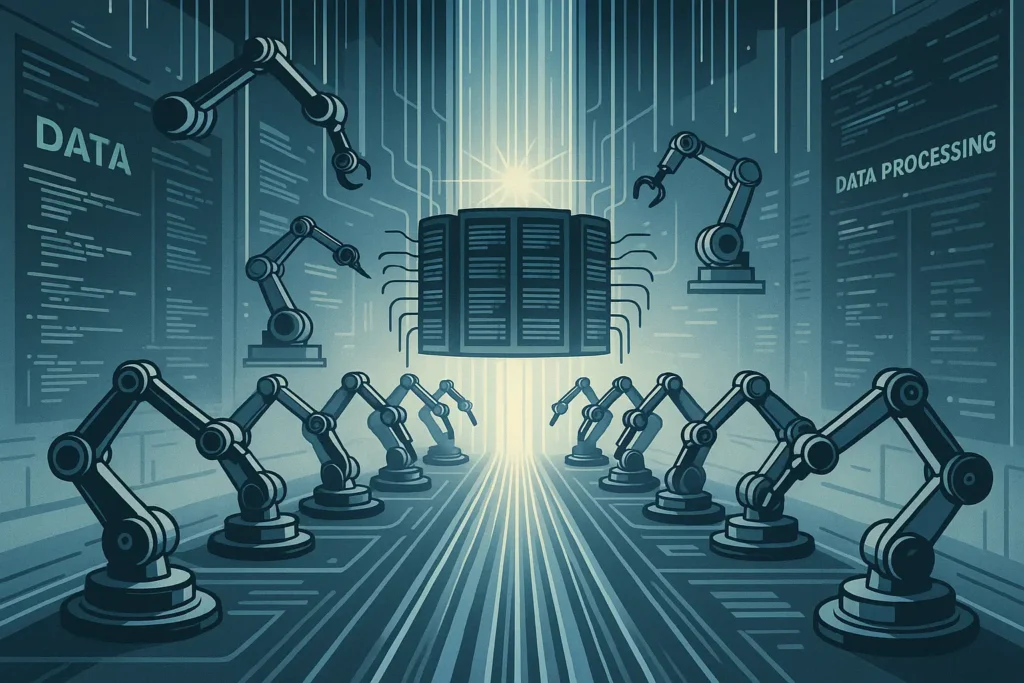Do you want to know how to get emails from LinkedIn profiles? Both individuals and businesses have used email lists to increase their connections with customers. In summary, this post will teach you how to gather emails from LinkedIn.
LinkedIn is the world’s largest social networking site for professionals, students, and business owners, with hundreds of millions of users worldwide. The website’s goal is to bring people together and foster communication among people who share similar interests.
| Interested in buying proxies for LinkedIn? |
| Check out our proxies! |
Why LinkedIn Email Scraping?
Table of Contents
ToggleScraping emails often entails a collection of bots or crawlers that harvest emails to build an email list. Marketing firms and other interested parties typically purchase email lists associated with them. And, with millions of professional email addresses on display, LinkedIn is most likely today’s most targeted platform.
Email scraping involves the use of automated bots or crawlers to extract email addresses from publicly available sources across the web, which are then compiled for marketing or sales outreach purposes.
Source: Smith, J. (2020). The Ethics and Risks of Email Scraping. Marketing Data Insights, 14(2), 29-35.
Some people want to gather emails from LinkedIn for non-intrusive advertising campaigns or recruiting. In this scenario, email scraping is legal. It is an effective tool for connecting LinkedIn members to potential employers.
Also read: Proxies for LinkedIn: What the Professionals Do
Private Profiles
LinkedIn does not want you to cross the line by scraping private accounts. The company assures its customers that third parties won’t sell or use their personal information. LinkedIn will be in severe trouble if a scraper takes that information.
You would violate LinkedIn’s privacy promise if you sold users’ personal information to businesses for a price. It is not the most moral thing to do. Except for headhunters looking for specific professions in a given region, you can only do this if you are searching for work and interested in finding open positions.
Also read: Business Growth Using Proxies
How to Gather Emails from LinkedIn?
There are several methods for gathering emails from LinkedIn. The majority necessitate the use of bots and crawlers. LinkedIn allows users to export and retrieve email addresses with the appropriate permissions. Because of this, we will be recommending LinkedIn’s standard technique in the following section before moving on to the advanced option.
Manual Export
In the Privacy section of your Settings & Privacy tab, you will find an option to download data. From there, you can choose the people for whom you want to get contact details. LinkedIn provides easy directions from here onward.
You will receive an email once you have completed the preceding steps. The email contains a link that will allow you to retrieve the data you desire. It is also worth mentioning that you can only gather email addresses from your LinkedIn direct connections.
Nonetheless, you can only get a limited number of emails, which may be insufficient to suit your needs. As a result, to have total access to all of your contacts’ emails, you must employ the following procedures.
Automated Techniques
This one is a more advanced approach that is employed if the previous one fails. Third-party email scraping methods are used in this scenario to collect email addresses from LinkedIn profiles.
There are several applications available for gathering LinkedIn emails. Some charge a price, such as PhantomBuster and ContactOut, while others, such as Skrapp, GetProspect, and SalesQL, are free. Surprisingly, when compared to their paid counterparts, free versions are not necessarily flawed.
Also read: The Hidden Honeypot Trap: How to Spot and Avoid It While Scraping
Best LinkedIn Scrapers
FollowingLike
FollowingLike is a social media management tool for LinkedIn, Facebook, Instagram, Pinterest, Reddit, and Tumblr, among other platforms. As a result, it is more than just a LinkedIn scraper. FollowingLike permits you to explore LinkedIn by businesses, postings, educational institutions, emails, likes, skills, and other criteria. You may also export the search results.
Because the program includes an Account Manager, you may scrape data from many LinkedIn accounts. You may also use FollowingLike to collect account statistics. Not to mention that it supports proxies natively.
Scrabin
Scrabin is an excellent solution for LinkedIn lead creation, account management, and outbound marketing. There are numerous filters available when searching for LinkedIn leads using Scrabin.
The search results may then be downloaded as a CSV file or exported to a third-party CRM. Scrabin is accessible as a web app, or you may download and install the Google Chrome extension.
Webscrapper
With over 350,000 users, this is a widespread scraping add-on on the internet. You may use it to harvest data from any website or platform, including LinkedIn. The Webscrapper tool is simple to use, with a point-and-click interface.
Install its Chrome extension and visit LinkedIn to begin scraping. You can export the gathered data in JSON, CSV, or XLSX format. Also, Webscrapper supports cloud scraping. Overall, this is a very useful and easy-to-use tool.
Also read: Web Scraping With Proxies
Using Rotating Proxies
It is simple to scrape public files from LinkedIn or Google. Scrapebox may help you in a variety of scenarios. Also, rotating proxies are the way to go! As a result of its anti-scrape strategy, LinkedIn maintains an extensive list of prohibited IP addresses. The proxy servers in that list are inoperable. You can get clean, rotating proxies from KocerRoxy for your scraping needs.
In certain circumstances, you may not be able to scrape for more than a minute at a time using the same IP address. LinkedIn may blacklist your IP address if you dispatch too many queries from the same IP address. You should use a rotating residential proxy to bypass this.
As you scrape LinkedIn, your IP address will constantly change as proxy IPs switch. You may scrape as much as you like, and even if you submit too many queries, LinkedIn won’t ban you because your traffic won’t come from a single IP address.
For LinkedIn scraping, it is better to use a paid proxy service from a reputable provider rather than a free residential proxy service. The last thing you want is to be recognized when scraping, and for that, you can only trust a reputable proxy service like KocerRoxy.
Also read: Top 5 Best Rotating Residential Proxies
Frequently Asked Questions
Q1. How to get emails from LinkedIn connections?
To get emails from your LinkedIn connections, start by focusing on 1st-degree connections since LinkedIn allows access to some contact info directly. When you’re connected with someone, visit their profile, and if they’ve shared their email, you’ll find it in the Contact Info section. This is the most straightforward, above-board way to find emails.
For 2nd- or 3rd-degree connections, a good method is sending a connection request with a personalized message explaining why you’d like to connect. Once they accept, they’ll become a 1st-degree connection, making any shared contact details accessible.
Keep in mind that scraping or using third-party tools to pull emails from LinkedIn can violate LinkedIn’s terms and potentially lead to account restrictions, so it’s safest to focus on the built-in, direct access methods!
Q2. Is there a way to extract emails from LinkedIn?
Yes, you can use email finder tools to help locate email addresses associated with LinkedIn profiles. Many people use these email finders to streamline their networking, especially when they want to reach out beyond LinkedIn’s messaging. These tools often work by taking basic details from LinkedIn profiles—like the person’s name and company—and using algorithms to deduce or locate their business email addresses.
One popular way to extract email addresses from LinkedIn profiles involves plugins or standalone tools like Hunter or Voila Norbert. These tools respect privacy laws by using publicly available data and verifying emails when possible, though LinkedIn’s own policies discourage scraping or using unauthorized third-party tools. If you’re working within LinkedIn’s guidelines, the best way is to connect with the person directly and check their Contact Info section on their profile.
Q3. How to bulk extract emails from LinkedIn?
To bulk extract emails from LinkedIn, a few lead generation tools can help, but it’s important to work within LinkedIn’s terms of service to avoid getting your account restricted. Tools like Sales Navigator and LinkedIn Recruiter offer ways to manage leads and access the Contact Info sections of profiles in bulk, but they won’t directly extract emails.
If you’re looking to find an email address for each contact, tools like Hunter, Snov.io, or Apollo can help. These tools often use details from LinkedIn profiles, like names and company domains, to find emails from LinkedIn connections. For larger-scale lead generation, they can process hundreds of profiles, identifying and verifying emails using algorithms based on publicly available data. Just remember to follow LinkedIn’s guidelines, as they restrict unauthorized bulk data extraction.
Also read: The Risks of Using Free Proxies (Video Summary Included)
Conclusion
There are millions of users on LinkedIn who are interested in different professions. It is an excellent platform for connecting with employees, employers, influencers, and fans in your sector.
Although email is the most convenient way to contact them, not all LinkedIn members make their email addresses available on the network. With the tools and software mentioned in this post, you should be able to scrape any LinkedIn email address. Gather emails from LinkedIn right away with a scraper and a proxy!
How useful was this post?
Click on a star to rate it!
Average rating 5 / 5. Vote count: 1
No votes so far! Be the first to rate this post.
Tell Us More!
Let us improve this post!
Tell us how we can improve this post?