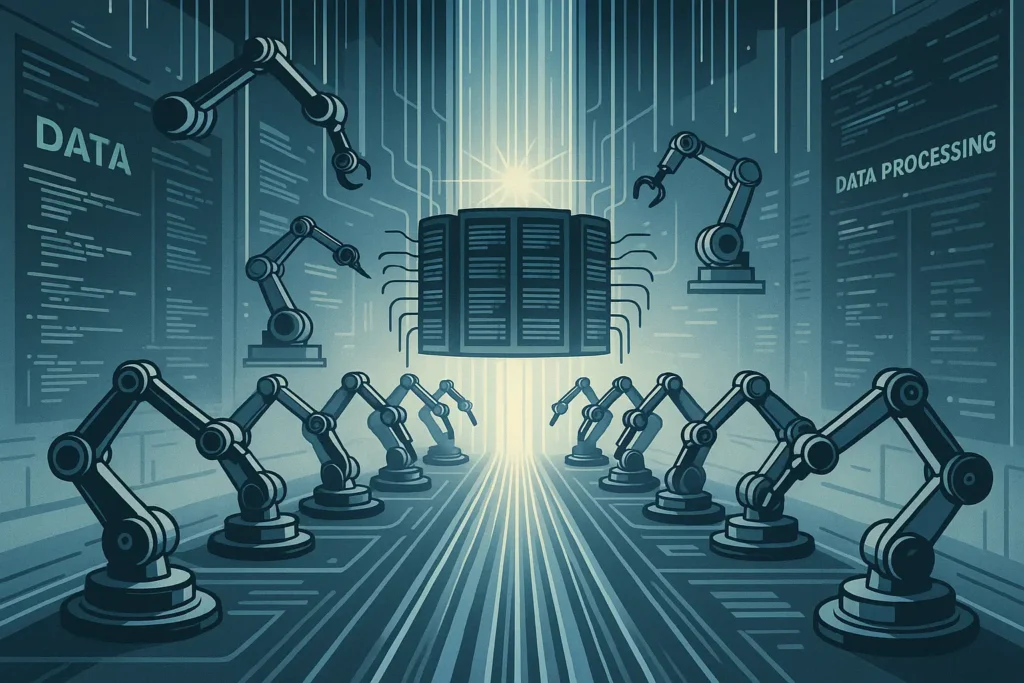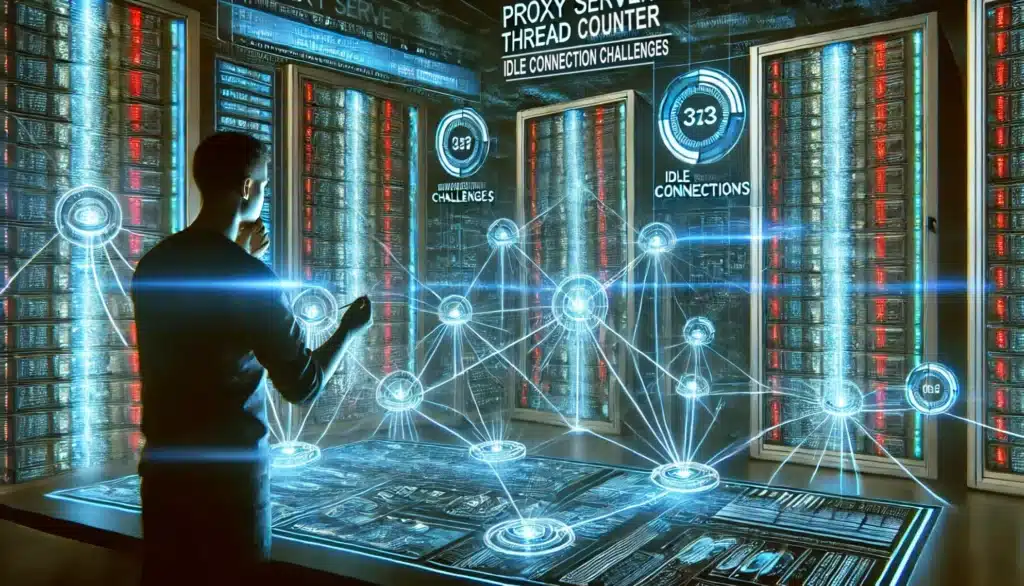Are you tired of restricted websites? Do you have data capped on your home WiFi connection? If so, it’s time to learn how to use a proxy and how to set up a proxy on your iPhone.
If you use Windows, you might want to check out our post on setting up a proxy on Windows, but if you use an iPhone, you can continue reading right here.
There are several reasons you might consider setting up an iPhone proxy server on your device. A prevalent one is the ability to unblock websites that are otherwise inaccessible.
Thankfully, this process is pretty straightforward.
Our guide provides a clear walkthrough of the necessary actions to implement a proxy on your iPhone. The process is simple and doesn’t demand any intricate technical adjustments from you.
| Interested in buying a proxy for your iPhone? |
| Check out our proxies! |
What Is a Proxy Server and Why Would You Want To Use It?
Table of Contents
ToggleBefore we begin with how to set up a proxy on your iPhone, let’s briefly discuss the fundamentals of proxies, their advantages, and why you need them.
A proxy server is an online service that enables secure website content browsing. Instead of directly accessing the website, you will send requests through the proxy server. You may then access any website that the proxy server has access to.
If you’re contemplating the advantages of employing iPhone proxy servers, consider their numerous benefits for your online experience.
Proxy servers safeguard your privacy. They stop outsiders from monitoring the websites you browse and the data you send or receive. If you often use public WiFi networks, this is very important.
Additionally, proxy servers can speed up your internet connection by allowing many devices to share their bandwidth. People sharing a proxy server while visiting the same website all benefit from faster internet connections.
Last but not least, many well-known websites restrict access from particular countries or regions owing to local laws. Instead of using a proxy server, you may use a VPN (Virtual Private Network). However, VPNs are more expensive and might limit your access.
Also read: The Benefits of Using a Proxy Server
How To Use Proxy on iPhone?
To set up a proxy on your iPhone, the initial step is to enable the feature. This is essential as proxies are not automatically active on your iOS device.
Once you connect to the WiFi network your proxy is set up for, your data connection is rerouted through it, effectively using the proxy for iOS.
It’s not as simple as connecting to that WiFi network, though; you must configure the proxy.
It’s important to note that some applications are designed to bypass proxies. As a result, when utilizing these apps, your data bypasses the proxy server and goes directly to the web, which is a limitation when relying on proxy iOS configurations.
There are two methods for configuring your iPhone’s proxy server: either manually or automatically.
Automatic Proxy Configuration
First up, let’s go over the most common option, automatic.
- Go to Settings on your iPhone.
- After that, go to WiFi.
- Then select a WiFi network and press the “i” button next to it to configure your proxy server.
- Click Configure Proxy under HTTP Proxy after scrolling down.
- When you choose Automatic, a URL will appear.
- If you know the script’s address, enter it into the address field and press the Save button. The proxy server will then be enabled on your device using the proxy auto-configuration script.
- If you leave the URL field blank and click Save, your device will utilize the Web Proxy Autodiscovery (WPAD) configuration. It is a protocol that determines if a proxy is necessary for your WiFi network and, if so, automatically configures one.
Manual Proxy Configuration
Now, for those who like taking a more hands-on approach, here are the steps for manual configuration.
Once you have everything set up, you should verify the functionality of your proxy server. To see if it has changed, you may perform a Google search for your IP address. If it doesn’t change from before the proxy, something isn’t right. Recheck your settings before attempting once more.
- Go to Settings on your iPhone.
- Next, choose WiFi.
- Then choose the WiFi network you want to configure a proxy server for by tapping on the “i” symbol.
- Scroll down and click Configure Proxy under HTTP Proxy.
- Three additional fields—Server, Port, and Authentication—will appear when you select Manual.
- Enter the address of your proxy server in the Server Address field.
- Then, enter the port number in the Port box. The user must enter this two- or four-digit number to connect to the proxy server.
- The proxy server then needs authentication if its IP has not already been whitelisted. Enter the username and password and turn on the authentication toggle.
- Tap Save after that.
Once everything is up and running, you can proceed with your internet activity as usual.
Remember that you are only configuring a proxy server for one WiFi network on your device when you do so. You must set up the proxy server for the new WiFi network if you switch your WiFi connection.
How To Disable a Proxy Connection on Your iPhone
You may eventually want to disable the proxy server for your WiFi network on your iPhone. The procedures are relatively simple to follow and practically identical to those you took the first time around.
- Open settings
- Choose the WiFi network that you are currently connected to.
- Click Configure Proxy under HTTP Proxy at the bottom of the page after you scroll down.
- Choose “Off.”
Also read: How to Configure Rotating Residential Proxy Settings?
Frequently Asked Questions
Q1. Can I hide my IP address on iPhone?
Yes, you can hide your IP address on your iPhone using a VPN or an iOS proxy server. Here’s how:
Method 1: Use a VPN
- A VPN encrypts your internet traffic and routes it through a different server, masking your real IP.
- Go to
Settings > VPN & Device Management > Add VPN Configurationthen enter the details from your VPN provider. - Turn on the VPN to hide your IP address completely.
Method 2: Use an iOS Proxy Server
- If you prefer using a proxy, go to
Settings > Wi-Fi > Tap on your network > Select Configure Proxy. - Choose Manual, then enter the proxy IP address and port provided by your proxy service.
- This routes your traffic through a different server, changing your visible IP.
Both methods work, but a VPN is more secure as it encrypts your data, while a proxy is better for specific tasks like accessing geo-restricted content.
Q2. What is Configure Proxy on iPhone Wi-Fi?
Configure Proxy on iPhone Wi-Fi lets you route your internet traffic through a proxy server. This is useful for privacy, accessing geo-restricted content, or setting up a SOCKS5 proxy for specific tasks.
How to Configure a Proxy on iPhone Wi-Fi:
- Select Wi-Fi – Go to
Settings > Wi-Fi, then tap on your connected network. - Scroll down and tap “Configure Proxy.”
- Choose Manual if you want to enter proxy details yourself.
- Enter the proxy server address and port number (provided by your proxy provider).
- If using a SOCKS5 proxy, ensure you enter the correct settings for it to work properly.
- Tap Save, and your iPhone will start routing traffic through the proxy.
How to Turn Off a Proxy:
- Go to
Settings > Wi-Fi. - Tap your network, then select “Configure Proxy.”
- Choose Off, then save.
This will restore direct internet access without routing through a proxy.
Q3. How to set a proxy in a WiFi connection?
Setting up a proxy on your Wi-Fi network helps route your internet traffic through a different server, which can be useful for privacy, bypassing restrictions, or specific tasks like web scraping.
On iPhone: Configure Proxy in Wi-Fi Settings
- Open Wi-Fi Settings—Go to
Settings > Wi-Fi. - Select Your Wi-Fi Network—Tap the (ℹ️) info icon next to your connected network.
- Scroll Down and Tap “Configure Proxy”—This is where you set up your proxy.
- Choose Proxy Type:
- Automatic Proxy: If your network provides an automatic proxy configuration (PAC) URL, enter it here.
- Manual Proxy: Enter the proxy server address and port number provided by your proxy provider.
- Save & Exit—Your iPhone will now route traffic through the proxy.
How to Remove or Disable a Proxy
If you need to turn off the proxy, go back to Wi-Fi settings, tap on your Wi-Fi network, select “Configure Proxy,” and choose “Off”.
This method works for setting up a proxy on any Wi-Fi network where you want to customize your internet routing.
Also read: SOCKS5 Proxy Settings
Finishing Touches
It is a common thing nowadays to use a proxy service. Especially when you want to change your geo-location and get access to sites or services that are only available in specific areas.
Leveraging a free proxy server on your iPhone is an effective strategy to minimize data charges while browsing the internet, offering a cost-efficient solution for mobile connectivity.
Furthermore, they are a great way to protect your online privacy.
Now that you know how to set up a proxy on your iPhone, you, too, can benefit from these perks, among others. Not sure yet if you should use a proxy? Read all about the benefits of using a proxy server.
How useful was this post?
Click on a star to rate it!
Average rating 0 / 5. Vote count: 0
No votes so far! Be the first to rate this post.
Tell Us More!
Let us improve this post!
Tell us how we can improve this post?