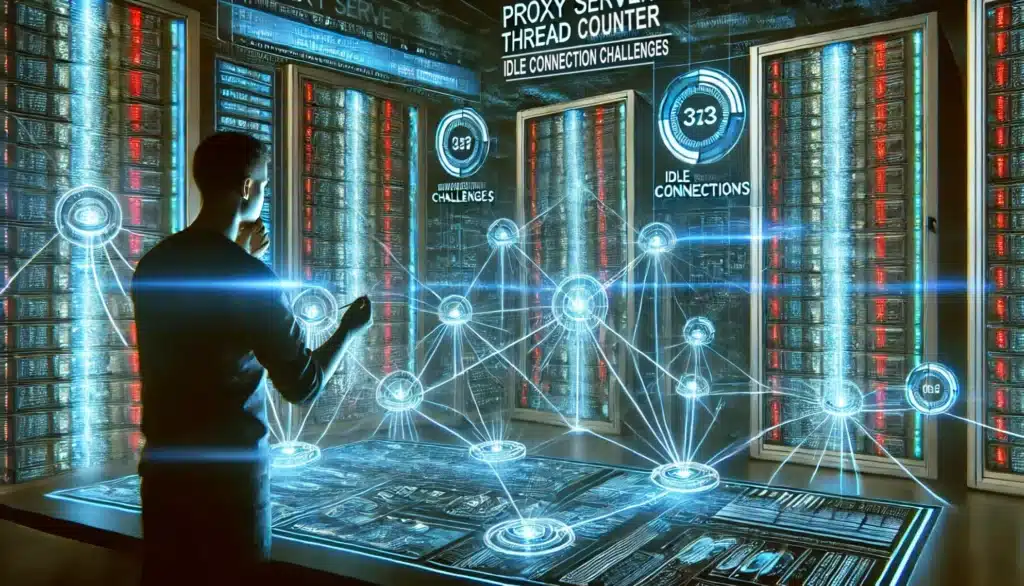SOCKS5 proxies are quickly becoming the most popular type of proxies around. SOCKS5 proxies pros are many, and we’ll talk in this article about several unique aspects.
The idea is that, while SOCKS5 proxies have their clear advantages, there are certain downsides you might want to know before choosing SOCKS5 vs. other types of proxies.
| Interested in buying SOCKS5 proxies? |
| Check out our proxies |
Let’s go over SOCKS5 proxies pros and cons in more detail below!
SOCKS5 Proxies Pros
Table of Contents
ToggleBeing a newer protocol, SOCKS5 will naturally improve on many aspects of its predecessor (SOCKS4) and competitor (HTTP & HTTPS) protocols. Here’s a list of SOCKS5 proxies pros:
1. Protocol-Agnostic
Unlike SOCKS4, HTTP, and HTTPS, SOCKS5 proxies natively support both TCP and UDP protocols, and they have no inherent protocol restrictions.
This makes SOCKS5 a more versatile protocol that will cater to a wider range of applications, from real-time communication to P2P connections.
This versatility makes SOCKS5 a good fit for any number of applications, such as:
- VoIP and video conferences, thanks to the connectionless nature of the UDP protocol
- P2P file sharing and torrenting, where the connectionless nature of the UDP protocol is again very useful
- Online gaming and streaming, where a delay-free experience is preferable
- Applications that use TCP and UDP simultaneously will benefit the most from SOCKS5 proxy connections
The protocol versatility is one of the basic advantages of SOCKS5 proxies over HTTP and HTTPS proxies, and also a major decision-making factor for many users.
2. Extra Authentication Methods
Another major advantage of SOCKS5 proxies is their robust authentication support beyond the simple username and password method.
HTTP and HTTPs proxies typically use a username/password authentication system. In some cases, they may use IP authentication, which is a step forward.
However, SOCKS5 proxies also offer the following authentication methods:
· GSSAPI (Generic Security Services Application Program Interface)
GSSAPI is a framework that uses a unified API to provide seamless authentication for various security services. With SOCKS5, you have native support for GSSAPI authentication protocols like Kerberos, which makes the proxy more secure and flexible.
Kerberos-enabled authentication via GSSAPI is significantly more secure than the username-password system and IP authentication.
· CHAP (Challenge-Handshake Authentication Protocol)
The Challenge-Handshake Authentication Protocol is considered one of the best authentication protocols around.
It relies on a challenge-response mechanism to authenticate your identity. Both the client and the server will prove their identities through a three-way handshake without ever revealing the password.
SOCKS5 proxies natively support this authentication protocol, and it acts as an extra layer of security compared to the generic PAP (Password Authentication Protocol).
In short, CHAP is significantly better for secure authentications when using proxies, and only SOCKS5 proxies support it!
· NTLM (Microsoft Windows NT LAN Manager) Authentication
NTLM is a Windows-proprietary authentication method similar to CHAP. It also works on a challenge-response mechanism but has the advantage of working seamlessly with Windows-based authentication systems.
SOCKS5 streamlines the authentication process when working on these Windows systems, giving you an integrated workflow.
3. Advantageous for Peer-to-Peer Connections
While HTTP and HTTPS proxies support P2P connections as well, SOCKS5 proxies are better-suited for them.
There are several reasons for this:
- Efficient Handling – SOCKS5 proxies can more easily handle P2P connections due to the protocol versatility, low latency, and less restrictive nature of the proxies
- Dynamic Port Binding – This allows proxies to dynamically assign ports for both incoming and outcoming connections in various types of P2P connections. As such, SOCKS5 are more adaptable and versatile for P2P through Dynamic Port Binding
- Low Latency – SOCKS5 have lower latency compared to HTTP and HTTPS proxies, which makes the P2P data transmission more efficient, responsive, and smooth
- Less Restrictive – SOCKS5 proxies operate at the 4th Layer of the OSI level, which means they don’t interpret the traffic as deeply as HTTP and HTTPS proxies. This makes them less restrictive toward P2P protocols, which can run smoother and without unnecessary hindrances
So, if P2P file-sharing and torrenting are important to you, then SOCKS5 proxies are better-suited compared to HTTP and HTTPS.
4. “Bind” Command Support
Only SOCKS5 proxies support the “Bind” command, which allows you to bind a specific IP address and port together. This lets you expose a local service to any external clients via the proxy.
Here’s an analogy to help you understand:
- User A is running a local service on their machine and wants to share it with user B
- User A opens a SOCKS5 connection with the “Bind” command and then opens a specific local port
- The SOCKS5 proxy will start overseeing the local port, waiting for a connection request
- User B connects to the port and IP address
- The SOCKS5 proxy forwards User B’s connection request to User A’s local service
- User B will now be able to access User A’s local service seamlessly, as if the service was on their machine
The best thing is that the Bind command isn’t only useful in specific scenarios when you need to share a service/application with a user without exposing the entire network.
It’s also good for remote debugging tasks and resting, as it offers controlled access that’s similar in concept to the Principle of Least Privilege in cybersecurity.
5. IPv6 Compatibility
IPv6 compatibility is commonly forgotten but it’s a fairly important benefit of SOCKS5 proxies. For many years, we’ve tried to transition to IPv6 connectivity from IPv4. We’re not there yet but there’s been an explosion of gadgets in recent years.
SOCKS5 proxies serve as a future-proofing tool for the entire proxy infrastructure because they offer native IPv6 compatibility. SOCKS4, HTTP and HTTPS protocols don’t typically support IPv6.
Through SOCKS5, you’d be able to interact with both IPv4 and IPv6 clients seamlessly, allowing for smooth interoperability between the two protocols.
And this is exactly what’s happening right now because the transition to IPv6 is slow but consistent. We’re currently going through the middle phase, when both IPv4 and IPv6 network protocols coexist.
And SOCKS5 proxies are at the forefront of IPv6-IPv4 interoperability in the proxy industry. Plus, the IPv6 adoption is not happening uniformly around the world, so it will take a lot longer to completely move from IPv4.
6. Lower Latency in Real-Time Applications
The lower latency of SOCKS5 proxies (compared to HTTP & HTTPS) is extremely useful for real-time applications like online gaming, video conferences, and VoIP applications.
This is largely because SOCKS5 proxies operate on a lower level of the OSI model, the Transport Layer (4th Layer). This particular layer focuses on data transfer, communication, and the straightforward approach to traffic forwarding.
HTTP and HTTPs proxies operate on the Application Layer, which is the 7th Layer of the OSI model. This makes them non-ideal for real-time applications, where the Transport Layer is better suited.
SOCKS5 proxies are specifically designed to be more efficient and lightweight in terms of latency. They also have less overhead compared to HTTP and HTTPS proxies, which makes the connection natively faster and more efficient.
While this feature carries over from SOCKS4, SOCKS5 is designed as an improvement over its predecessor, so it has an even lower overhead.
Also read: Top 5 Best SOCKS5 Proxies
SOCKS5 Cons
SOCKS5 proxies have several downsides that could influence your decision when choosing between different proxy varieties:
1. Not Application-Aware
One major downside of SOCKS5 proxies is that not all applications offer native support or work out-of-the-box with them. You may need to configure them manually so they can work seamlessly through the proxy. This is because SOCKS5 proxies do not operate at the Application Layer, so they are not application-aware like HTTP and HTTPS proxies.
SOCKS5 proxies operate at the 4th Layer of the OSI model, the Transport Layer, which isn’t ideal for seamless interoperability with applications.
It’s interesting that, despite the flexibility of SOCKS5 proxies for various types of protocols and network traffic, they’re not transparent enough to all applications.
Comparatively, HTTP and HTTPS proxies operate at the Application Layer, so they’re more transparent to a wider variety of applications, including browsers.
Additionally, they make use of conventional ports (port 80 for HTTP and port 443 for HTTPS), both of which are readily detectable by most applications.
This doesn’t mean that SOCKS5 proxies don’t work with these applications. They do, but you’ll need to do manual configurations.
2. Limited Support for HTTP-Heavy Applications
SOCKS5 proxies don’t handle HTTP traffic seamlessly because they’re not designed to. So, for HTTP-reliant applications or features, a SOCKS5 proxy may not be your best option.
Because they’re not application-aware, SOCKS5 proxies can’t interpret, modify, or optimize the HTTP requests and responses.
As a result, they also lack features like traffic optimization, content filtering, and caching, which are default features on HTTP proxies. This will only affect you if you’re working with web-related applications.
Potential issues may include slower page loading times, problematic detection of the proxy by web browsers, and difficulties handling web-related requests.
3. Potential UDP Exploits
One of the best things about SOCKS5 proxies is that they accept UDP, but that comes with its own problems.
Unlike TCP, UDP is a connectionless protocol, which means that it does not create a dedicated end-to-end connection before the data transfer. There’s no handshake process going on either, so UDP doesn’t check where the data comes from or where it goes.
This makes the proxy connection vulnerable to UDP-specific exploits like packet spoofing. In turn, this may lead to unauthorized access and other security issues that users should be aware of.
More importantly, this security issue isn’t native to SOCKS5 specifically. The problem is the UDP protocol, which isn’t a connection-oriented protocol.
Also read: What Are the Similarities and Differences Between SOCKS4 and SOCKS5 Proxies?
FAQs
Q1. Is the SOCKS5 proxy safe?
Unlike HTTP proxies that only handle web traffic, SOCKS5 proxies can manage a wider range of traffic types, including both TCP and UDP, making them versatile for various applications like gaming, torrenting, and accessing certain online services.
However, SOCKS5 proxies do not inherently encrypt your data. This means that while your IP address is masked, the data you transmit through the proxy could still be vulnerable if the proxy itself is compromised.
Any personal information or sensitive data transmitted through a SOCKS5 proxy could be exposed if an attacker were to intercept the connection because the proxy does not encrypt the traffic.
To ensure your personal information remains safe, either use SOCKS5 proxies in conjunction with additional encryption methods (like a VPN) or only transmit non-sensitive data through the proxy.
The safety of a SOCKS5 proxy is highly dependent on the quality of the proxy services you choose. A premium proxy service is generally more reliable and secure than free alternatives. Premium providers typically offer better security features, reliable connections, and robust customer support.
Free or low-quality proxy services might expose you to risks such as data logging, leaks, or even malicious activities. Always vet your proxy provider to ensure they have a solid reputation for protecting user data.
Q2. How does the SOCKS5 proxy work?
A SOCKS5 proxy works by acting as an intermediary between your device and the internet, handling the transmission of data across different types of connections. Here’s a detailed breakdown of how a SOCKS5 proxy functions:
How the SOCKS5 Proxy Works:
- Connection Setup:
- When you configure your device or application to use a SOCKS5 proxy, your internet traffic is first routed to the SOCKS5 proxy server. This server acts as a middleman, forwarding your requests to the destination server (e.g., a website or online service).
- The SOCKS5 proxy server receives your requests, masks your IP address, and then sends the request to the target server using its own IP address. This process helps maintain anonymity and can bypass geo-restrictions or firewalls.
- Protocol Handling:
- The SOCKS5 protocol is designed to support a reliable connection for a wide range of internet traffic, including both TCP (Transmission Control Protocol) and UDP (User Datagram Protocol). This makes it versatile for various applications, such as web browsing, gaming, or torrenting.
- Unlike its predecessor, SOCKS4, SOCKS5 offers advanced features like authentication (requiring a username and password) and the ability to handle both types of traffic, making it more secure and flexible.
- Data Transmission:
- Once the SOCKS5 proxy server receives the response from the target server, it forwards this data back to your device. Throughout this process, your original IP address remains hidden, and the SOCKS5 proxy handles all the communication between you and the destination server.
- Because SOCKS5 proxies do not alter the data being transmitted (unlike HTTP proxies, which can modify or interpret web traffic), they are ideal for tasks that require unaltered data streams, such as secure file transfers or real-time communication.
Q3. How do I know if the SOCKS5 proxy is working?
To determine if a SOCKS5 proxy is working correctly, you can follow several steps to test its functionality and ensure that it’s properly configured. Here’s how you can verify that your SOCKS5 proxy is functioning as expected:
1. Check the IP address:
- One of the simplest ways to see if your SOCKS5 proxy works is by checking your IP address before and after enabling the proxy. You can do this by visiting an IP-checking website (e.g., whatismyip.com).
- When the SOCKS5 proxy is active, the proxy server’s IP address rather than your actual IP address should appear on your device. If the IP changes accordingly, the proxy is working.
2. Test with TCP and UDP Traffic:
- The SOCKS5 proxy is designed to handle both TCP (Transmission Control Protocol) and UDP (User Datagram Protocol) traffic. To ensure full SOCKS5 support, you can test the proxy with applications that use these protocols.
- For TCP, try accessing a website or service that requires a stable connection, such as loading a web page or sending an email. For UDP, you could use an application like a VoIP service or an online game that relies on real-time data transmission.
3. Use a Proxy Testing Tool:
- There are several online tools and software available that can test your SOCKS5 proxy directly. These tools typically require you to input the proxy server’s IP address and port number, and they will check if the connection can be established successfully.
- Some tools can also test for specific features, such as whether the proxy can handle both TCP and UDP traffic, ensuring that your SOCKS5 proxy supports the necessary protocols.
4. Check for Connection Issues:
- While using the SOCKS5 proxy, monitor your internet connection for any issues like slow loading times, failed connections, or unexpected disconnections. A properly configured SOCKS5 proxy should provide a stable and consistent connection without such issues.
- If you encounter problems, it might indicate a misconfiguration or a compatibility issue with the service you’re trying to use.
5. Review Logs and Traffic:
- Some advanced users might want to review connection logs or use network monitoring tools to analyze the traffic passing through the SOCKS5 proxy. This can help confirm that the proxy is routing traffic correctly and that both TCP and UDP traffic are being handled as expected.
Also read: SOCKS5 Proxy Settings
To Summarize…
SOCKS5 proxies are best suited for non-specific use cases that emphasize speed, flexibility, and versatility.
Their protocol-agnostic and connectionless nature makes them a good fit for a broad range of real-time applications.
But you should also consider their lack of application awareness, potential UDP exploits, and limited support for HTTP-heavy applications.
Now you know all about SOCKS5 proxies pros and cons. This list of the best SOCKS5 proxies will help you make a more educated decision, so check it out!
How useful was this post?
Click on a star to rate it!
Average rating 0 / 5. Vote count: 0
No votes so far! Be the first to rate this post.
Tell Us More!
Let us improve this post!
Tell us how we can improve this post?