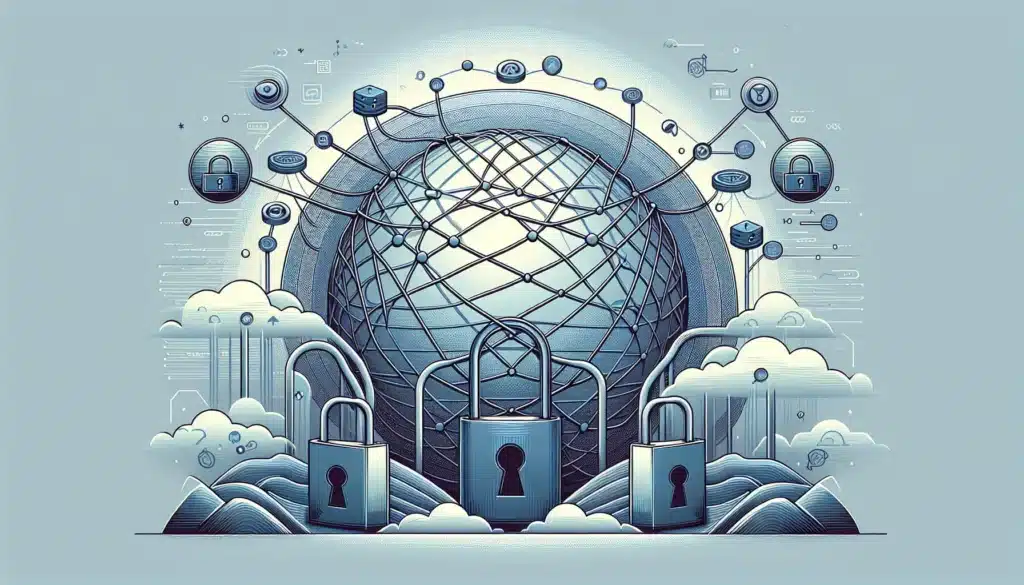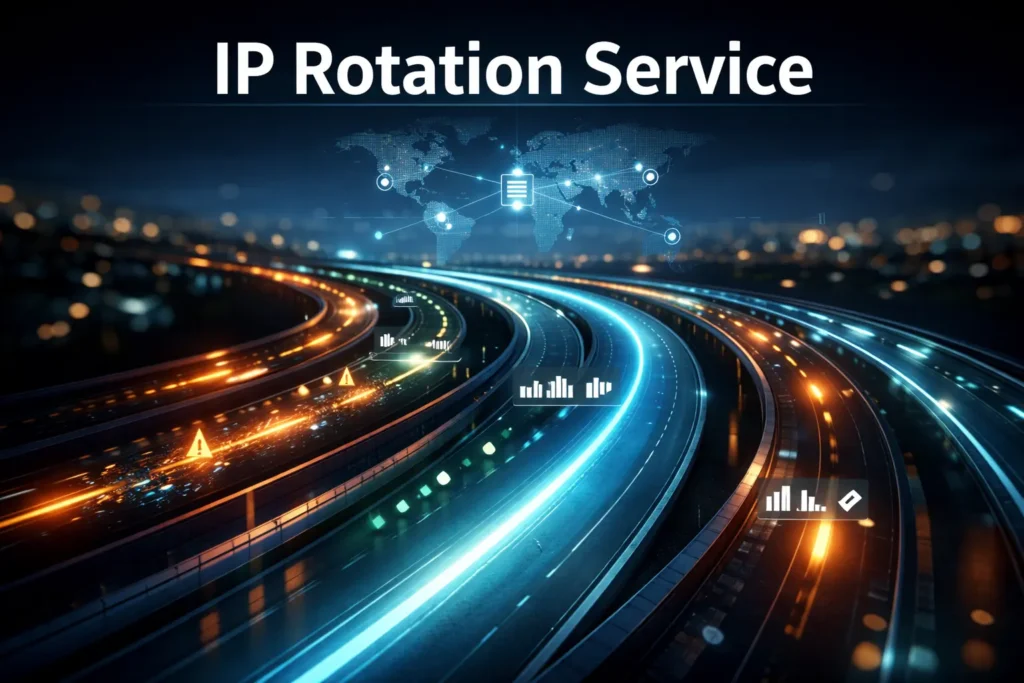Over 4.2 billion people used proxies in 2024, with 1.1 billion instances involving IP rotation, and that demand keeps growing. Our solution? User-installed software to create a proxy network where people share IP addresses and bandwidth securely, building a global, distributed infrastructure that scales with user participation.
Unlike old-school centralized systems, KocerVPN’s network is designed to be super flexible and scalable. We can add servers as needed, and users’ devices will actually help improve the network’s performance.
But turning this idea into reality hasn’t been easy. During the alpha release, we ran into a bunch of technical challenges. Early on, the team had to focus a lot on code signing, securing the update system, and designing an architecture that would keep users’ systems safe.
The Bumps on the Road to Create a Proxy Network
Table of Contents
ToggleDuring the alpha release, one of the primary goals was to ensure that we create a proxy network that would function properly on a wide range of user devices. We had to ensure it worked well across different hardware setups. However, we were unable to proceed with testing on actual devices until we procured code-signing certificates. Without those, operating systems like Windows and macOS wouldn’t let users install the software.
Starting in Windows 11 version 22H2, Smart App Control brings robust application control to consumers and to some small businesses with simpler app portfolios. Smart App Control ensures only signed code runs or code predicted to be safe by our intelligent cloud-powered security service. When code is unsigned and the service is unable to predict with confidence that it’s safe to run, then we block it
Source: Microsoft Learn – Application Control for Windows (Current/Updated 2025)
Getting those certificates wasn’t as simple as we thought. It took time, and we had to jump through some hoops, especially because providers only give them to official entities with a physical presence. This added a bit of delay to our timeline.
From the start, stability was a top priority. We decided early on to move fast with coding but focus on making the update system rock solid. That way, even if we hit snags during testing, we could push out fixes quickly without messing up the user experience. Having a reliable update system meant we could roll out improvements and new features easily, keeping things smooth as we scaled up.
Also read: How to Make a Discord Bot for Availability Alerts
Why Code Signing Was a Big Deal for Our Launch?
Code signing is basically a way to prove software is legit and hasn’t been messed with since it was created. It lets the operating system—and users—trust the software they’re installing. Without code signing, Windows and macOS would either block the installation or flag it as unsafe. Since our software interacts with users’ networks, we couldn’t skip this step.
The usual code-signing process requires manual stuff, like plugging in a USB key for certificate management. For a project like ours, which is all about fast releases, that just didn’t work. We needed an automated solution to integrate into our release workflow without having to stop for manual steps.
Although these issues postponed our alpha release, they were ultimately necessary for ensuring that KocerVPN could be installed safely and easily without compromising software integrity or user safety.
Our Approach to Keeping Users Safe
Security has always been KocerVPN’s first priority. We knew we had create a proxy network that protects users’ devices while they shared IP addresses and bandwidth. So, we designed the software to keep sensitive networking stuff separate from what users interact with.
All the important network operations run in the kernel space, which is the safest part of an operating system, while users only deal with a simple interface built on top of a web API. This setup creates a clear line between what users see and the critical processes running the network.
By doing this, we made it way harder for any threats to get near the core network processes, setting KocerVPN up to securely handle the demands of a proxy network, even from day one.
What’s Coming Next
Even though we focused on security during the alpha release, there are some cool features still on the way. A big one coming up is the ability to block connections to private IP ranges. Doing this will ensure the security of your home or business network.
Basically, we create a proxy network that can’t connect to internal IPs that only exist within local networks. This move will help stop hackers from trying to exploit devices in your private network.
We’re planning to roll out this feature during the beta phase, so as we grow the proxy network, you can be sure your security will be top-notch.
No Sneaky Installs Here
At Kocerroxy, we’re all about keeping things transparent and secure, so we’ve decided to create a proxy network that steers clear of silent installers. These are sneaky little tools that run in the background without you even knowing. They might sound convenient, but they come with a lot of risks. For example, they can be used to sneak in unwanted software or even open up backdoors to your system.
Instead, we make sure you’re fully aware of what’s being installed on your device. No hidden tricks here—everything is upfront and visible. This way, you’re always in control and know exactly what’s going on with your installation. It’s all part of our commitment to keeping things secure and trustworthy.
Building a Smarter Proxy Network
One of the big challenges we faced with KocerVPN was figuring out how to handle shared IPs and bandwidth across all kinds of devices. We knew that users might connect several devices under the same IP, so we needed a smart way to manage this without overloading any single IP.
So, we set up the network to automatically pick the right devices based on their IPs. This helps us make sure that even if multiple devices are using the same IP, the system can balance things out and keep everything running smoothly. Basically, we make sure everyone gets a fair share of bandwidth and the best performance possible.
Scalability
From the get-go, we designed KocerVPN to be super scalable, so we can just add new servers whenever more devices join the network. This means the network can keep growing without messing up existing connections or slowing things down.
We also wanted to make sure that as more people use the network, everything stays efficient and secure. To do this, we set up tools to keep an eye on server load and adjust things in real time, so the system stays balanced and performs well no matter how many users we have.
Low Latency and High Availability
One of the big challenges we tackled was making sure KocerVPN runs smoothly with low latency and high availability, no matter where our users are. Since our users are spread out, we needed to keep network performance consistent across different regions.
Here’s how we handled it: When a device connects, it’s matched with servers that are closest to its IP. Plus, to boost performance, every device connects to several servers at once—usually between three and five. It tests these connections in real time to find the fastest one and sticks with it. This way, we keep latency low and performance high, so users get a seamless experience no matter where they’re connecting from.
Also read: Top 5 Best Rotating Residential Proxies
Getting KocerVPN to Play Nice with All Your Devices
When we kicked off, we decided to go with a Windows-only alpha release, even though we did most of our development on macOS. Why? Simply because Windows is where most of our users are, and focusing on one platform made our lives a lot easier during this early stage.
But don’t worry—expanding to other platforms is definitely on our to-do list. We’re planning to roll out a signed macOS version soon to meet Apple’s security standards. So, while the alpha was Windows-centric, future updates will make KocerVPN available to a wider range of users. Stay tuned!
Compatibility Challenges
Even though juggling different platforms can be tricky, we had cross-platform compatibility in mind right from the start with KocerVPN. We used some pretty solid development tools that handle multiple operating systems well, which helped us dodge most of the usual compatibility headaches. This meant that the core of the software stayed consistent across different platforms, so we didn’t end up with a bunch of major issues.
Right now, the alpha version is only available for Windows, but our design is flexible enough to easily support macOS and Linux too. Thanks to this smart setup, we’ll be able to roll out versions for other systems without having to redo a ton of work. So, we’re all set to expand smoothly in the future!
Also read: How To Use Proxy on Windows: A Beginner’s Guide to Proxy Servers
Real-Time Monitoring Secrets
We’re using Datadog to keep tabs on everything happening with KocerVPN. It’s a super handy tool for tracking things like CPU usage, memory, and network bandwidth on our servers. This lets us see in real-time how the network is doing and spot any issues before they become big problems.
With Datadog’s insights, we can quickly catch things like slow servers or weird traffic patterns and fix them on the spot. It helps us keep the network running smoothly and gather important info to make things even better in future updates.
Big Network, No Problem
As more people hop onto the KocerVPN network, we’ve made sure our system can grow and shrink with ease. We have made it so that adding or removing capacity is easy as pie. We use pre-configured virtual machines that automatically join the network when we need more power. And if we don’t need them, they can be shut down quickly without any fuss.
This setup means we can handle spikes in users without breaking a sweat and keep everything running smoothly. Plus, with most of the scaling done automatically, we don’t have to constantly tweak things by hand.
Keeping the Traffic Flowing
To keep things running smoothly and avoid overloading our servers, we’ve put a few smart measures in place. If a server gets too busy, our system can kick it out of the rotation temporarily. When that happens, users on that overloaded server get automatically switched to another server that’s not so packed.
We also make sure that if you’re disconnected from a busy server, the app will quickly try to reconnect you to a less crowded one. This way, the network load stays balanced, and you get a smooth experience without too many hiccups.
Keeping Your Device Happy and Healthy
A big part of keeping the network running smoothly without messing with your main activities is how we manage bandwidth on your device. We’re planning some cool features to help with this.
For example, if your device is on battery power or is being used heavily, the app will automatically cut down on bandwidth or even shut down to save your battery and keep things running smoothly.
In the future, we’ll let you have more say in how the app uses bandwidth. You’ll be able to tweak settings to fit your needs, like prioritizing bandwidth for things you care about, like gaming or streaming videos. We want to make sure KocerVPN fits perfectly into your daily routine while keeping everything efficient and easy on your device.
The Road Ahead
As we move from the alpha to the beta phase, we’re gearing up to add some awesome new features and polish up the existing ones. Here’s what you can look forward to:
- Better Security: We’re building on the strong security we set up during alpha. Expect new features like blocking connections to private IPs to keep your network even safer.
- More Platforms: While alpha was Windows-only, beta will welcome macOS and Linux users too. This means more people can join the KocerVPN community!
- Smarter Bandwidth Control: We’ll be rolling out new controls so you can manage bandwidth more effectively, making sure KocerVPN doesn’t slow down your device.
We’re all about improving scalability, stability, and security as we head towards the full release. By applying what we’ve learned from alpha, we’re aiming to make KocerVPN a top-notch, reliable solution for everyone.
FAQs About Creating a Proxy Network
Q1. What is KocerVPN’s proxy network?
KocerVPN is a distributed proxy network where users share IP addresses and bandwidth through installed software. The system runs critical network operations in kernel space while providing a simple web API interface, creating a flexible, scalable global network that automatically balances load across devices.
Q2. Why was code signing necessary for KocerVPN?
Code signing proves software legitimacy and prevents tampering, allowing Windows and macOS to trust installations. Without it, operating systems block or flag software as unsafe. KocerVPN required automated code signing for fast releases, though obtaining certificates from providers delayed their alpha launch initially.
Q3. How does KocerVPN ensure low latency?
KocerVPN matches devices with geographically closest servers based on IP location. Each device connects to 3-5 servers simultaneously, testing connections in real-time to automatically select and maintain the fastest route, ensuring consistent performance regardless of user location globally.
Q4. What platforms does KocerVPN support?
Currently, KocerVPN alpha supports Windows only. Beta phase will expand to macOS and Linux. The software was built using cross-platform development tools, making future expansion straightforward without requiring major code rewrites for different operating systems.
Q5. How does KocerVPN handle server overload?
When servers reach capacity, they’re temporarily removed from rotation. Users on overloaded servers automatically reconnect to less crowded alternatives. The system uses pre-configured virtual machines that scale up or down based on demand, with Datadog monitoring tracking performance metrics.
How useful was this post?
Click on a star to rate it!
Average rating 0 / 5. Vote count: 0
No votes so far! Be the first to rate this post.
Tell Us More!
Let us improve this post!
Tell us how we can improve this post?