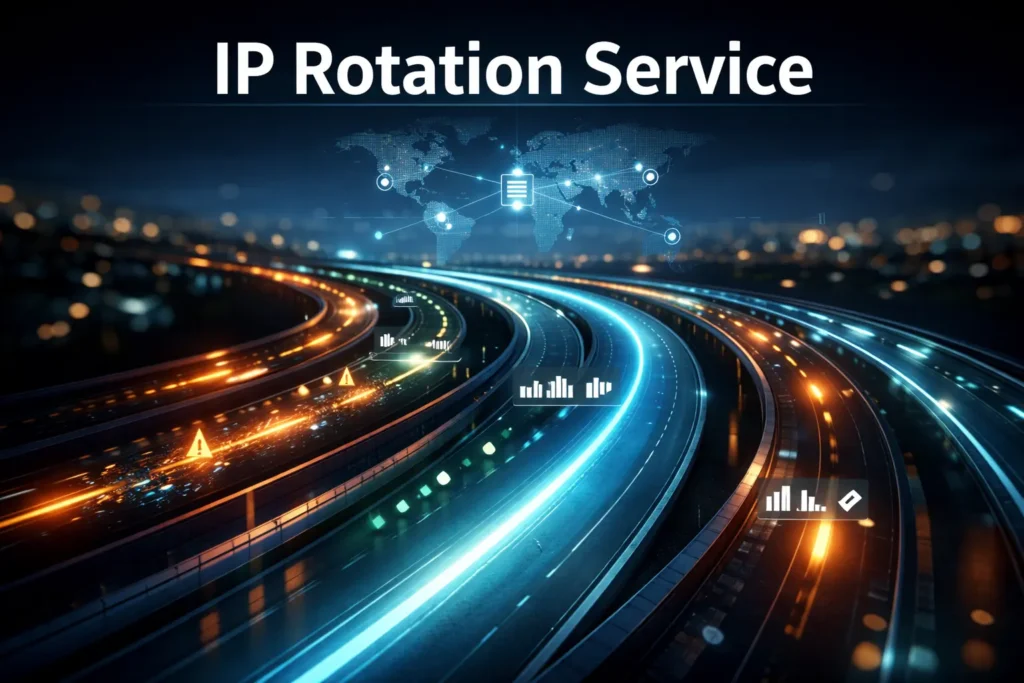Your scraper just failed for the third time this hour.
The dashboard shows green across the board, but your data pipeline is hemorrhaging requests, and you’re not sure why.
This scenario plays out daily for teams running proxy-reliant operations, and the culprit is rarely obvious.
Most performance problems don’t stem from bad proxies or poor infrastructure.
They come from a blind spot that nearly every team shares.
Most operations track whether their proxies work, but few understand how well they’re actually performing at the network level.
The difference between measuring “it works” versus “it works efficiently” separates smooth operations from constant firefighting.
This article cuts through the noise to focus on the network quality metrics that actually predict problems before they cascade, how to read what your infrastructure is really telling you, and which numbers deserve your attention versus which ones just look impressive on dashboards.
Which Network Metrics Really Matter
Table of Contents
ToggleUnderstanding which metrics to track can mean the difference between proactive problem-solving and reactive firefighting.
Each metric tells a specific story about your network’s performance, and together they paint a complete picture of operational health.
Latency and Response Times
Latency is the heartbeat of your network performance.
It measures the complete journey time from the moment your request leaves until the response lands back in your system.
Every millisecond counts when you’re processing thousands of requests per hour, and latency directly determines whether your operations feel responsive or sluggish.
Most teams look at average latency and call it a day.
The real story lives in three percentiles that each expose different truths about your infrastructure.
The p50 (median) shows what half of your requests experience on a good day.
The p95 catches what happens when things get busy and systems start feeling pressure.
The p99 reveals the nightmare scenarios where everything goes wrong at once, triggering timeouts and failed operations.
If your median latency looks great but your p99 is terrible, 1 in 100 requests is having a miserable time.
At scale, that’s potentially hundreds or thousands of failed operations daily.
For datacenter proxies, you should see latency below 200 milliseconds at the median, with p99 staying under 500 milliseconds.
Residential proxies operate with more variability, so target median latency below 500 milliseconds and p99 under one second.
When your numbers drift higher, something needs attention.
Packet Loss Percentage
Packet loss occurs when data transmitted across the network never reaches its destination.
Even small amounts of packet loss can wreak havoc on proxy operations, especially for real-time applications or large data transfers.
A packet loss rate above 1% should trigger immediate concern.
This metric predicts reliability issues before they become widespread problems.
The clearest must-have metrics we track are: latency (round-trip delay from request to response), packet loss percentage (data that never arrives), jitter (variation in latency), and connection success rate (percentage of attempts that complete handshake). Each predicts different pain points. Latency kills user experience in SaaS apps, packet loss destroys VoIP quality, jitter breaks real-time collaboration tools, and connection failures directly correlate with support tickets.
Source: Mitch Johnson, Founder and CEO of Prolink IT Services
When packet loss increases, you’ll notice incomplete data transfers, increased retry attempts, and slower overall throughput.
The root causes can range from network congestion to faulty routing equipment or ISP-level issues.
Jitter and Connection Stability
If latency is the heartbeat, jitter is the irregular rhythm that signals something’s wrong.
Jitter measures how consistent your packet arrival times are across multiple requests.
Latency might tell you the average delay is 150 milliseconds, but if one packet arrives in 80 milliseconds and the next takes 250, that variability creates chaos.
This inconsistency wreaks havoc on operations that depend on predictable timing.
Streaming operations stutter, real-time data collectors miss windows, and applications expecting steady throughput suddenly start choking on irregular data flows.
Your monitoring dashboard can show perfectly acceptable average latency, while jitter silently destroys performance.
Everything looks fine on paper, but your operations are failing in practice.
For most proxy workloads, jitter should stay below 30 milliseconds.
Cross that threshold and you’ll start seeing symptoms that don’t match what your latency numbers suggest.
Requests time out unexpectedly, connections drop mid-stream, and automated systems start throwing errors even though nothing changed.
That’s jitter doing its damage while hiding behind acceptable averages.
Connection Success Rate
Connection success rate is the simplest metric to understand and one of the most telling.
It tracks what percentage of your connection attempts actually make it through the initial handshake.
A healthy proxy network should clock in above 97%.
Drop below that threshold and you’re looking at real problems: burned IP reputation, routing failures, or proxy servers buckling under load.
The damage from failed connections compounds quickly.
Each failed attempt burns time while your system retries, consumes resources that could handle legitimate requests, and creates a domino effect through automated workflows that expect reliable connectivity.
One scraper fails, triggers a retry loop, clogs the queue, and suddenly your entire data pipeline is backed up.
When this number starts sliding, it’s often the first symptom of larger infrastructure issues brewing beneath the surface.
Catch it early, and you can investigate before minor problems metastasize into full-blown outages.
Network Problem or Application Problem? How to Tell the Difference
One of the most common challenges in troubleshooting proxy performance involves determining whether slowdowns originate from the network layer or the application layer.
Misdiagnosing this distinction leads to wasted time and misdirected fixes.
Running Comparative Tests
The smartest diagnostic approach is also the simplest: run the same test twice.
Measure response times for a direct connection to your target, then measure the exact same request routed through your proxy.
The difference between these two numbers tells you exactly how much overhead your proxy adds.
If both tests come back slow, your proxy is innocent.
The problem lives in your application logic or backend systems, and no amount of proxy optimization will fix it.
If the proxy-routed request drags while the direct connection flies, and you know backend processing times are normal, you’ve isolated a genuine network-layer issue.
The trick is having baseline measurements already in place before problems surface.
When you know what normal looks like for each component under typical load, spotting degradation becomes immediate and obvious.
Without those baselines, you’re guessing which layer failed based on symptoms instead of data.
Measuring at Multiple Points
Breaking down your request journey into segments transforms vague slowness into a pinpoint diagnosis.
Capture timing data at three critical checkpoints: client to proxy entrance, proxy to origin server, and the server’s internal processing time.
Each segment tells you exactly where your performance is bleeding out.
When the first segment hogs most of your total time, the problem sits between your client and proxy.
Network connectivity issues, local routing problems, or overloaded proxy ingress points are the usual suspects.
When the proxy-to-origin segment balloons, you’re likely hitting routing inefficiencies or ISP throttling somewhere along the path to your target server.
When server-side processing dominates your timeline, no amount of proxy tuning will help because your application needs work.
This segmented view eliminates the guessing game.
Instead of staring at a single bloated response time, wondering where things went wrong, you see exactly which stage is causing the delay and can direct your troubleshooting accordingly.
How to Tell If Your Rotation Is Helping or Hurting
For many use cases, proxy rotation forms a critical part of the service value.
However, not all rotation implementations deliver equal quality.
Success Rate and IP Diversity
A high-quality rotation system should achieve success rates above 95% while maintaining genuine IP diversity.
I recommend a weighted composite: 60% rotation success-rate, 25% duplicate exit IP ratio (lower = better), 15% time-to-new-/24 subnet. That formula gives you a realistic balance between stability and freshness.
Source: Deepak Shukla, Founder and CEO at Pearl Lemon AI
True diversity means rotating across different subnet blocks, not just cycling through addresses in the same range.
When rotation lands repeatedly in the same subnet, target sites can easily identify and block the pattern.
The time required to obtain a fresh IP from a new subnet also matters.
Rotation delays above 200 milliseconds can create noticeable slowdowns in high-throughput operations.
Monitoring Rotation Patterns
Exit IP entropy sounds technical, but it measures if your rotation is actually giving you fresh addresses or just shuffling the same cards over and over.
Count how many unique /24 subnet blocks you encounter per thousand requests.
A higher count means genuine diversity, which translates directly into a lower risk of targets identifying and blocking your traffic patterns.
When rotation quality starts degrading, the warnings arrive before your metrics catch on.
You’ll notice CAPTCHA challenges creeping up first.
Then block rates start climbing.
Automated tasks that ran smoothly last week suddenly hit walls.
Success rates slide downward for reasons that aren’t immediately clear.
These symptoms are your early warning system telling you that rotation quality has slipped, even though your standard monitoring might still show everything functioning normally.
By the time poor rotation shows up clearly in your metrics, you’ve already lost days or weeks of efficiency fighting blocks and solving CAPTCHAs that better rotation would have prevented.
Datacenter versus Residential Proxy Reliability
Choosing between datacenter and residential proxies involves understanding their different reliability characteristics.
Each type excels in specific scenarios based on performance requirements and use case constraints.
Performance and Consistency
Datacenter proxies typically deliver superior performance consistency.
They operate on enterprise-grade infrastructure with predictable routing, stable uptime averaging 99.7%, and lower latency variance.
When your workload demands strict SLAs and consistent performance, datacenter proxies generally provide a more reliable foundation.
Datacenter proxies are more reliable in producing consistent SLAs compared to residential proxies, owing to predictable latency, stable IP pools, and enterprise-grade uptimes. Residential proxies will offer flexibility and accessibility but can introduce session volatility.
Source: Joosep Seitam, Co-Founder at SocialPlug
Residential proxies offer greater flexibility and lower detection risk but come with inherent variability.
Uptime averages around 97.3%, and performance can fluctuate based on the residential device’s own internet connection quality.
Choosing Based on Requirements
Choosing between datacenter and residential proxies is about matching the tool to the job.
Need rock-solid performance with predictable uptime and stable connections? Datacenter proxies are your answer.
They excel at high-volume operations where consistency matters more than appearing to come from someone’s home internet connection.
But when your success depends on looking like regular residential traffic, when targets actively block datacenter IP ranges, or when IP reputation trumps raw performance, residential proxies earn their keep despite the performance tradeoffs.
What Protocol-Level Data Reveals About Your Network
Once you’ve mastered the basics, protocol-level metrics open up a new dimension of diagnostic power.
These measurements expose what’s happening beneath the surface, revealing problems that basic connectivity checks simply can’t see.
TCP-Level Indicators
TCP retransmission rates tell you how often your network has to resend packets that never made it to their destination.
Every retransmission is a confession that congestion choked the pipe, or data got corrupted in transit.
Watch this number climb, and you’ll see throughput drop and latency spike in lockstep.
RST (reset) and FIN (finish) flags mark how connections end, and their frequency patterns reveal stories about your infrastructure.
A sudden spike in these flags usually means something upstream changed without warning.
Middleboxes started interfering, NAT bindings expired, or your provider quietly adjusted their routing.
Then there’s TLS handshake time, which matters more every day as encryption becomes mandatory across the internet.
A slow handshake can pile hundreds of milliseconds onto every new connection before any real data moves.
Handshake failures are even worse because they kill connections completely before they start.
DNS Resolution Performance
DNS resolution sits in the shadows of most performance discussions, but it touches every new connection you make.
Slow DNS lookups inject latency into connection establishment, turning what should be instant into noticeable delays.
DNS failures are worse because they stop connections cold before they begin.
Where your DNS servers live geographically matters more than most teams realize.
A client in Singapore querying DNS servers in Virginia will wait longer than one that hits servers in Tokyo.
Test DNS performance from multiple locations to verify your resolution speeds work for your actual user base, not just your headquarters.
For operations hammering the same domains repeatedly, caching effectiveness becomes critical.
Good caching turns expensive lookups into instant responses, while poor caching forces your system to resolve the same addresses over and over.
The Science of Accurate Performance Testing
Benchmarking done right separates signal from noise.
Done wrong, it generates impressive-looking numbers that have nothing to do with how your infrastructure actually performs when it matters.
The difference comes down to how closely your tests mirror reality.
Real-world usage doesn’t happen under laboratory conditions, so your tests shouldn’t either.
Traffic fluctuates, loads vary, and performance characteristics shift throughout the day.
Test during morning rushes and midnight lulls to capture how your infrastructure handles both extremes.
Geography reshapes everything about network performance.
A proxy that screams along from your office in New York might crawl when accessed from Tokyo or São Paulo.
Different routes mean different providers, different peering arrangements, and different bottlenecks.
Testing from a single location gives you a dangerously incomplete picture.
Don’t forget to warm up your caches before you start measuring.
Cold start performance tells one story, steady-state operation tells another, and you need both.
Treating them as the same thing skews your understanding of what users actually experience after your systems have been running for a while.
The Invisible Infrastructure Changing Your Traffic
Modern networks rarely provide direct paths between clients and servers.
Middleboxes, CDNs, and enterprise VPNs all introduce their own effects on metrics and performance.
Interference Patterns
Middleboxes can terminate TLS connections, modify headers, and coalesce multiple flows.
These interventions make metrics appear different from the actual end-to-end performance.
What your monitoring dashboard shows may not reflect what’s really happening on the wire.
CDNs introduce caching and routing optimizations that improve performance for cached content but add complexity to performance analysis.
Requests for cached content show very different metrics than cache misses, making averages potentially misleading.
Enterprise VPNs commonly add 15 to 40 milliseconds of jitter that doesn’t appear in simple ping tests.
This added variability can push performance outside acceptable ranges without an obvious cause.
Maintaining Accurate Visibility
Combining wire-level packet captures with application-level monitoring provides the most accurate picture.
Compare what’s actually transmitted across the network with what your application reports receiving.
Testing from multiple geographic endpoints and excluding outliers helps maintain honest dashboards that reflect true performance.
When middleboxes introduce interference, you need monitoring at both sides of the middlebox to understand its actual impact.
Putting Network Metrics to Work
Understanding these metrics only creates value when you actually apply them to improve operations.
Before you can spot problems, you need to know what healthy looks like for your specific workloads.
Collect baseline measurements under typical operating conditions for every critical metric.
These baselines become your reference points for detecting degradation and evaluating whether changes actually improved performance.
Different workloads tolerate different ranges.
Web scraping operations can handle higher latency than real-time API interactions.
Bulk data transfers care more about throughput than individual request latency.
KocerRoxy helps clients document acceptable ranges for each metric based on their specific requirements and SLAs, because generic thresholds rarely match real operational needs.
With KocerRoxy’s 24/7 support, our team can help you interpret these correlations and identify root causes faster, especially when patterns don’t fit obvious explanations.
The combination of proper metric tracking and responsive support turns network quality monitoring from a reactive chore into a proactive advantage.
FAQs About Network Quality Metrics
Q1. What latency is acceptable for proxy operations?
Acceptable latency depends on your specific use case and proxy type.
For datacenter proxies, aim for median latency below 200 milliseconds, with p99 latency under 500 milliseconds.
For residential proxies, a median latency below 500 milliseconds is reasonable, with p99 latency under 1 second. Real-time applications require tighter latency budgets than batch processing or bulk data collection operations.
Q2. What causes sudden increases in packet loss?
Packet loss spikes typically result from network congestion, routing problems, or hardware issues along the network path. ISP-level congestion during peak usage times is common, as is packet loss from overloaded proxy servers.
Hardware failures in routers or switches create intermittent packet loss until the faulty equipment is replaced. Testing from multiple locations helps isolate whether the problem affects all paths or specific routes.
Q3. How can I tell if slowness comes from the network or my application?
Run parallel tests measuring response times for direct connections alongside proxy-routed requests. Break down timing into segments: client to proxy, proxy to server, and server processing time.
If direct connections show similar slowness, the problem lies in your application or backend. If only proxy-routed requests are slow and server processing times are normal, you’re dealing with network-layer issues. Isolate each component’s contribution to total response time.
Q4. What metrics indicate my proxy IPs are getting blocked?
Watch for increasing CAPTCHA challenge rates, declining connection success rates, and rising 403/429 HTTP error codes. When rotation lands repeatedly in the same subnet blocks, block rates typically increase.
Monitor the percentage of requests receiving bot detection challenges rather than normal responses. A sudden jump in these indicators suggests the target site has identified and begun blocking your IP pool’s patterns.
Q5. How do CDNs affect my proxy performance metrics?
CDNs introduce caching that dramatically reduces latency for cached content while showing normal latency for cache misses. This creates bimodal performance distributions where averages can be misleading.
CDNs also implement their own routing optimizations, potentially masking upstream network issues. When monitoring proxy performance with CDN-fronted targets, separate cache hits from misses in your analysis to understand true origin server performance.
Q6. What’s the difference between measuring latency at different percentiles?
The p50 (median) latency shows what half of your users experience under typical conditions.
The p95 latency reveals performance for the worst 5% of requests, often indicating what happens under moderate load or stress.
The p99 latency exposes the worst-case scenarios that frustrate users and trigger timeouts.
Optimizing only for median latency while ignoring p95/p99 leaves a significant portion of requests performing poorly.
How useful was this post?
Click on a star to rate it!
Average rating 0 / 5. Vote count: 0
No votes so far! Be the first to rate this post.
Tell Us More!
Let us improve this post!
Tell us how we can improve this post?