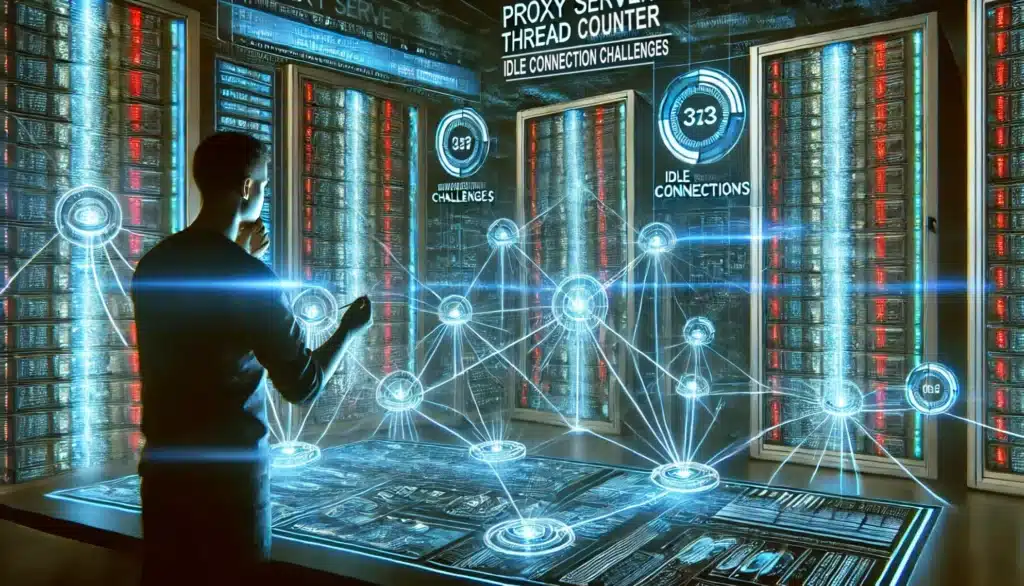An Instagram proxy is one of the gateways to unleashing the full benefits of Instagram for your business. From bypassing IP restrictions to managing multiple accounts, Instagram proxies are a must-have for anyone looking to excel on Instagram. However, these benefits can only be realized if your proxies are set up correctly. With that said, let’s look at how best to configure your proxy settings for Instagram.
I believe anyone reading this article already has proxies and is looking for help on how to set them up. However, if you are in the market for Instagram proxies, I suggest you read my previous article on how to choose the best Instagram proxies.
Types of Proxies for Instagram
Table of Contents
ToggleIt is crucial to know the best proxy type to use for each proxy use case on Instagram. This is because not all proxies carry the same level of authenticity and trustworthiness. This makes some types of proxies less ideal for some Instagram use cases. Let’s take a look at the different types of proxies for Instagram and sample use cases where you can use them.
Datacenter Proxies
This type of Instagram proxy routes user requests through IP addresses generated from high-speed systems in data centers. They are the cheapest and most common proxy type on the market. This is because they require less infrastructure and zero ISP intervention to generate.
Their affordability and availability make them a scalable option for Instagram use. However, the same thing that makes datacenter proxies great makes them less ideal in some cases.
Datacenter proxies are registered to data centers they stem from which makes them vulnerable to detection and potential blocking.
Datacenter Proxy Use Cases on Instagram
- Data Collection: Datacenter proxies offer high-speed and high-bandwidth connections that ensure efficient and fast data collection. This makes them ideal for tasks that require large-scale data gathering. Additionally, their cheap pricing makes them a scalable option to expand your scraping efforts without breaking the bank.
- Competitor Analysis: They also offer a proxy solution for carrying out competitor analysis on Instagram. Datacenter proxies provide a stable and high-speed network connection, enabling you to carry out analysis on rivals in your target market.
Residential Proxies
Residential proxies, on the other hand, use IP addresses assigned to internet devices like computers by Internet Service Providers. They use IPs registered to physical addresses inhabited by actual human users. Residential proxy providers source these IPs through peer-to-peer proxy programs or by leasing them from ISPs.
This makes them more trustworthy and less likely to be blocked. Their authenticity makes residential proxies a preferred choice for Instagram use cases where genuine user interactions are essential. Yet, they tend to be more expensive compared to datacenter proxies, making it challenging to acquire a large quantity. Moreover, residential proxies usually come with bandwidth restrictions, which can hinder their performance for high-volume tasks.
Residential Proxy Use Cases on Instagram
- Instagram Account Management: Residential proxies are exceptionally well-suited for Instagram account management due to their authenticity. Since residential IPs are assigned to real human devices, you can mimic different devices when you need to manage more accounts than Instagram allows.
- Bot Automation: Unlike datacenter proxies, residential proxies employ real-life internet devices. Hence, employing a residential IP for your Instagram bot allows it to simulate genuine human users. This approach ensures that your bot’s activities remain inconspicuous, effectively blending in and evading Instagram’s anti-bot systems.
- Data Scraping: They are also good at collecting user profiles, tracking trends, or gathering essential metrics on Instagram. Thanks to their authenticity, users can send multiple requests to Instagram when scraping without triggering IP bans.
Mobile Proxies
Mobile proxies work similarly to residential proxies by forwarding user requests through user devices. However, unlike residential proxies, mobile proxies stick to IPs assigned to mobile devices by Mobile Network Operators (MNOs). When a user connects to the internet, the MNOs assign and reassign these IPs to different users.
Hence, they are even more unlikely to be blocked. This is because blocking a mobile proxy would potentially deny access to numerous users who share the same IP through their network operator. Moreover, many Instagram users access the platform via mobile devices, therefore, using mobile proxies allows you to closely mimic genuine human activity.
Mobile Proxy Use Cases On Instagram
- Instagram Account Management: Mobile proxies are ideal for Instagram account management due to how authentic they appear. To add to that, most traffic going to Instagram originates from mobile users. Therefore, a mobile proxy is your best bet to blend in and avoid detection.
- Bot Automation: Setting up your Instagram bot with mobile proxies allows your bot to simulate real human users when interacting with Instagram. This will allow you to keep your bot activity under wraps, blend in and avoid Instagram’s anti-bot systems.
- Data Scraping: Due to their trustworthiness, mobile proxies are very effective for scraping data on Instagram. Be it user profiles, trends or metrics, a mobile proxy can help you maneuver without detection.
How To Set Up Your Proxies For Instagram?
By now, you should have a clear understanding of which proxy type suits specific Instagram use cases best. Now, let’s delve into the practical steps of proxy settings for Instagram.
Mobile Device
The setup process for proxy settings for Instagram may vary across different platforms. However, you can follow this universal step-by-step guide to assist you in configuring your Instagram proxy.
- Open the settings on your mobile device.
- Scroll down and select “Wi-Fi” or “Network & Internet”:
- Find and tap on your connected Wi-Fi network: Ensure that you’re configuring the proxy for the network you’re currently connected to.
- In the network settings, locate the “Proxy” or “Advanced” section.
- Choose “Manual” proxy configuration to input your proxy details.
- Enter the proxy IP address and port number provided by your proxy provider.
- If authentication is required, enter your proxy username and password.
- Save the settings, exit the settings menu, and restart your device.
Desktop Browser
Based on your Operating System, the process for proxy settings for Instagram might differ. However, this guide will give you an idea of what to look for.
- Open your web browser (Chrome, Firefox, Safari) on your desktop computer.
- Access the browser’s settings or preferences.
- Navigate to the “Advanced” or “Network” section.
- Find the proxy settings or network settings.
- Choose “Manual” proxy configuration.
- Enter the proxy IP address and port number provided by your proxy provider.
- If authentication is required, enter your proxy username and password.
- Save the settings and restart your browser.
Verifying the Connection
To ensure the proper functioning of your proxies, it is crucial to routinely verify your IP address using tools such as WhatIsMyIP. This practice offers insight into the data transmitted to Instagram’s servers with every request. While a basic IP check is typically sufficient, for enhanced security and confidence in your setup, it’s advisable to conduct thorough IP leak tests as well.
Best Practices for Instagram Proxy Usage
Much like your real IP address, your Instagram proxies are equally susceptible to IP restrictions. In fact, Instagram has systems to detect proxy IPs and block them. Therefore, you should always avoid these user errors that can trigger suspicion. Here are some practices to ensure that your IPs stay afloat.
Avoiding Overuse
One of the key best practices in Instagram proxy usage is to steer clear of overuse. Excessive activity, like aggressive following or posting in a short span, can draw unwanted attention, resulting in proxy blocks. Therefore, always ensure that you mimic natural user patterns and maintain moderation in your interactions.
IP Rotation Strategies
Implementing effective IP rotation strategies is vital. Regularly changing your proxy IP addresses can help circumvent detection and potential blocks. Consider rotating IPs for various accounts and tasks to diversify your online footprint and minimize the risk of being flagged.
Monitoring Proxy Performance
Continuously monitor the performance of your proxies. Keep an eye on IP health, connection stability, and speed. Investing in reliable proxy providers and monitoring tools can help ensure that your proxies perform optimally, keeping your Instagram activities uninterrupted.
Frequently Asked Questions
What is Instagram automation?
Instagram automation refers to the use of software tools or bots to automate various tasks on the Instagram platform. These tools are designed to perform actions such as liking, commenting, following, unfollowing, direct messaging, and posting content automatically, without the need for human intervention.
The purpose of Instagram automation is usually to increase engagement, gain followers, and grow a presence on the platform more quickly and efficiently. Instagram’s terms of service explicitly prohibit the use of automation tools that mimic human behavior, and they actively work to detect and penalize accounts engaging in such activities.
How do you set a proxy on Instagram?
Setting up a proxy on Instagram involves configuring your device or network to route your Instagram traffic through a proxy server. Here’s a general overview of how proxy settings for Instagram work:
- Choose a Proxy Service: First, you’ll need to select a reputable proxy service provider. There are many options available, both free and paid. Paid services often offer better performance and reliability.
- Acquire Proxy Credentials: Once you’ve chosen a proxy service, you’ll typically need to purchase a subscription and acquire the necessary credentials (such as IP address, port number, username, and password) to connect to the proxy server.
- Configure Proxy Settings on Your Device or Network:
- On Mobile Devices (iOS/Android): Go to the Wi-Fi settings on your device, find the network you’re connected to, and then configure the proxy settings. You’ll need to enter the proxy server’s IP address and port number provided by your proxy service provider.
- On Desktop/Laptop (Windows): Go to the Network and Sharing Center in Control Panel, click on “Change adapter settings,” right-click on your network connection, select “Properties,” and then configure the proxy settings in the “Internet Protocol Version 4 (TCP/IPv4)” properties window.
- On Desktop/Laptop (macOS): Go to System Preferences, click on “Network,” select your network connection, click on “Advanced,” go to the “Proxies” tab, and then configure the proxy settings by entering the proxy server’s IP address and port number.
- Verify Proxy Connection: Once you’ve configured the proxy settings, it’s important to verify that your device is successfully connecting to the proxy server. You can do this by checking your IP address on a website like whatismyip.com to make sure it matches the IP address your proxy service has provided.
- Use Instagram with Proxy: With the proxy properly configured on your device or network, you can now use Instagram as you normally would. Your Instagram traffic will be routed through the proxy server, which can help with privacy, security, and accessing content that may be restricted in your region.
Is there a proxy for Instagram?
Yes, there are proxies specifically designed for Instagram, often referred to as Instagram proxies. Various proxy service providers offer these proxies, which are suitable for use with the Instagram platform. Instagram proxies can help users manage multiple Instagram accounts, automate actions, bypass restrictions, and enhance privacy and security.
Here are a few features of Instagram proxies:
- Dedicated IP Addresses: Instagram proxies typically offer dedicated IP addresses, which means you have exclusive access to the IP address assigned to you. This can help prevent IP conflicts and improve reliability.
- High Performance: Instagram proxies are usually optimized for high performance and low latency, ensuring smooth and efficient communication with Instagram’s servers.
- IP Rotation: Some Instagram proxies offer IP rotation capabilities, allowing you to switch between multiple IP addresses to avoid detection and improve account security.
- Location Targeting: Some proxy services offer Instagram proxies with IP addresses located in specific geographic regions. This can be useful for accessing region-specific content or targeting audiences in particular locations.
- Security and Privacy: Instagram proxies can help protect your privacy and security by masking your real IP address and encrypting your connection to Instagram’s servers.
Conclusion
Instagram proxies are indispensable tools for businesses, social media managers, and individuals. They offer benefits that allow users to maximize their Instagram potential. They offer anonymity, allowing users to bypass IP and geographic restrictions. Instagram proxies also allow users to efficiently manage multiple accounts beyond Instagram’s 5 account limit if proxy settings for Instagram are done correctly.
However, the effectiveness of proxy settings for Instagram depends on how you choose your proxies and how you configure them. You should always ensure that your Instagram proxies are configured correctly to prevent IP leaks. Also, moderately roll out your automation, as excessive usage will get your accounts and IPs flagged for suspicious activity.
How useful was this post?
Click on a star to rate it!
Average rating 0 / 5. Vote count: 0
No votes so far! Be the first to rate this post.
Tell Us More!
Let us improve this post!
Tell us how we can improve this post?