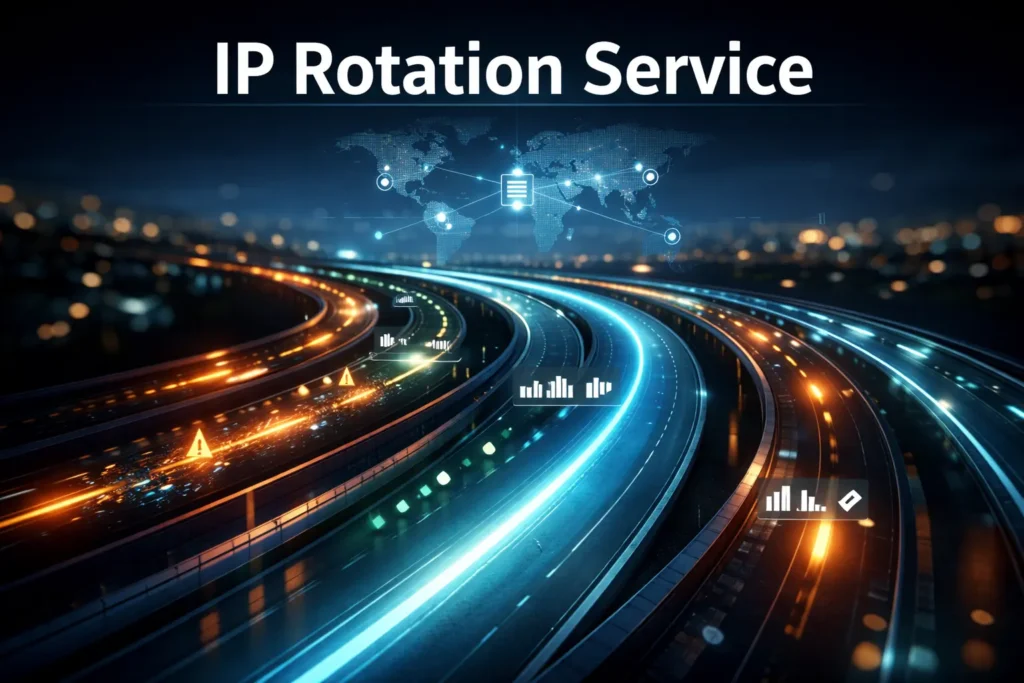One data broker amassed 500M+ advertising IDs tied to precise location, proof that persistent tracking by data brokers can put millions at risk. That’s why proxies matter. A proxy server sits between your device and the sites, files, or services you access, masking your IP and routing requests through a mediator. Used correctly, proxies help you browse with greater anonymity and work around blanket restrictions so you can access what you need without handing every website a clean snapshot of your real network identity.
A proxy has its own IP address that it uses instead of yours. A web request is routed through the proxy server first. Then, on your behalf, it sends the question and gathers the response from the web server. This data is then transmitted to your preferred browser or program so that you can view the website.
The Benefits of a Proxy Server
Table of Contents
ToggleUsers can profit from proxy servers in a variety of ways. To note these advantages, you must know that they are dependent on the type and configuration of the proxy. You should carefully analyze a proxy’s capabilities before using it. With a proxy server, you can browse privately and view and listen to content tailored to a different location.
Privacy
The first advantage of proxy servers is that they significantly limit a server’s ability to identify your behavior accurately. In that instance, if you access a website via a proxy, the website will log traffic as originating from the proxy server’s IP address rather than your own.
Anonymity provides you with privacy on the Internet, which is by far the most important motivator and frequently a must. The terrible fact is that many individuals may and will utilize your IP address for their own reasons, ranging from intrusive, targeted advertisements to less conventional actions. Like catching the flu virus, digital privacy attacks can happen to anyone. Keeping your IP address hidden makes it more difficult for those interested in finding your location.
What’s worse, according to Varonis, 64% of Americans do not know the steps to take after being a data breach victim.
Most people have little understanding of the severity of breaches, how to check their status, or what steps to take if their data was affected. Collectively, Americans spend around three hours on their phones each day, 1.25 hours of that on social media. If more people knew that it only took a couple of minutes of that time to check their status, the breach literacy rates could greatly increase.
Source: Sobers, R. (2022, October 14). 64% of Americans Don’t Know What to Do After a Data Breach — Do You? (Survey)
Geo-restricted Material
You may access premium material such as the US edition of Netflix or the BBC’s iPlayer regardless of your present location if you mask your IP address and choose one that permits you to avoid such a limitation.
A proxy server allows you to bypass regional content restrictions. Chinese Internet users often access sites such as Facebook and Google Docs through proxies. Their government has prohibited access to these websites. Passing through content restrictions is usually harmless.
Avoid Digital Fingerprinting
As you might expect, a fingerprint is a unique identifier for a person. A digital fingerprint, by comparison, is a collection of unique identifiers that enables the identification of an individual. Furthermore, fingerprinting applies to any electronic device linked to the Internet. To be more specific, it comprises smart plugs, smart TVs, and other similar smart devices.
| Fingerprinting layer | Seen by (typical) | What it reveals/helps do |
|---|---|---|
| Network addressing | Websites, CDNs, ISPs | Rough location, household/workplace grouping |
| Transport/TLS fingerprint | WAFs, bot managers, sites | Distinguishes client software even without cookies |
| HTTP headers & Client Hints | Websites, ad networks | OS/browser family, locale, device class |
| Browser feature fingerprint | Sites running JS, anti-fraud tools | Very granular device identity across sessions |
| Storage identifiers | Any site you visit | Strong cross-visit linkability |
| Account & identity | Sites, app providers | Direct personal identification |
| Device/OS identifiers | Apps, SDKs | Tracks device across apps/services |
| Network discovery (LAN) | Local apps, routers, some companion apps | Device names/types present in the home/office |
| Location & environment | Sites, apps | City/neighborhood, travel patterns |
| Behavioral biometrics | Fraud detection systems | Liveness checks; re-identify returning users |
| Content request patterns | WAFs, bot managers | Classifies bots vs humans; flags automation |
| Smart device cloud links | Device vendors/clouds | Links every device in a home to one account |
In layman’s terms, a digital fingerprint reflects all of the data you utilize when using the Internet. It can be passive or active. The latter occurs when you knowingly post your personal information on a website or social media platform. With your IP masked, passive fingerprinting is almost impossible.
Also read: Why Social Media Is Important for Businesses?
Proxy Servers Vs Web Proxies
A web proxy is an online proxy. This type of proxy can help you with a variety of tasks. It hides your IP address. However, it won’t give you the same anonymity and privacy, especially when they come for free.
You can use web proxies more conveniently than proxy servers, which you must manually configure using the IP address and port number. On the other hand, proxy servers are compatible with a wide range of devices and apps, whereas an online proxy is only helpful on the web when you access websites using your web browser. If a proxy website has a location where you may enter a URL to surf the web through the proxy, it is a web proxy.
Also read: Datacenter or Residential Proxies?
Paid Proxies Vs Free Proxies
You can obtain a free proxy by going to any proxy site with a list of addresses and ports, picking one, and pasting it into your browser. The majority work, yet they are overloaded. As a result, even if you solely use it for conversation, it will probably not function correctly.
Paid proxies, as opposed to free proxies, are more stable and faster. You will have no difficulty accessing websites or media content. High-quality movies will load in the blink of an eye, so mentioning standard text pages is unnecessary.
Paid Proxies Advantages
- Confidentiality. Using a proxy server provides total privacy and security for personal data.
- Efficiency. You may customize the cache, reaction time, and speed, among other things. The settings make it possible to carry out activities more comfortably and efficiently.
- Speed. Professionals monitor its pace to ensure its stability and speed.
- Stability. A reputable proxy provider, such as KocerRoxy, has around 99% uptime. The paid proxy will not disappear or freeze.
In any event, do not rely on free proxies, even if the proprietors claim to provide high-quality access. It is imperative that you only buy quality proxy servers from reputable vendors. Whatever you do, you will always pay for your proxies. If not with money, then with your data and personal information.
By now, I think it is evident what every user risks and what they will lose in their efforts to save money. Because free web proxies carry a significant level of danger, they are not ideal for serious tasks.
As you can see, proxy servers may be both a boon and a curse. Your experience will depend on the servers you use and who owns them. Using public proxy servers that you are unfamiliar with might pose a significant danger to your security and personal data.
Also read: The Risks of Using Free Proxies (Video Summary Included)
Conclusion
Proxy servers are in high demand. ISPs (Internet Service Providers) may now manage your bandwidth and internet traffic. ISPs know where you are and which websites you can and cannot access. Proxy servers will allow you to circumvent an ISP’s limitations.
If you’re not sure how to use a proxy server on Windows, here’s a beginner’s guide to proxy servers.
FAQs
Q1. What does an anonymous proxy do?
An anonymous proxy is a type of proxy server that hides a user’s real IP address while they browse the internet, enhancing privacy and preventing tracking. Unlike regular proxies, an anonymous proxy identifies itself as a proxy but does not reveal the user’s actual IP address, making it harder for websites or other online entities to trace the user’s internet activities back to them.
How an Anonymous Proxy Works:
- Masking IP Addresses: When you use an anonymous proxy, your internet service provider (ISP) and websites only see the IP address of the proxy server instead of your real IP. This keeps your browsing activities private and prevents websites from tracking your physical location.
- Blocking Access: Websites or services may attempt to block access from known proxy servers, but anonymous proxies help users bypass these restrictions. For instance, if a certain website restricts content based on geographical location, an anonymous proxy can help you access it by making it appear as if you are in a different location.
- High Anonymity Proxy: A high anonymity proxy takes privacy a step further by not even revealing that it is a proxy server. It completely disguises itself, making it much harder for websites to detect that a proxy is being used at all. This offers maximum privacy and helps in scenarios where sites may actively block users they suspect are using proxies.
Q2. What are the proxy anonymity levels?
Proxy anonymity levels refer to the degree of privacy and protection a proxy server provides to users when accessing websites or networks. These levels impact how much of the user’s real IP address and browsing information is exposed to the destination server or popular websites being visited. There are generally three main levels of anonymity for proxies:
1. Transparent Proxy (Low Anonymity):
- How it Works: A transparent proxy forwards your real IP address to the website or server you are trying to access, meaning that it does not hide your identity.
- Level of Anonymity: Very low. The destination server knows both that you’re using a proxy and what your real IP address is.
- Usage: Often used in private networks for content filtering or caching but not ideal for privacy or anonymity purposes.
- Drawback: Offers minimal privacy since websites can still identify you and block access if proxies are restricted.
2. Anonymous Proxy (Medium Anonymity):
- How it Works: An anonymous proxy masks your IP address, but identifies itself as a proxy server to the website or service you’re connecting to. While the website can detect that you’re using a proxy, your actual IP address remains hidden.
- Level of Anonymity: Moderate. The proxy server hides your real IP address, providing some level of privacy, but still reveals that a proxy is being used.
- Usage: Common for accessing content that is geo-restricted or bypassing censorship on popular websites, as well as enhancing privacy without complete anonymity.
3. High Anonymity Proxy (Elite Proxy):
- How it Works: A high anonymity proxy not only hides your real IP address but also does not reveal that a proxy is being used at all. The destination website or server treats the connection as if it were coming from a regular user, making it very difficult to detect the use of a proxy.
- Level of Anonymity: Maximum. The user’s real IP is completely hidden, and the website has no idea that the connection is going through a proxy server. This is the most secure option for privacy and anonymity.
- Usage: Ideal for scenarios that require high privacy protection, such as accessing sensitive data, avoiding geo-blocks on popular websites, or preventing online tracking. This proxy works best for users who want the highest level of security and privacy.
Q3. What is the Secure Sockets Layer SSL protocol?
The Secure Sockets Layer (SSL) protocol is a cryptographic protocol designed to ensure secure communication over a computer network, particularly the internet. SSL encrypts the data transmitted between a client (such as a web browser) and a server, preventing unauthorized access or tampering during transmission. While SSL has largely been replaced by its successor, Transport Layer Security (TLS), the term SSL is still commonly used to refer to this kind of encryption technology.
How SSL Works:
- Encryption: SSL uses encryption to protect sensitive information, such as passwords, credit card details, and personal data, as it travels between your browser and the server hosting the web page. This ensures that even if the data is intercepted, it cannot be read or altered by unauthorized parties.
- Authentication: When you visit an SSL-enabled web page, the server provides an SSL certificate to authenticate itself. This helps confirm that you are connecting to the legitimate website and not a malicious site posing as the original.
- Data Integrity: SSL ensures that the data exchanged between the client and server is not altered or corrupted during transmission, adding an additional layer of protection.
Why SSL is Important:
- Security for Sensitive Data: SSL protects private information such as login credentials, financial data, and personal information from being stolen during transmission, especially over public networks like Wi-Fi.
- Trust and Credibility: A website secured by SSL will show a padlock symbol in the browser’s address bar, and the URL will start with “https” instead of “http.” This signals to users that the site is secure, enhancing trust and credibility.
Q4. How do datacenter proxies differ from residential proxies?
Datacenter proxies originate from data centers and use IP addresses that are not associated with internet service providers or real residential locations. These proxies typically offer faster connection speeds and lower costs compared to residential alternatives.
However, websites can more easily detect and potentially block datacenter proxies since their IP addresses are clearly identifiable as coming from commercial hosting facilities. Datacenter proxies work well for tasks requiring high speed and reliability, such as web scraping at scale or accessing content where detection is less of a concern.
Residential proxies, on the other hand, use IP addresses assigned by internet service providers to real homes, making them appear as legitimate user traffic. While residential proxies are harder to detect and block, they generally operate at slower speeds and come at higher costs due to their authentic nature.
Q5. What should you consider when choosing a proxy service provider?
When selecting a proxy service provider, reliability stands as the most critical factor to evaluate. Look for providers that offer consistent uptime rates of 99% or higher, ensuring your connection remains stable during important tasks. Examine the provider’s IP pool size and geographic coverage, as larger networks typically offer better performance and more location options.
Connection speed represents another crucial consideration, particularly if you plan to stream content or handle data-intensive operations.
Customer support availability matters significantly, especially for business users who cannot afford extended downtime. Choose providers that offer 24/7 technical assistance to resolve issues promptly.
Additionally, consider the provider’s logging policies and commitment to user privacy, as some services may store browsing data or connection logs. Pricing structure should align with your usage patterns, whether you need unlimited bandwidth or pay-per-use options.
Finally, evaluate the compatibility of the proxy service with your specific applications and devices to ensure seamless integration.
How useful was this post?
Click on a star to rate it!
Average rating 0 / 5. Vote count: 0
No votes so far! Be the first to rate this post.
Tell Us More!
Let us improve this post!
Tell us how we can improve this post?