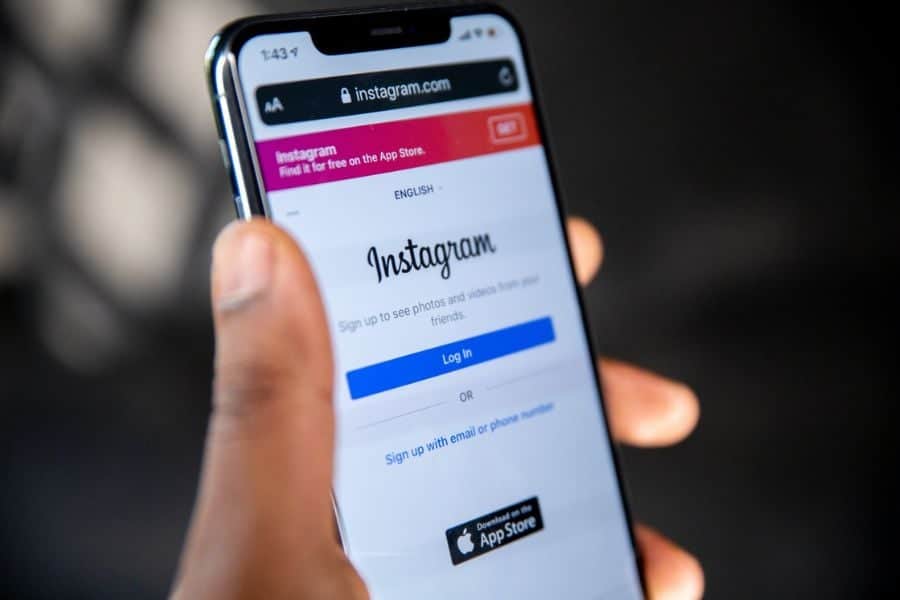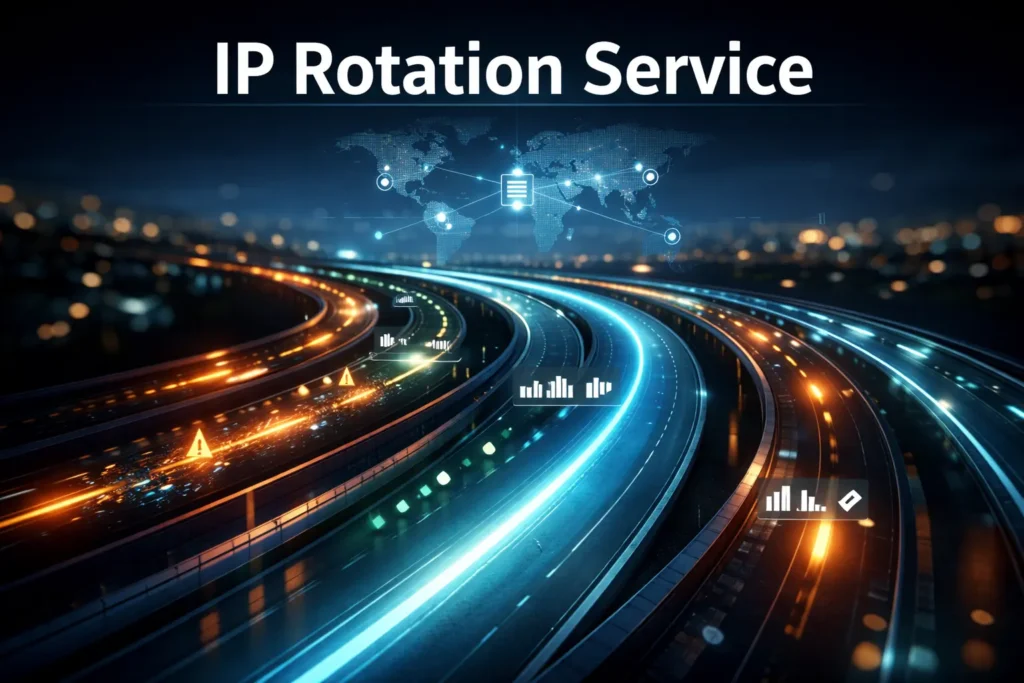Instagram is undoubtedly one of the most popular social media platforms on the planet. It boasts over 2.3 billion users, with more than 1 billion active users each month. These metrics make Instagram one of the go-to places for businesses to widen their reach and sell more. However, it is nearly impossible to get your portion of the cake without using a proxy. In this article, I will discuss the top 5 best proxies for Instagram and what makes them ideal for your use case.
Succeeding on Instagram as an account manager usually requires the use of bots and other automation tools to reach your target audience. However, Instagram prohibits users from using these tools as part of their stringent community guidelines and policies. Social media managers risk losing their accounts or getting banned for using bots or handling multiple accounts.
| Interested in buying proxies for Instagram? |
| Check out KocerRoxy proxies! |
What Is an Instagram Proxy?
Table of Contents
ToggleFundamentally, an Instagram proxy acts as a buffer between you and Instagram’s servers. It ensures that all requests appear to originate from the proxy server’s IP instead of your own. This grants several advantages, like providing anonymity, which is crucial when you manage multiple Instagram accounts, dodge IP bans, and navigate around the restrictions Instagram places on account automation and usage of Instagram bots.
Instagram uses your IP address for several things: geo‑verification, security, and anti‑spam control. So if you suddenly log in from a new country, or if multiple accounts are logging in from the same IP in a short time, you might raise a red flag.
Source: Joanna Ok, Author at Multilogin
This allows users to remain anonymous, among other benefits such as handling multiple accounts without getting banned. Social media managers and marketers can dedicate IPs to each of their Instagram accounts. This will allow them to pose as real users, assessing the platform from different devices. Hence, their accounts and IPs will be safe from temporary and permanent bans.
Also read: How a Proxy Can Help With Instagram Management
What To Look For When Searching for the Best Instagram Proxy
The proxy market is a vast one, with many vendors asserting to offer premium services. However, it is paramount to select proxies that are truly built for the task at hand, especially for a platform that is as rigorous as Instagram. Compatibility with Instagram is essential, and while data centers are the knowledgeable backend of the internet, they aren’t typically recommended for Instagram due to their higher detection rates.
Compatibility With Instagram’s Platform
The first thing to consider before buying proxies for Instagram is to make sure they are compatible with the platform. The majority of Instagram users access the platform from their smartphones. In fact, up until a few years ago, Instagram users could only post from their mobile devices.
| Factor | Why It Matters | What to Look For | Recommended Proxy Type |
|---|---|---|---|
| Platform Compatibility | Instagram may block traffic that doesn’t mimic real mobile behavior | Check if proxies work with Instagram automation tools | Mobile proxies / Residential proxies |
| Mobile Usage Behavior | Most users interact via smartphones; IPs should reflect mobile-origin traffic | IPs from mobile carriers (4G/LTE) or actual smartphones | 4G mobile proxies |
| Posting Restrictions | Instagram was historically mobile-only for content publishing | Ensure the proxy doesn’t trigger suspicion by appearing desktop-only | Mobile proxies / Rotating proxies |
| Location Matching (Geo-IP) | Instagram ties sessions to geo-location data for account trust | Ability to set IPs by country, city, or even carrier region | Geo-targeted mobile/residential |
| IP Rotation Flexibility | Avoid bans by rotating IPs safely between accounts | Session-based or time-based rotation; sticky sessions for consistent logins | Sticky mobile/residential proxies |
| Automation Compatibility | Tools like Jarvee, SocialPilot, or manual IG marketing setups require stable IPs | Proxies that don’t cause login loops, captchas, or device mismatch errors | Static residential / Mobile proxies |
| Trust & Reputation | Instagram has strict anti-spam mechanisms | Use proxies from sources with clean IP histories (not datacenter or flagged ranges) | Residential / Mobile with reputation tracking |
For Instagram use cases, residential and mobile proxies tend to be the best proxies, resonating with the real-user feel that Instagram’s platform mandates. Speed, reliability, and excellence in performance are non-negotiable as well, for these attributes determine if your strategies are executed flawlessly or flounder due to connectivity issues.
The best types of proxies to use for Instagram are mobile and residential proxies. That is not to say datacenter proxies can’t get the job done. However, datacenter proxies are easier to spot and therefore are not recommended for Instagram usage.
Speed and Performance
The internet has made it possible for businesses and clients to connect seamlessly over vast distances. Therefore, Instagram account managers need to constantly engage with their clients and potential clients to avoid losing them to the competition.
This can only be achieved by constantly updating clients with developments from your business. Hence, the ideal Instagram proxy should be able to give you optimal speed and performance to keep you connected to Instagram’s servers with little to no lag.
Reliability and Uptime
What is the use of an Instagram proxy if it is always down when you need it the most? While many providers boast of 99% uptime, only a handful of these providers live up to expectations.
Good proxy providers spend thousands of dollars to lease IPs from trusted ISPs and pay device owners to use their IP addresses. This makes such IPs very reliable and available to users at all times.
Security and Privacy
In the context of security and privacy, proxies offer layers of protection against cyber threats. A worthy Instagram proxy must safeguard your sensitive data, and ensure that your proxy usage remains discreet and secure, which is why considering the security measures and privacy protocols offered by proxy providers is so critical.
Hackers are always working around the clock to intercept user requests to steal sensitive data like user logins and credit card information. Even though proxies alone cannot provide the security you need to keep your data secure, they act as a second layer to protect you and your data.
As such, a good Instagram proxy should be able to encrypt your data and keep it away from prying eyes. It should also be able to protect your actual IP to enable you to access the internet anonymously without leaving a trail.
Also read: Similarities And Differences Datacenter And Residential Proxies
Top 5 Best Proxies for Instagram
The best proxy and proxy provider depends on the user, their project, and the project requirements. Nevertheless, let’s look at some premium Instagram proxy providers that deserve the top 5 spot.
5. Bright Data
Bright Data offers over 79 million high-quality and reliable mobile and residential IP addresses. Users have the flexibility to change IP locations to target any city or country.
With Bright Data, you are guaranteed unlimited concurrent requests, seamless integrations, and full transparency. They provide 24/7 global support and dedicated account managers for an effortless Instagram proxy experience.
However, Bright Data’s packages may not be ideal for all users. Starting at $500/month for the Starter pack, Bright Data is quite expensive, especially when you compare what you get with other premium providers.
Bright Data stands tall with its vast array of residential and mobile proxies. Their services offer flexibility with geotargeting, enabling precise targeting and high-quality performance. Although they may be expensive, their premium offers make the investment justifiable, making them appropriate for extensive marketing operations.
4. Netnut
NetNut offers over 1 million static residential proxies and 1 million mobile proxies leased from ISPs across the globe. They offer premium IPs with fast connections, high anonymity levels, and high uptimes.
NetNut primarily caters to larger companies with significant needs, which makes them somewhat expensive for personal use. Also, it’s important to note that using NetNut may require some initial technical knowledge. If you’re unfamiliar with proxies, there might be a learning curve at the beginning. However, with determination, it is possible to grasp the system relatively quickly.
3. Infatica
Infatica offers a range of proxy options, including residential, mobile, and datacenter proxies. Their proxies are quite affordable, with residential IPs starting at $96/month and mobile proxies selling for $300/month from a pool of over 15 million IPs.
Despite its relatively short time in business, Infatica has already demonstrated its commitment to delivering quality proxy solutions to customers. Infatica also features one of the easiest proxy dashboards you can think of allowing users to effortlessly configure their IPs.
2. Oxylabs
Oxylabs offers unique and high-quality proxies for Instagram. Their proxies are perfect for avoiding bans, scraping data, and building engagement on the platform. With high uptime and real IP addresses, Oxylabs ensures smooth web scraping and protects your Instagram account.
Key features include state and city-level targeting, unlimited concurrent sessions, and a vast pool of over 120 million mobile and residential IPs. However, for $300/month, Oxylabs may not be for everyone, especially low-budget projects.
1. KocerRoxy
If you are in the market for premium but affordable Instagram proxies, then your best bet is KocerRoxy. KocerRoxy offers a massive pool of 11 million residential IPs with HTTP and SOCKS5 protocol support at a relatively cheap price.
KocerRoxy’s IPs are carefully screened to ensure optimal performance, speed, and uptime, making them highly reliable. Even though KocerRoxy’s IPs by default rotate every 10 minutes or per request, they can also be configured for static sessions.
KocerRoxy geotargeting features allow users to pick IPs from their desired locations. This comes in handy for Instagram ad verification and handling accounts from multiple locations.
What’s more, KocerRoxy allows users to test the performance of their IPs for just $4 for a whole day, as well as a 24/7 customer support team to help solve your problems.
Also read: Top 5 Best Rotating Residential Proxies
FAQs
Q1. Can you manage multiple Instagram accounts?
Yes, you can manage multiple Instagram accounts. Instagram allows users to add and switch between multiple accounts within the app without needing to log in and out each time.
Here are the steps and some tips for managing multiple accounts on Instagram:
Adding Multiple Accounts on Instagram
- Open the Instagram app on your mobile device.
- Tap on your profile picture or the profile icon at the bottom right corner of the screen.
- Tap on the three horizontal lines (menu) at the top right corner, then select Settings.
- Scroll down and tap Add Account.
- Select Log Into Existing Account if you already have another account, or choose Create New Account if you want to create a new one.
- Enter the username and password for the additional account and log in.
Switching Between Accounts
- Once you have added multiple accounts, you can switch between them by tapping and holding on your profile picture in the bottom right corner.
- Alternatively, you can go to your profile, tap your username at the top of the screen, and select the account you want to switch to.
- You can manage notifications for each account separately. Go to Settings > Notifications while logged into the account you want to configure.
- Each account has its own feed, followers, and interactions. When you switch accounts, you interact as that specific account.
- Tools like Hootsuite, Buffer, or Later can help you manage multiple Instagram accounts from a single dashboard. These platforms offer features like scheduling posts, monitoring engagement, and analytics across multiple accounts.
- Instagram allows you to add up to 5 accounts on a single device.
Q2. What happens if you have multiple accounts on Instagram?
Having multiple accounts on Instagram can be useful for managing different aspects of your social media presence, such as separating personal content from business-related posts.
Here’s what you can expect when managing multiple accounts:
- Instagram makes it easy to switch between accounts. Once you have added multiple accounts, you can quickly switch between them by tapping and holding your profile picture in the bottom right corner, or by tapping your username at the top of your profile page and selecting the account you want to use.
- You will receive notifications for all accounts you are logged into, but they will be labeled with the respective account name, helping you distinguish which account the notification is for.
- You can customize notification settings for each account individually.
- Each account has its own feed, followers, and interactions. When you switch to an account, you will see its unique feed and notifications.
- Actions such as likes, comments, and follows will be associated with the currently active account.
- When posting content, ensure you are on the correct account to avoid posting personal content on a business account or vice versa.
- Each account can have its own privacy settings. For example, one account can be private while another is public. Review and adjust the privacy settings for each account based on how you want your content to be shared and who can see it.
- Instagram allows users to add up to 5 accounts on a single device. They have security measures in place to avoid exploits. If you need to manage more than 5 accounts, you will need to log out of one account and log into another, or use a different device.
- You can use third-party social media management tools (e.g., Hootsuite, Buffer, Later) to manage more accounts and schedule posts. These tools often provide a centralized dashboard for handling multiple accounts efficiently.
Q3. Which proxy is best for Instagram?
If you’re managing multiple Instagram accounts or doing social media automation, using the right proxy servers is crucial to avoid getting flagged or banned. The best proxies for Instagram are residential proxies, especially those with IP masking and location diversity.
Why Residential Proxies Work Best for Instagram:
- Residential proxies use IPs from actual home devices, making your activity appear natural to Instagram’s systems.
- Instagram is strict about automation. Residential proxies reduce the risk of bans by supporting anonymous browsing and mimicking genuine behavior.
- You can assign different IPs to different accounts, ideally from the same country or city as the account’s target audience. This keeps things consistent and under the radar.
- Many automation tools work better with proxies that maintain session integrity, something high-quality residential proxies do well.
Avoid:
- Datacenter proxies (they’re fast but easily flagged by Instagram)
- Free proxies (unreliable and often shared)
So, if you’re into social media automation and want smooth, anonymous browsing on Instagram with safe IP masking, go for reliable residential proxy servers. Always assign one proxy per account to stay on the safe side.
Q4. Can Instagram detect proxies?
Yes, Instagram can definitely detect proxies, especially if you’re not careful about the kind you’re using.
Instagram is designed to protect its platform from spam, abuse, and fake engagement. It does this by tracking patterns like location inconsistencies, login behavior, and suspicious IP activity. That’s where proxies come in and why not all proxies are treated equally.
What Instagram Can Detect
- Datacenter proxies are the easiest to detect. They often come from the same IP range, are used by many users at once, and don’t look like real residential traffic. Instagram can flag these pretty quickly.
- Rotating IPs can be helpful if you’re scraping public data or doing light SEO tools research, but for login and posting? Too much rotation can trigger suspicion, especially during Instagram automation.
What Works Better
- Residential proxies are your safest bet for managing multiple accounts or running automation tools. These are tied to real devices, which means they look legitimate to Instagram’s filters.
- Verified proxies (those that offer session control and consistent IPs) are especially useful when you want to keep accounts stable without constantly tripping Instagram’s alarms.
Q5. How to use proxy for Instagram?
Using a proxy for Instagram is pretty straightforward once you know what you’re trying to achieve, whether it’s privacy protection, running multiple accounts, or doing market research without getting blocked.
Not all proxies are made equal when it comes to Instagram:
- Use residential proxies or mobile proxies. They’re much harder for Instagram to detect compared to datacenter proxies.
- For serious tasks like ad verification, market research, or location spoofing, residential proxies give you access to real IPs from real ISPs, which helps you blend in with genuine users.
If you’re using a social media automation tool (like a scheduler, analytics tool, or growth software), there’s usually a section where you can add a proxy:
- Input your proxy IP, port, and login credentials (if needed).
- Some tools allow assigning a unique proxy per Instagram account. This helps prevent Instagram from detecting multiple accounts tied to the same IP.
Need to test how your content or ads appear in a specific country or region? That’s where location spoofing through proxies shines. Pick proxies from the location you want to simulate, and Instagram will treat your account like it’s operating from that location.
Using a proxy doesn’t mean you can act like a bot. Keep actions human-paced—follow, like, and post slowly, especially on new accounts. A proxy helps you stay private, not invisible.
A properly set up proxy gives you privacy protection, supports multiple accounts, allows for location spoofing, and helps with market research proxies or ad testing, all without putting your account at risk. Just choose the right proxy type, go easy on the automation, and you’re good to go.
Also read: Residential Proxies for Instagram Growth
Conclusion
Leveraging the power of Instagram proxies can catapult your business to the forefront of this highly competitive platform. While Instagram has set bars for what constitutes acceptable use, with the right proxy server or services, you can manage multiple Instagram accounts, utilize Instagram bots to automate processes, and effectively partake in proxy usage without running afoul of regulations.
Proxy offers that match your marketing objectives—be it through residential proxies, rotating proxies with rotating IPs, or other specialized proxy services—are essential investments for any serious Instagram strategy.
Instagram proxies can be a game changer, allowing you to stay consistent and rise above the competition. However, the wrong kind of proxy is as useful as a trowel in a first aid box. It is therefore important to make sure you purchase high-quality proxies from a trusted provider.
How useful was this post?
Click on a star to rate it!
Average rating 0 / 5. Vote count: 0
No votes so far! Be the first to rate this post.
Tell Us More!
Let us improve this post!
Tell us how we can improve this post?