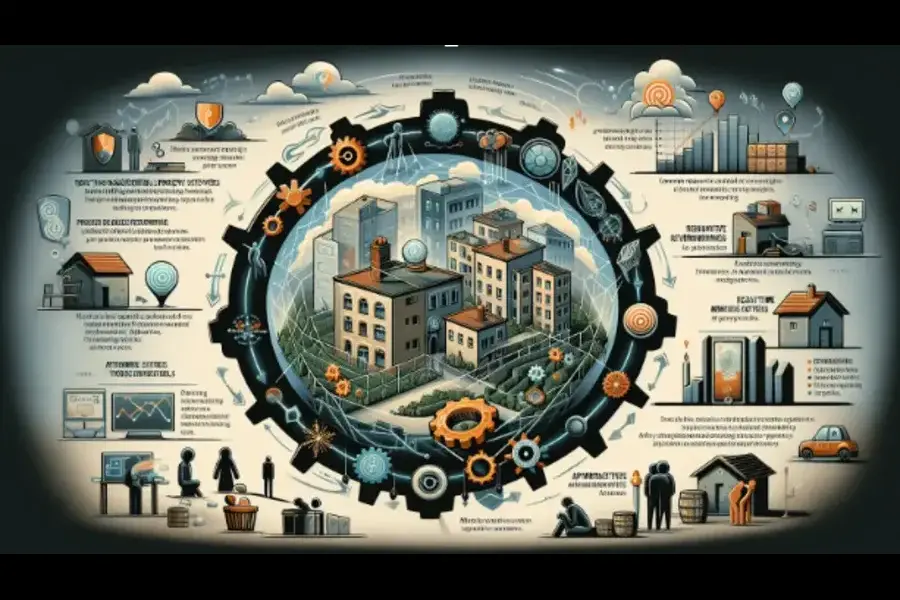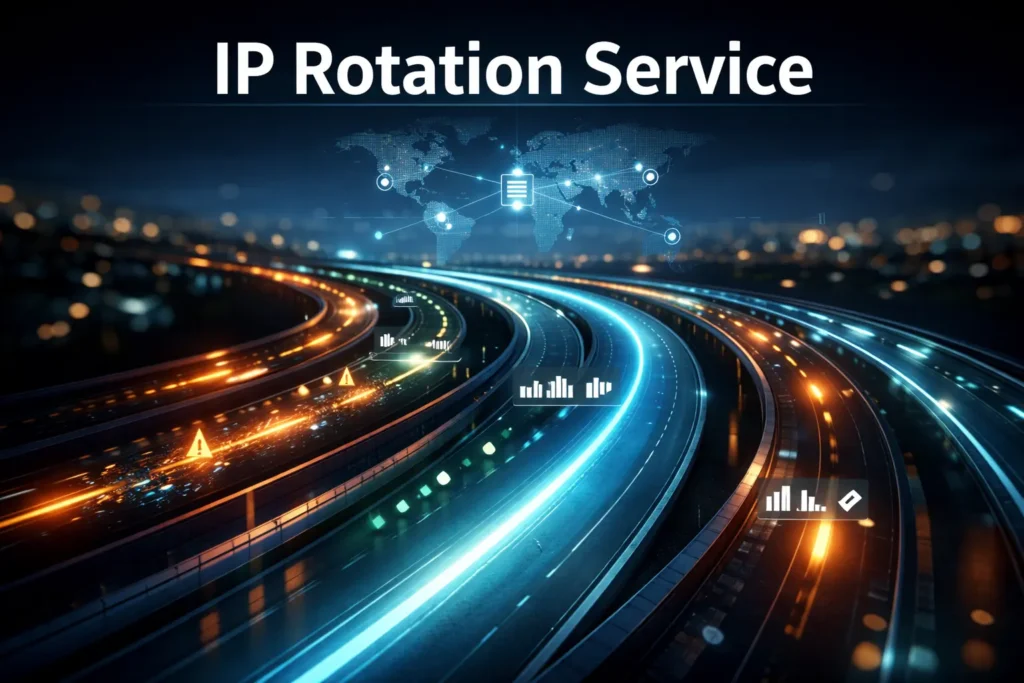Using rotating residential proxies has become a cornerstone for businesses and individuals aiming to extract vast amounts of data through web scraping, maintain anonymity, or manage multiple accounts. However, encountering blocked rotating residential proxies can derail these activities, leading to significant disruptions.
If you depend on proxy blocks and unblocking to keep your data safe, your privacy intact, and your access to the internet uninterrupted, you must understand their complexities.
Through a blend of technical insights and practical advice, this article aims to provide a roadmap back to efficient and secure proxy use for scraping, privacy, or any other proxy-reliant online activities. By understanding the latest proxy technology and best practices, users can navigate around common issues such as IP blocking, CAPTCHA challenges, and unreliable connections. Whether it’s for accessing blocked content or protecting sensitive information, having a solid understanding of proxy utilization can greatly enhance the online experience. With the right tools and knowledge, users can regain control over their online activities and ensure a seamless and secure browsing experience. In addition to overcoming technical barriers, you should be aware of advanced tracking techniques like browser fingerprinting, which can undermine the anonymity that proxies offer. By employing techniques to minimize their digital footprint, users can further safeguard their privacy while engaging in online activities. A type of browser fingerprinting is canvas fingerprinting, which can uniquely identify a device based on its graphic rendering capabilities. By combining proxy usage with privacy-focused browser settings and regular clearing of cookies and cached data, individuals can enhance their protection against these techniques.
Also read: Anti-Scraping Technology (Video Summary Included)
Proxy Blocks Impact
Table of Contents
Toggle- Access to Data and Services: Proxy blocks can restrict access to crucial data and services, impacting businesses and individuals who rely on proxies for data scraping, privacy, or managing multiple accounts. This can lead to significant disruptions in operations and data collection.
- Economic and Operational Setbacks: For businesses, especially those in the digital marketing, e-commerce, or data analytics sectors, proxy blocks can lead to delays, increased costs, and lost revenue. The inability to access certain websites can prevent businesses from gathering essential market data or engaging with their customer base effectively.
Also read: Want a Thriving Business? Use a Proxy Service! (Video Summary Included)
Initial Troubleshooting Steps
Verify Your Proxy Settings
- Dashboard Overview: Begin by accessing your dashboard to monitor your traffic. This initial step allows you to assess whether your proxies are active and functioning as expected.
- Connecting Proxies: Ensure that your proxy setup is correctly configured and ready for use.
- Testing Connection: If you encounter issues connecting your proxy, utilize the provided test command to assess your Internet environment. This involves opening the command prompt, running the test command, and analyzing the results to troubleshoot any connectivity issues.
To test your proxy connection using the command prompt, you can use the curl command with proxy options. Here’s an example of a test command:
curl -x http://proxy_address:proxy_port -U username:password -I http://example.com
Replace proxy_address, proxy_port, username, password, and http://example.com with your actual proxy details and the URL you want to test. If your proxy does not require authentication, you can omit the -U username:password part of the command.
Check Other Aspects
- Authorised IPs: In the configuration menu, add your list of Authorized IPs before accessing your list of proxy ports. Remember that it takes approximately 5 minutes for the changes to activate in the system, so immediate access might not be possible.
- IP Rotation: In the IP Rotation section, select the automatic IP rotation time. This ensures that your proxy ports are assigned a new IP address at every rotation interval, aiding in reducing the risk of detection and enhancing anonymity.
- Google Services: If you intend to use Google-related services, activate the “Allow proxies to use Google Services” option to ensure compatibility and avoid potential blocks.
Also read: Using Google Proxies for SEO
Advanced Solutions to Proxy Blocks
When facing the challenge of blocked rotating residential proxies, users can explore advanced solutions to navigate around these obstacles efficiently. One effective approach is to utilize dedicated residential proxies, which can help maintain a stable connection while providing IP addresses from various locations. This strategy enhances overall browsing performance and allows users to unlock full Netflix library access, giving them access to a broader range of content. Additionally, users can leverage these proxies for unrestricted access to thepiratebay, facilitating seamless downloading and sharing of various media. By masking their original IP addresses, individuals can enhance their anonymity while exploring diverse online content without the typical restrictions. This combination of dedicated residential proxies and strategic browsing promotes a safer online experience. Furthermore, accessing movies through a proxy can unlock even more viewing options, enabling users to discover films that may not be available in their region. This enhanced access not only broadens entertainment choices but also allows users to enjoy unique content tailored to different audiences.
The key is to understand the dynamic nature of proxy services and how to leverage them to maintain uninterrupted access to the web resources necessary for your tasks.
Using Backup Proxies
Backup proxies serve as a contingency plan, ensuring that your online activities can continue even when primary proxies are compromised or blocked. This approach involves having a secondary set of proxies ready to be deployed instantly when issues arise with the primary set.
- Implementation Steps:
- Remove the compromised proxy from your configuration.
- Reboot the server after uninstalling any related components.
- Reintegrate the backup proxy into your system, ensuring all components are correctly installed and operational.
- Run tests or start previously blocked tasks to verify that the backup proxies are functional.
- Benefits:
- Seamless transition between proxy sets minimizes downtime and disruptions to your online activities.
- Maintains the efficiency of data scraping, web browsing, or any task reliant on proxy services.
- Best Practices:
- Regularly update and maintain both primary and backup proxy pools to ensure all proxies are functional and ready for deployment.
- Monitor the performance and reliability of backup proxies to guarantee they can handle the load when switched into active use.
By integrating rotating proxies with a well-maintained set of backup proxies, users can significantly enhance their ability to navigate around proxy blocks.
This dual approach not only ensures continuous access to necessary web resources but also maintains the anonymity and security of online activities.
Exploring Alternative Proxy Types
Dedicated Residential Proxies
Dedicated residential proxies offer a high degree of reliability and privacy because they provide IP addresses that are exclusively used by a single user.
Originating directly from internet service providers (ISPs), these proxies make web requests appear as organic traffic, enhancing their undetectability.
Unlike shared or rotating proxies, dedicated residential proxies maintain a consistent IP address, allowing users to engage in activities that require a stable online presence without the risk of being blocked or detected.
- Exclusivity and Performance: Users benefit from not sharing their IP with others, which ensures all the bandwidth is available for their use, leading to better performance and fewer interruptions.
- Security: For sensitive or otherwise sensitive tasks, having a dedicated IP address ensures that your proxy’s reputation will remain untarnished regardless of what other people do online.
- IP Replacement Options: Some providers offer the option to replace the IP address after a certain period, providing flexibility not typically available with static residential proxies.
Shared Residential Proxies
Multiple users can use shared residential proxies at once, making them a cost-effective solution for both individuals and businesses. These proxies pool IP addresses from various residential locations, providing anonymity and the ability to bypass geo-restrictions effectively.
However, they are generally slower and may have higher risks of being identified as proxy users due to the shared nature of the IP addresses.
- Cost-Effectiveness: Ideal for users with limited budgets or those requiring proxies for less demanding tasks.
- Anonymity: The simultaneous use of IP addresses by multiple users offers a layer of anonymity, making it challenging for servers to identify any individual user’s activity.
- Scalability: They allow for handling multiple requests concurrently, which is beneficial for extensive web scraping operations.
Comparison of Proxy Types
| Feature | Dedicated Residential Proxies | Shared Residential Proxies |
| IP Exclusivity | 🏆🏆🏆High (Single user/IP) | 🏆Low (Multiple users/IP) |
| Cost | 💰💰💰Higher | 💰💰Lower |
| Performance | 💎💎💎Better (No sharing) | 💎💎Variable (Depends on load) |
| Anonymity | 👍👍👍High | 👍👍Moderate |
| Suitable for | Sensitive tasks, high security | Non-demanding, large scale scraping |
Both dedicated and shared residential proxies offer distinct advantages, depending on the user’s specific needs.
While dedicated proxies provide stability and security for sensitive operations, shared proxies offer a more affordable and scalable option for extensive data collection tasks.
Also read: Shared Proxies and Their Benefits
Enhancing Anonymity and Mimicking Human Behavior
User Agent Rotation
User agent rotation plays a crucial role in enhancing anonymity and mimicking human behavior during web scraping activities. By alternating user agents, scrapers can access more data and increase efficiency while reducing the risk of detection.
The process involves creating a list of user agents, and randomly selecting one for each request, setting it as the header. This modification makes the requests appear more organic and less likely to be identified as bot activity.
Regular updates to the list of user agents ensure that the scraper emulates current browser versions, thereby maintaining the effectiveness of this strategy.
Headless Browsers
Headless browsers, such as Google Chrome headless or Firefox headless, are instrumental in scraping data anonymously without triggering website restrictions on IP addresses or blocked rotating residential proxies.
These browsers operate without a graphical user interface, allowing developers to code tools like Selenium to perform actions like typing, clicking, or scrolling that mimic human interactions.
This approach significantly reduces the likelihood of being recognized as automated bots by the target websites. Moreover, integrating headless browsers with proxies enhances their capability to access geo-restricted content and overcomes bans associated with automated tasks.
Implementing Headless Browsers with Proxies
- Set Real Request Headers: To make headless browsers mimic human browsing more accurately, set real request headers, including an user agent that reflects a typical user profile.
- Rotate IP Addresses: Using rotating proxies with headless browsers masks the scraper’s IP address, thus minimizing blockages and captchas.
- Mimic Human Interaction: Tools emulate genuine human interactions, which include navigating through pages, managing cookies, and handling pop-ups with minimal scripting.
Benefits of Combining Headless Browsers with Proxies
| Feature | Benefit |
| Anonymity | Enhanced by changing IP addresses and user agents |
| Access to Geo-Restricted Content | Enabled by rotating proxies |
| Reduction in Block Rates | Achieved by mimicking human behavior |
When users use user agent rotation, headless browsers, and proxies together, they can greatly increase their privacy and effectively act like humans, which increases the success rate of their scraping activities without lowering security or efficiency.
Also read: Geo-targeted Residential Proxy
Monitoring and Adapting Your Proxy Use
Real-Time Monitoring Tools
IP proxy monitoring tools are designed to track proxy network performance by collecting, analyzing, and presenting relevant data. These tools help network administrators identify and troubleshoot potential issues within the proxy network, allowing for more efficient management and optimization. By providing insights into factors such as response time, bandwidth usage, and overall network health, IP proxy monitoring tools enable the seamless operation of the proxy network. Furthermore, they offer valuable data for enhancing and refining the proxy network creation process, ensuring that it meets the specific needs and performance requirements of the organization.
Monitoring tools provide comprehensive real-time insights into the operation of the proxy network, helping to identify and address potential issues, thereby ensuring seamless network functionality.
- Latency Monitoring: Critical to any performance evaluation is latency, or the amount of time it takes to go from making a request to getting a response. Higher latency can adversely affect user experience, particularly in real-time interactions and video streaming scenarios. Monitoring tools help track and manage these latency issues to maintain optimal performance.
- Server Availability: The availability of proxy servers directly impacts user access experience. Real-time monitoring tools are capable of promptly detecting server availability and issuing alerts when servers become inaccessible, allowing for quick resolution of access issues.
- Bandwidth Usage: Monitoring the bandwidth usage of proxy servers is essential for network performance. Tracking bandwidth consumption helps optimize resource allocation and ensures smooth data transmission.
- Connection Count: The number of connections a proxy server can handle simultaneously is vital. Monitoring tools alert administrators when a server’s processing capacity is exceeded, which can lead to congestion and compromised service quality.
- Alert and Notification System: A timely alert and notification system is integral to IP proxy monitoring tools. When anomalies are detected or predefined threshold levels are reached, the tool should automatically trigger alerts, notifying administrators to take appropriate actions.
Adjusting Proxy Use Dynamically
To enhance user experience and mimic real human behavior, rotating residential proxies often incorporate session management features.
This ensures that servers treat consecutive requests from the same IP address as part of a continuous session, reducing the likelihood of detection. Regularly updating proxy configurations and avoiding predictable patterns can enhance the stealthiness of proxy use.
- Dynamic IP Address Management: Residential proxies offer both dynamic and static IP address options. Dynamic IP addresses change with each new request, which is convenient for parsing data and avoiding detection. This feature allows users to maintain anonymity and efficiency in data scraping activities.
- Session Residential Proxies: For tasks requiring a stable IP, session residential proxies provide a solution where the connection server, port, and login remain the same, and only the password changes. This setup is beneficial for activities that require consistency, such as managing social media accounts or performing tasks on websites that monitor for IP changes.
- Real-Time Data Scraping: Advanced scraping tools allow for the collection of real-time public data and scraping reviews 24/7. These tools ensure that companies can monitor their feedback continuously without missing important customer feedback, enhancing customer service and response strategies.
By employing real-time monitoring tools and dynamically adjusting proxy use, businesses and individuals can significantly improve their proxy management strategies.
This dual approach ensures optimal performance and reliability while enhancing the overall efficacy of proxy networks in various online activities.
Also read: Five Reasons to Never Use Free Proxies for Web Scraping
FAQs
Q1. What should I do if a website is blocking my IP address?
If your IP address has been blocked, the most effective approach is to directly contact the support team of the website or service that blocked you. Explain your situation clearly to them; they might unblock your IP or provide specific guidance on how to address the issue.
Q2. What are common reasons why a proxy might stop working?
Proxies can fail to work for several reasons. Often, too many requests might overwhelm the proxy server, or it might be down for scheduled maintenance.
Another frequent problem is that the website you are attempting to access might have detected and blocked the proxy IP. In such cases, switching to a different proxy might resolve the problem.
Q3. How can I get a website to unlock my IP address?
There are several methods to attempt unblocking your IP address from a website:
- Verify that the website blocks your IP.
- Restart your router to change your IP address.
- Toggle your VPN on or off to alter your IP.
- Use a different proxy server.
- Scan your system for malware.
- Switch your DNS servers.
- Change your IP address.
- If all else fails, contact the website or your proxy provider directly for assistance.
Q4. What does it mean when a proxy is blocking you?
When a proxy server blocks you, it means that it is limiting your access to particular web pages based on your IP address.
Proxy servers have capabilities such as changing your IP address, encrypting your data to make it unreadable during transmission, and blocking access to specific websites to enhance security or enforce policies.
Conclusion
The solutions—from taking the first steps to check and change proxy settings to using rotating and backup proxies in creative ways to using cutting-edge technologies like headless browsers—show that to get around in today’s complicated digital worlds, you need to use a lot of different strategies to get over blocked rotating residential proxies.
For readers looking to deepen their understanding of proxy selection and utilization, delving into our other article, 5 Crucial Mistakes in Choosing Rotating Residential Proxies, can provide further enlightenment. By adopting these outlined strategies and fostering a culture of continuous learning and adaptation, users can significantly mitigate the risks associated with blocked rotating residential proxies.
How useful was this post?
Click on a star to rate it!
Average rating 0 / 5. Vote count: 0
No votes so far! Be the first to rate this post.
Tell Us More!
Let us improve this post!
Tell us how we can improve this post?