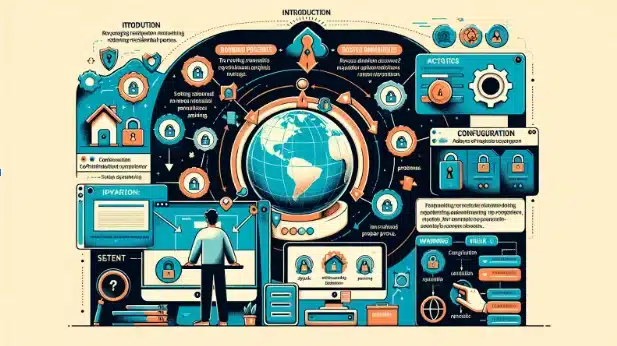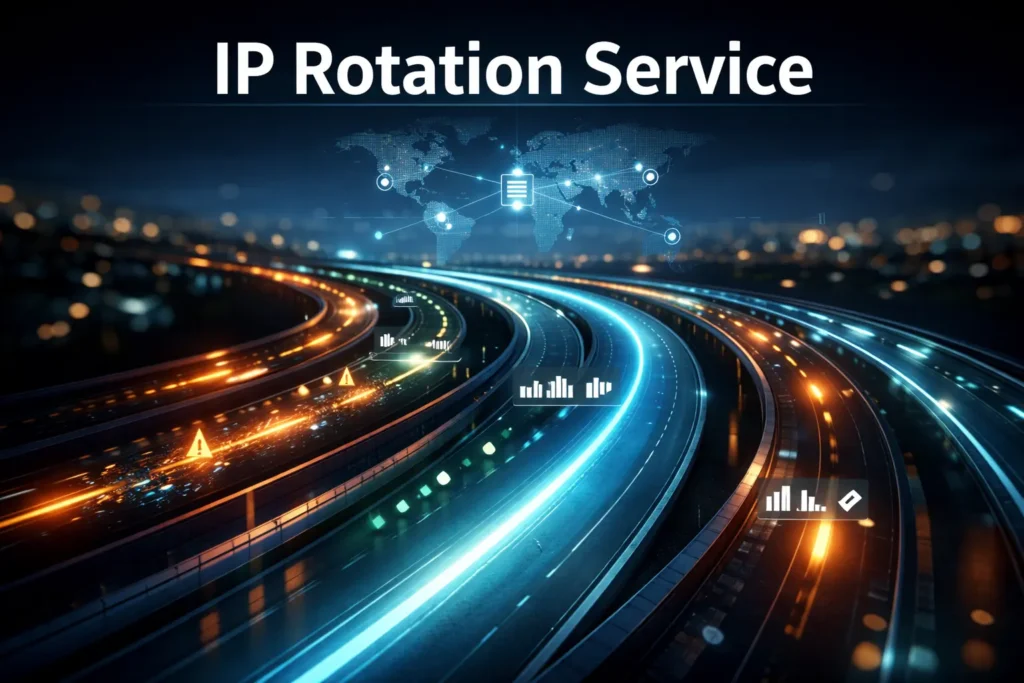Rotating residential proxy settings provide the cornerstone for maintaining anonymity, security, and efficiency online, offering a dynamic solution to access the web with an ever-changing IP address while maintaining the legitimacy and reliability associated with residential IPs. Whether for data scraping or ad verification, understanding how to configure rotating residential proxy settings is paramount.
This enhances proxy security and ensures a seamless proxy connection across various platforms and services.
By providing a comprehensive guide on how to navigate through proxy settings, from static IP address options to leveraging a dynamic IP address through a more nuanced HTTP proxy or Socks5 proxy configuration, readers will gain the knowledge needed to harness the full capabilities of a residential proxy, ensuring a secure, anonymous, and unrestricted online experience.
| Interested in buying Rotating Residential Proxies? |
| Check out our Rotating Residential Proxies |
What Are Rotating Residential Proxies?
Table of Contents
ToggleRotating residential proxies are advanced networking tools that automatically change the IP address used in each connection request. This rotation can occur after a set number of requests, a specified time interval, or when an IP becomes unavailable.
By drawing from a vast pool of residential IPs—genuine addresses assigned by ISPs to homeowners—these proxies offer high anonymity and are less likely to be blocked compared to other proxy types.
Definition and Basic Concept
A rotating residential proxy serves as an intermediary that assigns a new, real residential IP to each of your online requests. This process ensures that each request appears as if it is coming from a different user, significantly enhancing online anonymity and security.
These proxies form new IP addresses with each link and can rotate between IP addresses after a specific time has passed. The rotation helps ensure it’s not tracked back to you, giving you more anonymity than normal.
Source: AxiomQ Blog
The proxy management system, often part of a broader proxy service, automates this rotation, pulling IPs from a pool that includes millions of residential addresses worldwide.
Advantages Over Static Proxies
Unlike static proxies, which use a single IP address for the duration of a session, rotating proxies switch IPs frequently, offering several advantages. They enable geographic targeting at a granular level and make it difficult for servers to recognize and block the proxy’s requests.
| Feature | Static Proxies | Rotating Proxies |
|---|---|---|
| IP Address Behavior | Maintains a fixed IP address per session | IP address changes automatically per request or at intervals |
| Anonymity Level | Medium – consistent IP can be fingerprinted | High – IP changes reduce traceability |
| Detection Risk | Higher – repeated use of same IP increases block chances | Lower – rotation mimics natural user behavior |
| Geographic Targeting | Limited to one location per proxy | Can target many locations by rotating IPs from different regions |
| Session Persistence | Ideal – same IP maintains continuity | Not ideal for sessions needing continuity |
| Best Use Cases | – Managing long-term accounts – Login persistence | – Web scraping – Price monitoring – Ad verification |
| Cost Efficiency | Generally cheaper for stable, long sessions | Can be more expensive but offers flexibility and scale |
| Bot Protection Avoidance | Easier to detect and block | Better for evading bot detection systems |
| Performance Consistency | More stable, fewer connection issues | Can experience lag due to rotation or IP handoff |
This capability is particularly valuable for tasks like web scraping, where accessing data without detection is crucial. Additionally, the dynamic IP rotation helps bypass anti-bot measures, ensuring higher success rates in data collection and other online activities.
Also read: Best Rotating Residential Proxies: Making the Right Choice
How to Set Up Rotating Residential Proxies
To effectively set up rotating residential proxies, begin by routing your network traffic through an intermediary server. This setup assigns a different IP address for each of your network requests, enhancing security and anonymity.
Here are some common configuration options to consider:
Common Configuration Options
- IP Rotation: Automatic IP rotation is crucial for tasks requiring frequent requests, such as web scraping. This feature helps prevent IP blocks and ensures continuous access to data.
- Security Features: Ensure all proxy requests are HTTPS encrypted to protect your data. This encryption maintains privacy and security during your online activities.
You can optimize the setup of your rotating residential proxies for various online tasks, including web scraping and data collection, while maintaining high levels of security and anonymity.
Also read: Five Reasons to Never Use Free Proxies for Web Scraping
Best Practices for Using Rotating Residential Proxies
To ensure optimal performance and maintain anonymity when using rotating residential proxies, consider the following best practices:
Optimizing Settings for Performance
- Regularly Rotate Proxies: Set your proxy service to frequently rotate IPs, enhancing anonymity and complicating tracking efforts by websites.
- Utilize IP Diversity: Configure your proxy to access IPs from various locations. This not only aids in bypassing geo-restrictions but also prevents detection by creating a more randomized traffic pattern.
- Monitor Proxy Performance: Keep track of your proxy’s speed and reliability. Replace any underperforming proxies to maintain efficient connectivity and browsing speed.
Mitigating Risks and Maintaining Anonymity
- Use Trusted Proxy Services: Always opt for reputable proxy providers to avoid potential data breaches and ensure reliable technical support.
- Implement Robust Security Measures: Ensure that all proxy connections are HTTPS encrypted to safeguard your data from interception.
- Comply with Legal Standards: Abide by local laws and ethical guidelines when using proxies to avoid legal repercussions and maintain good standing with service providers.
Also read: The Risks of Using Free Proxies (Video Summary Included)
Troubleshooting Common Issues
Connection Problems
- Check Network Connection: If experiencing connection timeouts, first verify if other websites or applications are accessible. If not, the issue likely lies with your network.
- Adjust Proxy Settings: Incorrect proxy settings can lead to connection issues. Modify settings like the proxy server’s port number or protocol type (HTTP, HTTPS) to resolve this.
- Firewall Configuration: Sometimes, firewalls misinterpret dynamic residential proxy IPs as threats, causing disruptions. Review and adjust your firewall settings if necessary.
IP Rotation Failures
- Proxy Server Configuration: Ensure your proxy server is set up to allow IP rotation. Misconfiguration can prevent the dynamic change of IP addresses.
- Proxy Service Quality: Use reputable proxy services to avoid IP rotation issues. Inferior services may not effectively rotate IPs, leading to blocks or detection.
- Refresh Proxy List: If specific IPs are restricted or expired, refreshing or replacing your proxy list can help maintain effective rotation and access.
Also read: Top 10 Crucial Factors for Choosing the Best Residential Rotating Proxies
FAQs
Q1. How can I set up a rotating proxy?
To establish a rotating proxy, follow these steps:
- Save your proxy list in text format.
- Load this list into your system as an array.
- Perform tests on each proxy to identify the functional ones.
- Isolate and maintain a list of proxies that work.
- Monitor for any failures during scraping activities and remove the non-functional ones from your list.
- Periodically re-evaluate proxies that previously failed to see if they have become operational.
Q2. What are the steps to configure a rotating IP address?
Configuring a rotating IP address involves setting up a system where the IP address changes periodically. This can be useful for various purposes, such as maintaining privacy, avoiding rate limits, or simulating different users.
Here are the general steps to configure a rotating IP address:
1. Use a Proxy Service
One of the easiest ways to set up rotating IPs is by using a proxy service that offers this feature. Many proxy providers offer rotating proxies as part of their service.
Steps:
- Choose a Proxy Service: Select a reputable proxy service provider that offers rotating IPs.
- Sign Up: Create an account and subscribe to a plan that meets your needs.
- Configure Rotating Residential Proxy Settings: Follow the provider’s instructions to configure your applications to use the rotating proxies. This usually involves setting the proxy server and port in your application’s network settings.
- Use API (if available): Some services provide APIs to manage and control the rotation of IPs programmatically.
2. Configure a VPN with Rotating IPs
Some VPN providers offer the option to rotate IP addresses at set intervals.
Steps:
- Choose a VPN Provider: Select a VPN service that supports IP rotation.
- Install VPN Software: Download and install the VPN client on your device.
- Configure Rotation: Use the VPN software’s settings to enable IP rotation. This might be under advanced settings or similar options.
- Set Interval: Specify the interval at which you want the IP addresses to rotate (e.g., every 5 minutes, 10 minutes, etc.).
3. Use a Script to Rotate IPs
If you want more control or have specific requirements, you can write a script to rotate IP addresses using multiple proxy servers.
Steps:
- Collect Proxy List: Gather a list of proxy servers. These can be free proxies or from a paid service.
- Write a Script: Create a script in your preferred programming language (e.g., Python) to switch between proxies.
- Integrate with Application: Modify your application to use the proxy settings from the script.
- Schedule Rotation: Use a scheduler (like cron jobs on Unix systems) to run the script at defined intervals.
4. Cloud Services
Some cloud services offer IP rotation features as part of their infrastructure.
Steps:
- Choose a Cloud Provider: Use services like AWS, Google Cloud, or Azure which offer IP rotation capabilities.
- Set Up Instances: Deploy multiple instances with different public IP addresses.
- Load Balancer Configuration: Use a load balancer to distribute traffic across these instances. Configure the load balancer to rotate traffic.
- Automation: Use cloud provider’s SDKs or APIs to automate the process if needed.
5. Tor Network
The Tor network allows for IP rotation through its relay system, providing anonymity and changing IP addresses.
Steps:
- Install Tor: Install the Tor browser or Tor client on your system.
- Configure Tor: Modify the Tor configuration file to specify IP rotation intervals.
- Use with Applications: Configure your applications to route traffic through the Tor network.
Q3. How do I configure a residential proxy?
To set up a residential proxy with a dynamic IP, you should:
- Go to the Residential proxies section.
- Choose the desired proxy country and city.
- Select the proxy type: HTTP or Socks5.
- Establish a connection to the proxy using either a DNS hostname or an IP address.
- Decide on the format for your proxy list.
- Opt for a rotating IP address feature.
- Click the Generate button to obtain your proxy list in the chosen format.
Q4. What exactly are rotating residential proxies?
Rotating residential proxies are designed to prevent the identification of repeated requests from the same IP address as bot activity, which could lead to IP blocking.
By changing the apparent IP address for each request, these proxies make it seem as though each request comes from a different user. This significantly improves the success rate of data scraping operations and accessing content restricted to certain geographical locations.
Q5. Should I enable rotating IP?
If you’re doing anything that involves automation tools like web scraping, price monitoring, or managing multiple sessions on a platform, then yes, enabling IP rotation is a smart move. Rotating your IPs through proper proxy server configuration helps avoid detection, blocks, and rate limits. It also gives you better geolocation masking, making your traffic look like it’s coming from different regions, which is useful if you’re targeting content by country.
Just keep in mind that for tasks requiring stable session management like logging into the same account repeatedly, a static IP might be better. Otherwise, rotating proxies give you flexibility and help keep your actions under the radar.
Here’s when to enable IP rotation:
- Avoiding rate limits or CAPTCHAs
- Scraping websites without bans
- Running parallel sessions with automation tools
For general use, IP rotation adds protection and keeps things smooth.
Also read: Top 5 Best Rotating Residential Proxies
Conclusion
Throughout this exploration into configuring rotating residential proxies, we’ve navigated the technical nuances from choosing a suitable proxy service to optimally setting up proxies for enhanced online anonymity and security.
When configured and used strategically, rotating residential proxies protect one’s digital footprint from being found and blocked. They also make data scraping, ad verification, and unrestricted access to content that is only available in certain countries possible.
For individuals and businesses alike, leveraging the power of rotating residential proxies represents a significant step toward achieving comprehensive online privacy and efficiency in internet endeavors.
Remain vigilant and informed about potential pitfalls beyond how to configure rotating residential proxy settings. To further this aim, readers are encouraged to also read the informative piece on 5 Crucial Mistakes in Choosing Rotating Residential Proxies, which offers valuable insights to sidestep common errors in proxy selection and usage.
How useful was this post?
Click on a star to rate it!
Average rating 0 / 5. Vote count: 0
No votes so far! Be the first to rate this post.
Tell Us More!
Let us improve this post!
Tell us how we can improve this post?