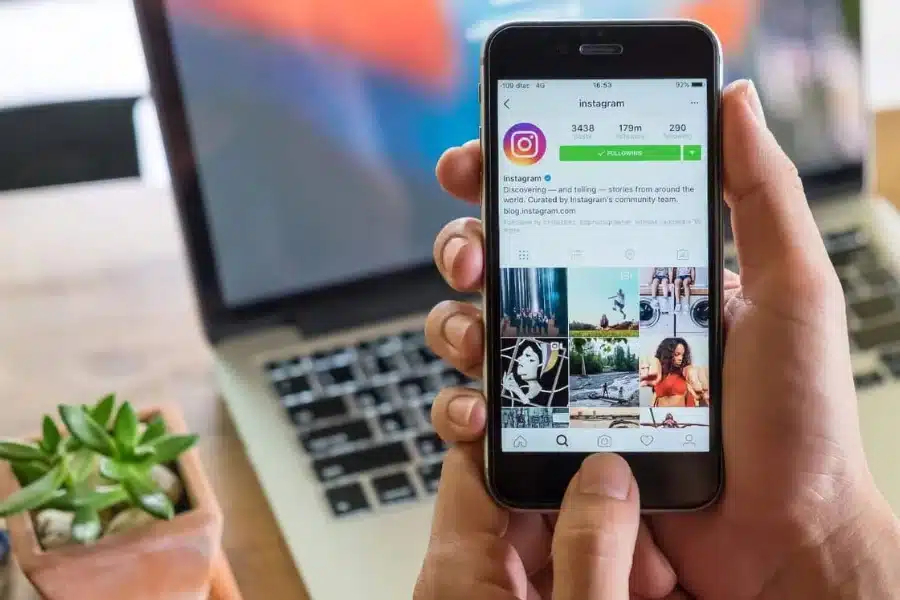People are resharing Reels more than 2 billion times every day. That kind of scale makes the temptation to stack influence hard to ignore. Businesses, influencers, and account managers often lean on multiple Instagram accounts to nudge engagement, but Instagram caps you at five accounts per device. So how do you create and manage more safely? Is it even possible?
It’s possible to create and handle multiple accounts beyond Instagram’s limit. However, care should be taken when creating or handling multiple accounts. This is because flouting Instagram’s guidelines will lead to shadow bans on your account or, even worse, an IP ban. In this article, I will guide you to not only create multiple accounts but do so safely without risking restrictions with the help of Instagram proxies.
| Interested in buying Instagram Proxies? |
| Check out KocerRoxy Proxies |
Why Do I Need Multiple Instagram Accounts?
Table of Contents
ToggleBefore we dive into the “how,” let’s first explore the “why.” There are several reasons why you might want to create multiple Instagram accounts. For social media marketing, there are three main reasons that necessitate multiple Instagram accounts.
Marketing and brand promotion
Many businesses and brands require multiple Instagram accounts to effectively promote their diverse products or services. By having separate accounts for each product line or demographic, they can tailor their content and engagement strategies to specific audiences, thereby increasing the impact of their marketing efforts.
For brands with multiple product lines, diverse target audiences, or numerous locations, understanding how to manage multiple Instagram accounts is a way to market more effectively.
Source: Sam Kendall, Creative Writer & Researcher, Sprout Social
For example, a clothing brand might have separate accounts for men’s and women’s clothing, ensuring that the content resonates with the target gender. This segmentation allows businesses to maintain a coherent brand image while catering to various customer segments.
Artificially influencing trends and engagement
Influencers and marketers often employ the strategy of managing multiple Instagram accounts to boost engagement and make their content appear more popular than it actually is. This artificial increase in likes, comments, and followers can attract genuine user attention and interaction, ultimately leading to organic growth.
| Dimension | What It Is | Why People Do It | Key Risks & Likely Outcomes |
|---|---|---|---|
| Multi-account boosting | Operating several accounts to like/comment/share the main content | Seed early engagement to trigger algorithmic distribution | Account flags, reach throttling, takedowns, loss of verification/eligibility |
| Perceived network effect | Using a cluster to make content look popular | Social proof to attract real users | Trust erosion, PR backlash if exposed |
| Engagement quality | Short comments/emoji blasts from satellite accounts | Inflate comment counts at low effort | Lower meaningful interactions, weaker ranking signals |
| Cost-benefit | Time spent running shells vs. real growth | Cheap vanity metrics | Net negative ROI over quarters |
| Detection vectors | Repetitive patterns from small clusters | Seek ranking boosts | Automated downranking; account reviews |
| Team operations | Multiple managers on one brand | Coverage & speed | Confusion without governance |
Influencers, in particular, can use this approach to establish themselves as authorities in their niches and attract brand collaborations. However, it’s crucial to approach this tactic ethically and transparently, as excessive manipulation can lead to backlash from the Instagram community.
Managing diverse interests
Personal users might find it challenging to maintain a single Instagram account that caters to their varied interests. Multiple accounts enable them to compartmentalize their hobbies, passions, or professional pursuits. For instance, someone interested in both photography and fitness could create separate accounts to engage with different communities.
This not only keeps their content organized but also ensures that their followers receive relevant updates and content related to their specific interests. In essence, managing diverse interests via multiple Instagram accounts allows for a more tailored and enjoyable user experience.
Also read: Top 5 Best Proxies For Instagram
What Do I Need to Create Multiple Instagram Accounts?
Creating and handling multiple Instagram accounts is not a task to be taken lightly especially if you want to play it safe. To navigate this challenge successfully, you will need these indispensable components at your disposal.
Email Addresses
Each Instagram account requires a unique email address for registration and verification purposes. Therefore, you are going to need several email accounts depending on the number of accounts you want to create.
You can use free email services such as Gmail, Yahoo, or Outlook to create as many email addresses as you need. However, be sure to keep track of the email addresses associated with each account for password recovery and account.
Distinct Usernames
You will also need unique usernames for each account you create. This is vital to distinguish each account. Instagram’s policy allows the use of alphabets, numbers, periods and underscores to create variant usernames. However, avoid using random combinations of characters and opt for something relevant to the account’s theme or purpose.
This is beneficial if you want to mimic real human traffic and not appear as a bot. What’s more, an account with a human-like username is less likely to be reported by other users for spam.
Unique Profile Pictures
Instagram and its users value authenticity and real engagement. Therefore, you should always strive to create an authentic user personality if you want to stay on the platform. It’s important to assign different profile pictures for each account.
Whether it’s a personal photo, brand logo, or relevant image, these profile pictures should align with the account’s identity. This will not only protect your account from suspicion but also allow you to add a touch of realism to your content.
A Reliable Password Manager
Managing multiple Instagram accounts translates to handling various login credentials. That’s why you need a password manager and a reliable one at that. A password manager can help you generate strong and unique passwords for each account.
They also offer you a platform to securely store your password for easy access. Let’s face it, you wouldn’t want to lose access to your accounts after going through the hassle of creating them. Some password managers also have the ability to scan the web for possible breaches and alert users to revise their passwords to avoid hacks.
Instagram Proxies
Instagram only allows 5 accounts per device and in extent IP address. Therefore, you need multiple IP addresses to simulate multiple devices to create bulk accounts safely. Breaching Instagram’s account limit with a single IP will lead to temporal IP bans or permanent blocks. This is where Instagram proxies come into the picture.
With an Instagram proxy, you can simulate as many devices as you want and create as many accounts as you need. While proxies can help you simulate several devices, you should only use the right type of proxy when it comes to Instagram. This is because Instagram uses sophisticated systems to spot and block proxies.
Also read: Proxy Settings for Instagram
How To Safely Create Multiple Accounts on Instagram
When it comes to creating multiple Instagram accounts, you have two main options: doing it manually or using automation tools. Let’s explore both methods and how to execute them safely.
Creating Multiple Accounts Manually
If you are looking to create a few accounts on Instagram, I would recommend doing it manually. Though it’s going to be quite tedious, it can save you a couple of bucks. Follow the steps below.
- Set up your Instagram proxy with the right proxy settings.
- Visit Instagram to create your account.
- On the welcome screen, tap “Sign Up” to create a new Instagram account.
- Fill out the sign-up form with your mobile number or email, full name, username and password.
- Click on “Sign up” to submit the form.
- You will receive a verification code via email or SMS to confirm your identity.
- Complete your profile by adding a profile picture and a brief bio.
- Rotate your IP address and repeat the cycle to create more accounts.
Creating Multiple Accounts With Automation Tools
If you are looking to create a large number of accounts on Instagram, then your best bet is a bulk account creator. In this guide, I will show you how to create bulk accounts with PVA Creator. PVA Creator allows users to create multiple social media accounts on various platforms automatically.
For bulk Instagram accounts, create an account on their website and purchase an Instagram license to use their app. Once the app is installed, follow the steps below to set up your Instagram proxies and start creating your accounts.
- Install your proxies by clicking on the “Proxy Menu” to import your proxy list.
- Next is to provide your 2Captcha API details for solving Captcha should the tool encounter them while creating the accounts.
- Select Instagram under the campaign section to add a new campaign.
- Name your campaign and enter the number of accounts you want to create.
- Click on the “Data Management” menu to bind your proxies to the campaign.
- Add your preferred details for each account (i.e. emails, usernames, full names, passwords, etc.) and save the campaign.
- Click on the start button under the campaign section to start the automatic account creation process.
Also read: What To Do When Your Instagram Proxies Get Blocked?
Advanced Techniques for Managing Multiple Instagram Accounts
Once you have successfully created multiple Instagram accounts using proxies, the next challenge is managing them efficiently. Instagram provides several built-in features that allow you to switch between multiple accounts seamlessly.
Here, we’ll explore these features in detail, providing you with advanced techniques and insights on managing multiple Instagram accounts without breaching Instagram’s guidelines.
Adding Multiple Accounts in the Instagram App
The Instagram app allows you to add multiple accounts and switch between them easily without logging in and out repeatedly. Here’s a step-by-step guide to adding and managing multiple accounts within the app:
1. Adding an Account:
- Open the Instagram app and navigate to your profile page by tapping your profile picture at the bottom right corner.
- Tap on the three horizontal lines at the top right to open the menu, then select Settings.
- Scroll down and tap on Add Account.
- Choose Log into Existing Account if you have already created the account or Sign Up to create a new one.
- Enter the username and password of the account you want to add.
- Tap Log In. You can now switch between this account and your primary account by long-pressing your profile picture in the bottom navigation bar.
2. Switching Between Accounts:
- To switch between multiple Instagram accounts, long-press your profile picture in the bottom navigation bar. This will bring up a list of all accounts logged in.
- Simply tap the account you wish to switch to. This feature allows for quick and efficient management of multiple accounts.
3. Removing an Instagram Account:
- If you need to remove an Instagram account from the app, navigate to the profile page of the account you want to remove.
- Go to Settings, scroll down, and tap Log Out. You will have the option to log out of that specific account or all accounts.
- Confirm your choice to log out. This action will remove the account from the list of logged-in accounts but won’t delete it.
Using Instagram Business Accounts for Enhanced Management
For businesses and influencers, converting your profiles to Instagram Business Accounts can provide additional tools and insights that are not available to personal accounts. Here’s how to set it up and the benefits it offers:
1. Setting Up an Instagram Business Account:
- Navigate to your profile page and tap on the three horizontal lines at the top right to open the menu.
- Go to Settings and select Account.
- Tap on Switch to Professional Account and then choose Business.
- Follow the prompts to connect your account to a Facebook Page, which is required for an Instagram Business Account.
- Complete your profile by adding business details like contact information and business category.
2. Benefits of Instagram Business Accounts:
- Analytics: Gain access to Instagram Insights, which provides data on your followers, post performance, and engagement metrics. This information is invaluable for tailoring your content strategy.
- Promotions: Run paid promotions directly from the app to boost visibility and engagement.
- Contact Options: Add buttons for email, call, or directions directly on your profile, making it easier for followers to connect with you.
Efficient Management with Third-Party Tools
In addition to the native features of the Instagram app, several third-party tools can enhance your ability to manage multiple accounts, schedule posts, and analyze performance. Here are some recommended tools:
1. Social Media Management Platforms:
- Hootsuite: Allows you to manage multiple Instagram accounts, schedule posts, and monitor engagement from a single dashboard.
- Buffer: Another popular tool that helps you plan and schedule your Instagram content in advance, ensuring consistent posting without manual intervention.
2. Automation Tools:
- While automation tools can help with tasks such as liking, commenting, and following, they must be used cautiously to avoid breaching Instagram’s guidelines. Ensure your proxy settings are correctly configured to avoid detection.
Best Practices for Account Management
To maintain the integrity and performance of your multiple Instagram accounts, consider the following best practices:
1. Avoid Aggressive Actions:
- Rapidly following or unfollowing users, mass liking, or commenting can trigger Instagram’s anti-spam algorithms. Spread out these actions over time to mimic natural user behavior.
2. Use High-Quality Proxies:
- Invest in residential proxies to ensure your IP addresses appear as genuine users. Avoid free proxies, which are more likely to be flagged by Instagram.
3. Monitor Account Health:
- Regularly check the activity and performance of your accounts. Use Instagram Insights for business accounts and third-party analytics tools for deeper analysis.
4. Maintain Unique Content:
- Ensure each account has its unique content strategy. Duplicate content across multiple accounts can appear spammy and reduce engagement.
By implementing these advanced techniques and utilizing the right tools, you can efficiently manage multiple Instagram accounts, drive engagement, and grow your online presence while staying compliant with Instagram’s guidelines.
Also read: How To Choose the Best Proxies For Instagram
Conclusion
In today’s digital world, having more than one Instagram account is essential. Businesses and influencers can make use of multiple accounts to drive interaction and engagement with their content on Instagram. However, it’s important to be careful when making and handling these accounts to avoid shadow and IP bans.
Instagram proxies allow users to create multiple accounts beyond the 5-account limit per device. Instagram proxies allow users to simulate multiple devices giving the impression that each account is from a unique user with a unique device. However, the effect of Instagram proxies can only be felt with the right proxy and by avoiding common proxy mistakes while working on Instagram.
FAQs About Multiple Instagram Accounts
Q1. How to have multiple Instagram accounts?
You’ve got two good paths: use Instagram’s built-in account switcher for a few profiles on one device, or run a clean room setup with separate browsers/devices/profiles if you’re managing many accounts or clients. The first is simplest; the second keeps risk low when you scale.
- Create each account with a unique email/phone; set strong passwords and 2FA (authenticator app beats SMS).
- Decide on Business or Creator for analytics/ads, then link accounts in Meta’s Accounts Center so you can assign roles without sharing passwords.
- Use the in-app account switcher to add multiple logins and swap without signing out; keep notifications organized by naming and icon clarity.
- For agency/advanced setups: give each account its own browser profile or device, isolated cookies, and a distinct user agent; avoid logging many accounts from the same mobile device.
- Keep login locations consistent; don’t hop countries. If you use networking tools, stick to reputable providers, one account per IP, and stable sessions; always follow Instagram’s policies.
- Warm up new accounts gradually (normal browsing, modest posting, steady engagement); avoid mass follow/unfollow, repetitive DMs, and copy-paste comments.
- Use a content calendar and inbox workflow so activity looks human and sustainable; schedule responsibly via approved tools.
- Document everything (simple spreadsheet: account → email/phone → recovery codes → device/profile) so you can recover fast if something trips a security check.
Start simple with the native switcher and move to isolated environments as your number of accounts or compliance needs grow.
Q2. Can I make multiple Instagram accounts with the same email?
Not with the exact same address. Instagram requires a unique email or phone per account at signup. If you want them all to land in one inbox, use email aliases or subaddresses that Instagram treats as different but your mail provider delivers to the same place.
Store each login in a password manager, enable 2FA (authenticator app), save recovery codes, and keep ownership details tidy for account recovery.
Q3. Can you have multiple Instagram accounts on one phone number?
Yes, but with caveats. Instagram lets one phone number be added as a contact/2FA method on more than one account, but signup typically requires a unique email or phone per account. So create each account with a unique email first, then you can attach the same number. Just know that reusing a number links those accounts in Instagram’s trust signals and can trigger extra checks.
Use unique emails for every account, enable 2FA with an authenticator app (not SMS), save recovery codes, and link accounts in Meta’s Accounts Center for access control. If you must reuse a phone number, verify accounts one at a time, keep consistent devices/locations, and be ready for “number already in use” prompts or additional verification.
How useful was this post?
Click on a star to rate it!
Average rating 0 / 5. Vote count: 0
No votes so far! Be the first to rate this post.
Tell Us More!
Let us improve this post!
Tell us how we can improve this post?