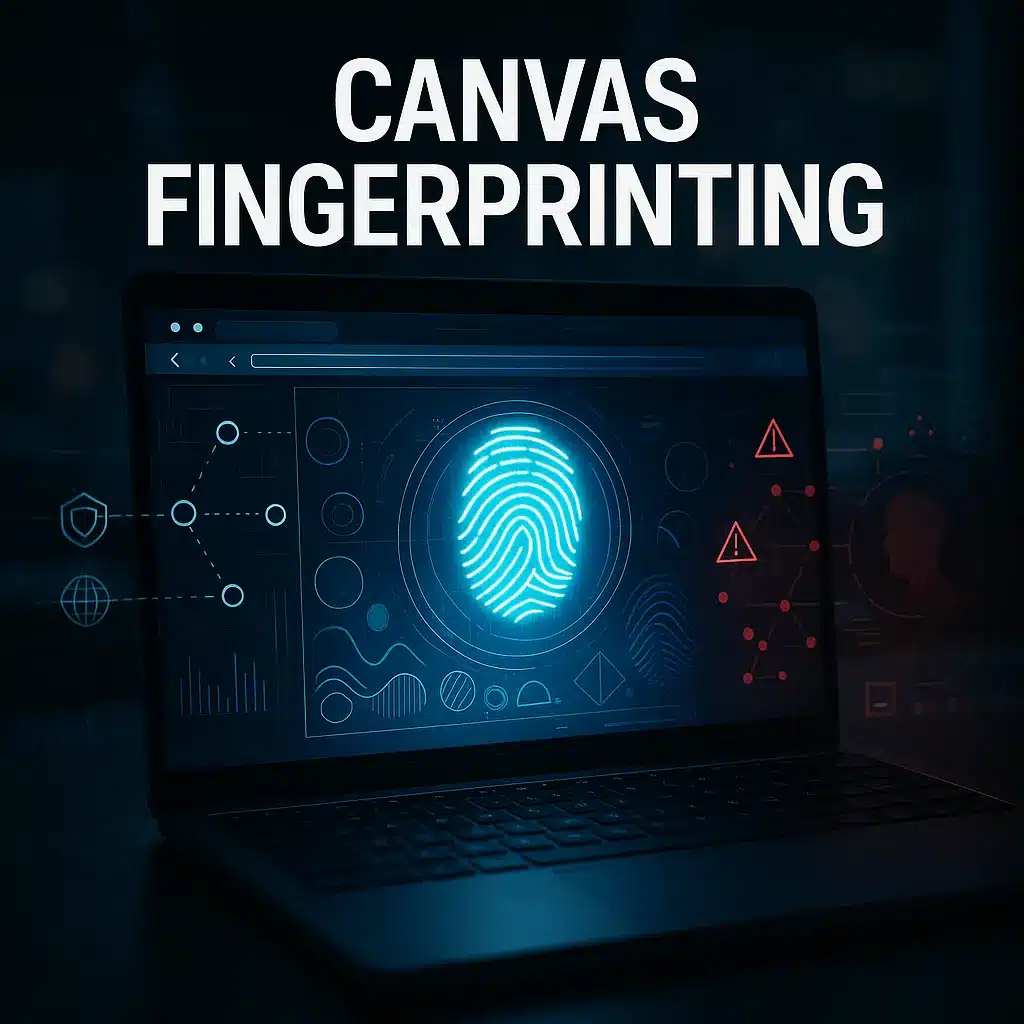Publicly accessible websites offer structured data that should be easy to obtain since they are accessible to anyone with an internet connection. You should be able to organize it as well. Scraping a website without being banned, on the other hand, is not that straightforward. If you are looking for ways to do it quickly and risk-free, read these tips for crawling a website.
Using the right scraping system is extremely important if you scrape web pages. The programming language and APIs you choose may make or break your scraping project’s success. Continue reading to learn some of the best tips for crawling a website.
Anti-Bot Systems
Table of Contents
ToggleAn anti-bot system stops bots from getting access to a website. These systems utilize several approaches to identify between bots and humans. The use of anti-bot procedures may reduce DDOS attacks, credential stuffing, and credit card fraud.
However, in the case of ethical web scraping, you are not engaging in any of these activities. Instead, you simply want easy access to publicly available data. When a website does not provide an API, scraping is your only alternative.
Browser Fingerprinting
Browser fingerprinting is a website approach that collects information about the user and associates their behavior and characteristics with a unique online fingerprint. The website executes JavaScript in the background of your browser to determine the specs of your device, the kind of operating system you are using, and your browser preferences. Additionally, it can detect if you use an ad blocker, user agents, the language you are using, your time zone, and more.
Together, these characteristics create an individual digital fingerprint that follows you across the web. It is simpler for them to identify bots this way since changing your proxy, utilizing incognito mode, or erasing your cookies or browser history will not affect the fingerprint.
How do you prevent browser fingerprinting from interfering with your web scraping? Playing pretend is a fantastic way to do this. Unlike a traditional browser, a headless browser does not use graphics to display pages.
Use a Headless Browser
A graphical user interface is not necessary for applications like web scraping. They may also harm your crawls. Why? When you crawl a site using JavaScript, the visual display of all the information will drastically slow down the crawling process. You are also more prone to making blunders. A headless browser may collect information from AJAX requests without showing anything graphically.
Headless browsers are either worthless or essential to the success of a web scraping operation. That depends on the web page scraped. If the website does not use JavaScript components to display content or JS-based tracking methods to resist web scrapers, you won’t need a headless browser. The operation will be faster and easier if you use web scraping tools such as Requests and Beautiful Soup.
However, whether you are dealing with dynamic AJAX sites or data contained in JavaScript components, a headless browser is your best bet for obtaining the information you want. The reason behind this is that you will need to show the complete page as if you were a genuine user, which most HTML scrapers do not support.
JavaScript Websites
Almost every website uses JavaScript to some degree: interactive elements, pop-ups, analytics codes, and dynamic page components; JavaScript controls them all. Most websites, however, do not use JavaScript to dynamically change the bulk of the information on a specific web page. There is no actual advantage to crawling with JavaScript enabled for pages like this.
With the rise of JavaScript-rich websites and frameworks such as Angular, React, Vue.JS, single-page apps (SPAs), and progressive web apps (PWAs), the necessity to crawl JavaScript-rich websites arose. Most crawlers have abandoned their AJAX-based crawls and now display web pages as they would in a modern browser before indexing them.
While most crawlers can scan JavaScript material, I still recommend employing server-side rendering or pre-rendering rather than depending on a client-side method. JavaScript is difficult to process, and not all crawlers can do it correctly.
Scraping Images
Another one of the tips for crawling a website is to pay attention when it comes to images. As you may have seen, we often need to save a list of photos from a website, which may be a very stressful and time-consuming task just by clicking and saving images one by one.
A web scraping tool is an excellent choice for automating this task. As an alternative to endlessly clicking through online sites, you can schedule a job that will grab all the URLs in five minutes. You can download them in less than ten minutes if you copy them into a bulk image downloader.
Use Rotating Proxies
The IP address may even have a criminal record, as absurd as that may seem. A website may determine whether an IP address is suspicious in many ways. There is a chance that websites have already blocked IP addresses from free proxy pools. The developers have likely discovered those free proxies as well. Not to mention the risks you are exposing yourself by using free proxies.
IP addresses from various geographical areas may also be seen as suspicious by certain websites. They may restrict its contents to certain countries or regions. While this is not inherently suspicious, it may hinder you from obtaining all of the stuff you want.
When using a proxy pool, it is necessary to cycle your IP addresses. If you make too many requests from the same IP address, the target website will immediately identify you as a danger and prohibit your IP address. By rotating your proxies, you appear to be another user on the internet, minimizing the chances of being banned.
By rotating your IPs appropriately, you simulate a genuine user’s online behavior. Public web servers also implement many limitations and anti-scraping techniques. Using rotating proxies narrows down any IP blocks on your behalf substantially. Understanding how frequently to rotate IP addresses is critical for maintaining access to restricted content. Frequent rotation can help avoid detection and ensure a seamless browsing experience, as it mimics natural user behavior. By implementing a strategic IP rotation schedule, you can effectively bypass throttling and maintain consistent performance across various platforms.
Conclusion
With this information, you can avoid stumbling upon restrictions while crawling websites. In some cases, you may have to use more advanced methods to get the data you need.
These are just a few tips for crawling a website. Keep in mind that proxies are the foundations of a solid web scraping project. Read more about why you should never use free proxies for web scraping.
How useful was this post?
Click on a star to rate it!
Average rating 0 / 5. Vote count: 0
No votes so far! Be the first to rate this post.
Tell Us More!
Let us improve this post!
Tell us how we can improve this post?