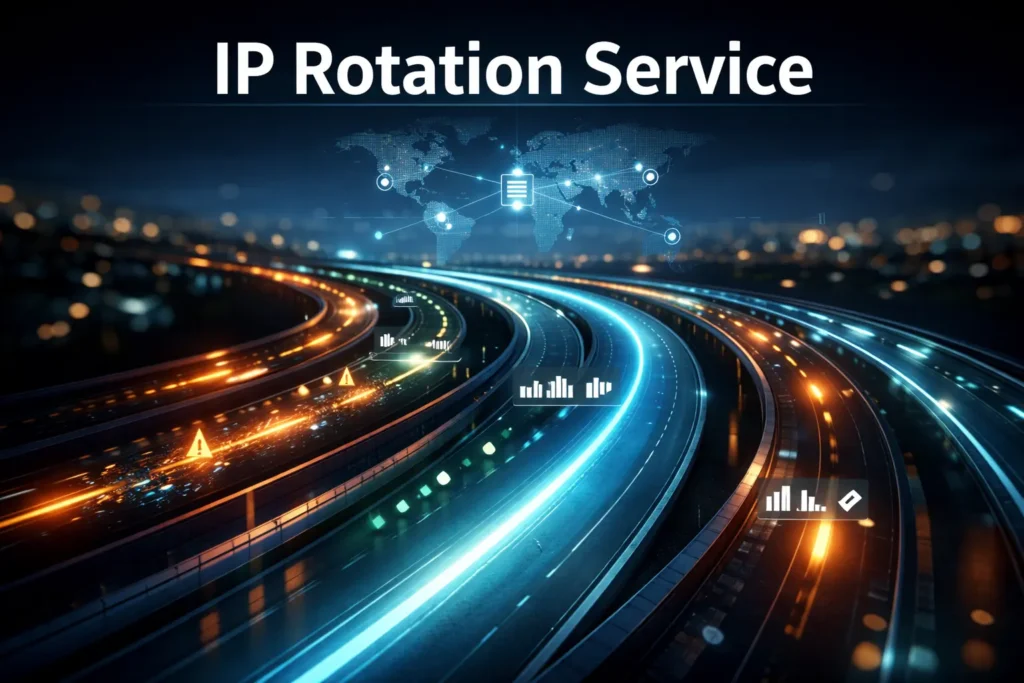When web crawling, running into firewalls and bans can be a bother. The solution? Use a proxy service that rotates IPs. This prompts the question: how often do crawlers need to rotate IPs, and why?
But first, let’s skim over the basics.
| Interested in buying proxies for crawlers? |
| Check out our proxies! |
What Is a Web Crawler?
Table of Contents
ToggleA crawler is a program that collects and indexes content from the internet by systematically exploring links it comes across. They are also known as web spiders or indexers. Web crawlers allow search engines like Google to find the content you see when you make a query.
A web crawler is a computer program that’s used to search and automatically index website content and other information over the internet. These programs, or bots, are most commonly used to create entries for a search engine index.
Source: TechTarget
Web crawlers can also perform maintenance tasks on web pages, such as validating HTML code or checking links.
Also read: Inspect Element Hacks: Techniques for Analyzing Websites
How Does a Web Crawler Work?
Web crawlers operate on a perpetual cycle. Even if a crawler found every single website, it would need to go back to the beginning to ensure there weren’t any changes.
Spiders follow these steps when exploring the World Wide Web:
- Check the initial URL map of the sites to visit.
- Fetch and then parse the URL contents and metadata, indexing the results.
- Extract links from visited sites.
- Add discovered links to the queue.
- Repeat.
The crawler needs manual instructions to visit any new sites that don’t have any existing links pointed at them. If you have a new site or have made any recent radical changes, you can submit a request for indexing to Google.
Also read: Using Google Proxies for SEO
Popular Open Source Web Crawlers
Some popular open-source web crawling tools include Scrapy, Heritrix, Apache Nutch, and HTTrack.
Many of the tools used for building your own web scraper can also apply to web crawling.
Also read: Free Libraries to Build Your Own Web Scraper
Guidelines When Crawling Websites
Web scraping and crawling are significant parts of data collection from public sites. Server admins usually identify users by their IP addresses, browser settings, user agents, and general behavior. If a website finds you suspicious, they issue CAPTCHAs to test you. They’ll ban your IP after identifying your bot as such.
These guidelines can help you maintain anonymity and avoid bans while scraping or crawling.
- Avoid doing anything that would harm the website, especially sites that allow crawling.
- Respect every domain’s robots.txt file.
- Avoid sending requests back-to-back from a single IP address; take a break in between.
- Keep changing your IP to appear as a different user with each request. A rotating proxy provider can do this for you.
- Instruct your bot to adjust its user agents in real time.
For more in-depth coverage, check out these five tips for outsmarting anti-scraping techniques.
How Often Crawlers Need to Rotate IPs and Why
Websites often use anti-scraping methods to block bots and their activities. Rotating proxies are necessary to emulate organic user behavior and maintain anonymity.
Unless your crawler has a long wait time between requests, you should cycle IPs regularly. If the bot keeps using the same IP and fingerprint, the site will recognize it as unnatural traffic. Rotating proxies can solve this issue.
Also read: The Risks of Digital Fingerprinting
Rotating Proxies
The proxy sits between you and the web pages your bot visits. It provides a new IP address that cycles depending on its session type.
A significant advantage of rotating proxies is that it fully automates this IP rotation.
The proxy service provider determines which styles are available, offering configuration options to let you choose between them.
Rotating proxies are widely used to carry out tasks like web crawling and data scraping to maintain the anonymity of their users. This process helps prevent getting blocked online and increases the chances of going undetected while gathering large amounts of data.
Proxy IP Types
There are three categories of proxy IPs: datacenter, residential, and mobile.
Let’s go over them quickly. For a closer look, you can check out the article on the differences between datacenter and residential proxies.
Datacenter IPs
Datacenter IPs are the fastest, cheapest, and most plentiful type of proxy IP. Unfortunately, websites can detect that they are a proxy and may assume it is a bot and ban the address.
Residential IPs
Residential IPs are undetectable, making them look like regular users of websites. This is because the proxy is routing your requests through an ISP-provided IP, just like any other device you use at home.
They also feature geo-targeting, which lets you choose where in the world your replacement IP is coming from.
Mobile IPs
Mobile IPs feature all of the same perks as residential IPs, except for pricing. These IPs are the most expensive type, as well as the rarest. Typically, the cost increase isn’t worth it outside of niche scenarios like app testing.
Also read: Geo-Targeted Residential Proxy
Techniques Used to Rotate IPs
There are five methods for rotating IP addresses.
1. IP Rotation (Pre-Configured)
Also known as a sticky session, this method cycles IPs after a pre-determined length of time. For example, each IP you get lasts 15 minutes before changing to the next one on the list.
This is useful for projects that require a login, but you don’t want to continue using that same IP for other accounts on the same site.
2. Specific IP Rotation
This hands-on method lets the user choose which IP from the list to use for each connection.
3. Random IP Rotation
Randomly rotating IPs are the most common type. In this method, the user gets a randomized IP address for each outgoing request.
4. Burst IP Rotation
For this method, the user’s IP changes after a specific number of connections. For example, when configured for 15, on the 16th connection, the user gets a new IP address.
5. Custom IP Rotation
Lastly, users can manually configure a customized pattern. They can do this through their proxy settings or by creating a custom rotation algorithm with some programming knowledge. It could be an independent program or built into the crawler itself.
Also read: When to Use Sticky Rotating Sessions
Frequently Asked Questions on Crawler IP Rotation
Q1. What is IP rotation in web scraping?
IP rotation in web scraping is the process of automatically changing your IP address at set intervals or after each request while scraping websites. It’s like switching disguises every few seconds so the site doesn’t catch on to what you’re doing.
Why? Because if you keep scraping with the same IP, websites can easily detect and block you. Rotating IPs helps you avoid bans, CAPTCHAs, and rate limits, especially on sites with aggressive anti-bot measures.
Most scrapers use rotating proxy services that give access to large pools of IPs (residential, mobile, or datacenter), which change behind the scenes. It keeps your scraper looking like different users are accessing the site. Smart, right?
In short, IP rotation = staying under the radar and keeping your data flowing smoothly.
Q2. Can I rotate my IP address?
Yes, you can rotate your IP address, and if you’re doing things like web scraping, ad verification, or managing multiple accounts, it’s often a must.
You can rotate your IP manually (like resetting your router if you’re on a dynamic IP), but for serious use cases, you’ll want automated IP rotation through a proxy provider. These services give you access to a pool of IPs—residential, mobile, or datacenter—and switch them either per request, per session, or at timed intervals.
Using tools like rotating proxy services or rotating proxy APIs makes this super easy. Some let you set rules like “rotate every 5 minutes” or “rotate for every connection request.”
Bottom line: if you need to avoid blocks or stay anonymous online, rotating your IP is not just possible—it’s the smart way to go.
Q3. Should I enable rotating IP?
If you’re doing anything like web scraping, managing multiple accounts, or accessing geo-restricted content, yes, you should enable rotating IP. Here’s why:
Using the same IP over and over makes you an easy target for blocks, bans, or captchas. A rotating IP setup switches your IP address automatically, either per request or at set time intervals, which helps you stay under the radar and appear like multiple real users instead of one bot.
This is especially helpful when you’re sending a high volume of connection requests or accessing websites with strong anti-bot systems. Rotating IPs reduces the risk of IP bans, keep your sessions cleaner, and helps maintain access without getting flagged.
So if your goal is stability, anonymity, or scale, rotating IP is the way to go.
Also read: Using Rotating Proxy IPs Multiple Times
Conclusion
To work effectively, crawlers need to rotate IPs through a proxy IP pool. Changing IPs mitigates running into restrictions that stop them from sending requests while providing anonymity. For your project’s success, you must understand how often crawlers need to rotate IPs and why.
Crawlers need to rotate IPs for the safety of your project, and for that, you need proxies. Here are 5 reasons why you should never use free proxies for web scraping and crawling.
How useful was this post?
Click on a star to rate it!
Average rating 5 / 5. Vote count: 1
No votes so far! Be the first to rate this post.
Tell Us More!
Let us improve this post!
Tell us how we can improve this post?