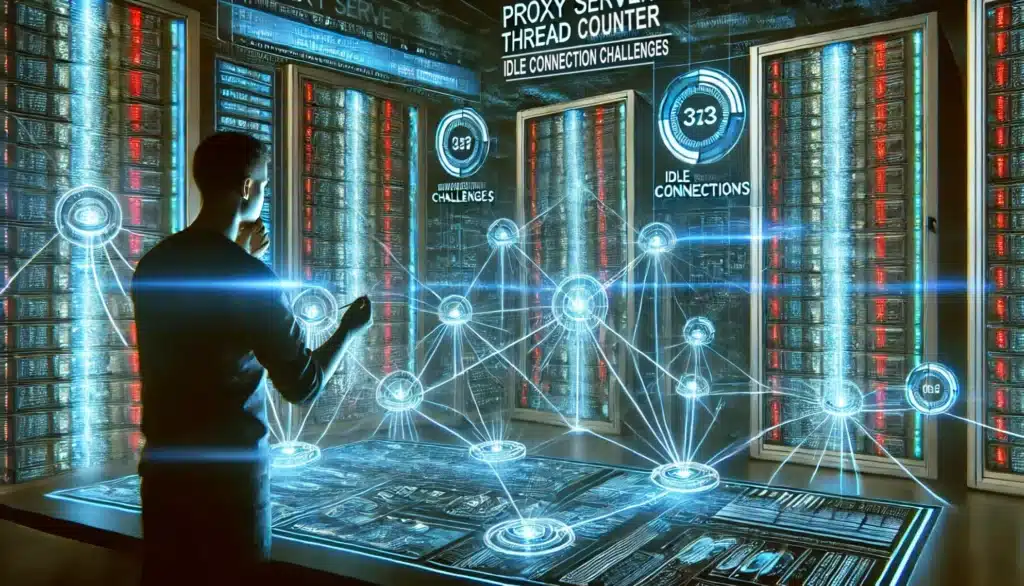With several types of proxies available and numerous use cases for each kind of proxy, it can be confusing to figure out what you need. Typically, rotating residential proxies are the most highly recommended type to use for many projects. However, it is important to know when to use sticky rotating sessions instead.
Let’s go over the difference between session types, when you want a sticky rotating session, and when you should stick to rotating IPs.
| Interested in buying proxies with sticky rotating sessions? |
| Check out our proxies! |
What Makes a Session Sticky
Table of Contents
ToggleIf you look around online, there are several terms thrown around for the different configuration styles. In short, it boils down to three main types: static, sticky, and rotating. And I don’t mean what you get when you rub your feet on the carpet, get gum in your hair, or spin a top.
Static proxies maintain the same IP throughout a session, sticky proxies hold the same IP for a specified period, and rotating proxies change IPs frequently to mimic real-user browsing patterns.
Source: Jones, R. (2021). Understanding Proxy Configurations and Their Role in Data Gathering. Journal of Internet Privacy, 12(5), 22-27.
Sticky rotating sessions, which could alternately be called temporary static sessions, are when you keep the same IP address for a predetermined length of time. For example, KocerRoxy’s optional sticky sessions are fixed at 10-minute intervals.
The most common configuration type is rotating, wherein the IP changes after every little ol’ request you send.
Conversely, a static IP means you keep that one IP address the entire time, just like you normally do when you don’t have a proxy running.
Also read: What Are Datacenter Rotating Proxy IPs? A Comprehensive Guide
When Sticky Sessions Are Better
Because you are using a persistent IP address during a sticky session, you and your bots can interact with sites that require a login to access them.
Any website with anti-bot countermeasures will immediately become suspicious of accounts whose IP addresses randomly bounce around all over the place every time they do anything. No quantity of illicit substances can explain how you traveled from New York to California in 0.3 seconds.
This will trigger CAPTCHAs and other account verification steps until they eventually block the account for questionable behavior.
While being logged in can be necessary for some niche web scraping projects, that isn’t usually the case. Typically, one of the main applications for sticky sessions is when you’re shopping online, aka e-commerce.
E-commerce
Several online retailers, like Amazon, will ask for account verification when you sign in on a new device for the first time. This serves to protect your account from theft, but it also gets in the way of bots trying to make automated purchases.
Additionally, some sites will implement limited sales per account and IP address for select products. This is what necessitates going through multiple accounts across different sessions rather than doing all of your purchases through a single account on one static IP address.
Tailored shopping bots for Shopify and other e-commerce sites can handle the complicated parts. However, you often need to provide the proxies yourself.
Social Media Management
Social media giants like Facebook and Instagram have become core components of many people’s daily lives. Because of this, they take their security very seriously.
Just like with e-commerce, you’ll need to deal with account validations when using different devices. This includes different user agents, even when it’s the same bot making all of those requests.
Some platforms won’t let you have more than one account from the same IP address, either. They’ll also treat suspicious bot-like activities as one-way express tickets to perma-bans.
If you’re regularly managing the same social media accounts, the ideal configuration would be a static IP address unique to every account that you can always reliably call upon. However, buying multiple static IP addresses can get very pricey.
Using a long enough sticky session will allow you to deal with the necessary account validation and whatever management you need to do. Then, once that session is over, you can safely move on to your next account.
Also read: Well Paid Web Scraping Projects
When Rotating Sessions Are Better
While some of the following situations can benefit from sticky sessions, in most instances, it is better to rotate IPs at every request.
These use cases involve sending a ton of requests back-to-back. Running sticky sessions would mean the target website could notice the Zerg rush of requests all coming from one location and promptly eradicate it. Er, block it.
Additionally, sometimes it’s a good thing to see things with differing geo-targeted proxy IPs. Rapidly rotating addresses within a large pool gives you more robust datasets than just one location would provide.
Web Scraping, Crawling, and Data Aggregation
Using rotating IPs with configurations for outsmarting anti-scraping techniques lets you dig around for the data you need without getting banned partway through. This applies to both poking sites directly and combing through SERPs.
SEO Monitoring
Google will tailor your results based on your digital fingerprint. To get accurate results, you need to check your Google SEO with proxies.
A sticky session that goes on too long will start building up a fingerprint. It may then start skewing your results.
Website Link Testing
You know best as to what anti-bot measures you’re running on your own site.
If you’re crawling your site to look for broken links, your proxy needs are based entirely on your anti-bot measures. Might you accidentally ban your own bot? Yeah, you’ll want to rotate your IP on every request to stop that from happening.
If the links you’re checking out are for affiliate link testing purposes, using a proxy becomes a bit more important. Just like Google tailors its results for you, your affiliate partners might be giving you different information than the general public sees.
Also, their website might auto-block your spider bot that is crawling around on their site. Even if all it’s doing is making sure everything’s kosher.
Also read: Proxy Service for Affiliate Link Testing
Frequently Asked Questions
Q1. When to use sticky sessions?
You’d use sticky sessions when you need a single IP to stay the same for a set period, like 30 minutes, rather than switching constantly. This is especially useful in tasks where consistency is important—like logging into accounts, filling out forms, or scraping data across multiple pages from the same site—because it keeps you looking like the same user instead of swapping IPs frequently.
Sticky sessions operate by selecting one IP from a proxy pool and maintaining it over time. A proxy server is in charge of managing the proxy pool. This is handy because many sites monitor for rotating IPs as a sign of automation, so using sticky sessions can help you stay under the radar.
Q2. How long do sticky proxies last?
Depending on the session length the proxy provider sets, sticky proxies typically last anywhere from a few minutes to an hour or more. They give you a single IP address for that entire session, which can be great when you need consistent access without IP rotation.
Unlike static proxies, which keep the same IP indefinitely, sticky proxies do switch eventually, just on a controlled schedule. You can often choose session lengths like 5, 15, or 30 minutes, letting you keep the same IP for just as long as you need it.
Q3. What is the difference between sticky and rotating proxies?
Sticky proxies and rotating proxies are both types of proxies that serve different purposes based on how long you need to keep the same IP address.
With sticky proxies, you get a single IP for a set period, usually between 5 to 30 minutes. This type is handy when you need a consistent IP over a session, like for managing social media accounts, where frequent IP changes can trigger security flags. Sticky proxies allow smoother, uninterrupted access without being flagged as suspicious.
Rotating proxies, on the other hand, give you a new IP address with each request or at very short intervals. These are perfect when you want to avoid detection altogether, such as when scraping a website or automating tasks that need to fly under the radar. With rotating proxies, each request looks like it’s coming from a different user, minimizing the chances of detection and blocking.
Each type has its place: sticky proxies are great for consistency, and rotating proxies are ideal for higher levels of anonymity.
Also read: Using Google Proxies for SEO
Conclusion
Of course, this is just covering the general scenarios. The rule of thumb to remember is that as long as you need a persistent login for consecutive requests, consider using sticky rotating sessions. Otherwise, rotating with every request will provide higher anti-anti-bot protection.
This should have answered any questions you had about when to use sticky rotating sessions. For any of the above-mentioned scenarios, KocerRoxy has you covered with high-quality economic service. A few quick clicks on their easy-to-use dashboard let you choose between rotating or 10-minute sticky sessions as needed.
How useful was this post?
Click on a star to rate it!
Average rating 5 / 5. Vote count: 1
No votes so far! Be the first to rate this post.
Tell Us More!
Let us improve this post!
Tell us how we can improve this post?